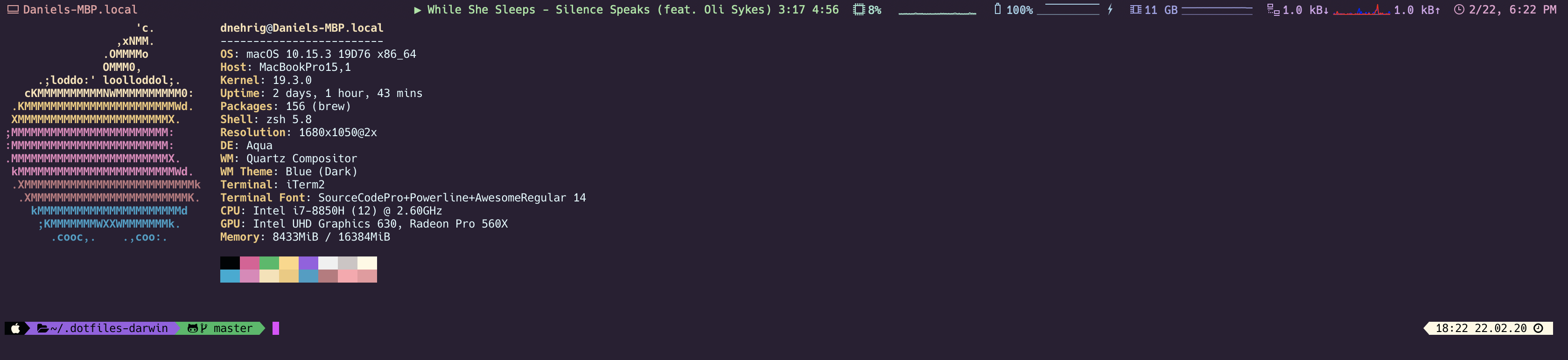To install, get the repo contents via the shell, and then actually install the component via iTerm2.
git clone https://github.com/danielnehrig/iTerm2segments
cd iTerm2segments
./install.py- Open iTerm2
- If needed, install the Python runtime via the
Scriptsmenu. Thespotify.pyandiTunes.pyfiles should be checked under theAutoLaunchsubmenu ofScripts. - Go to Profiles > Open Profiles
- Click Edit Profiles
- Go to Session
- Check Statusbar enabled
- Then Click Configure Status Line
- Drag the iTunes or spotify segment to active segments
- If needed, install the Python runtime via the