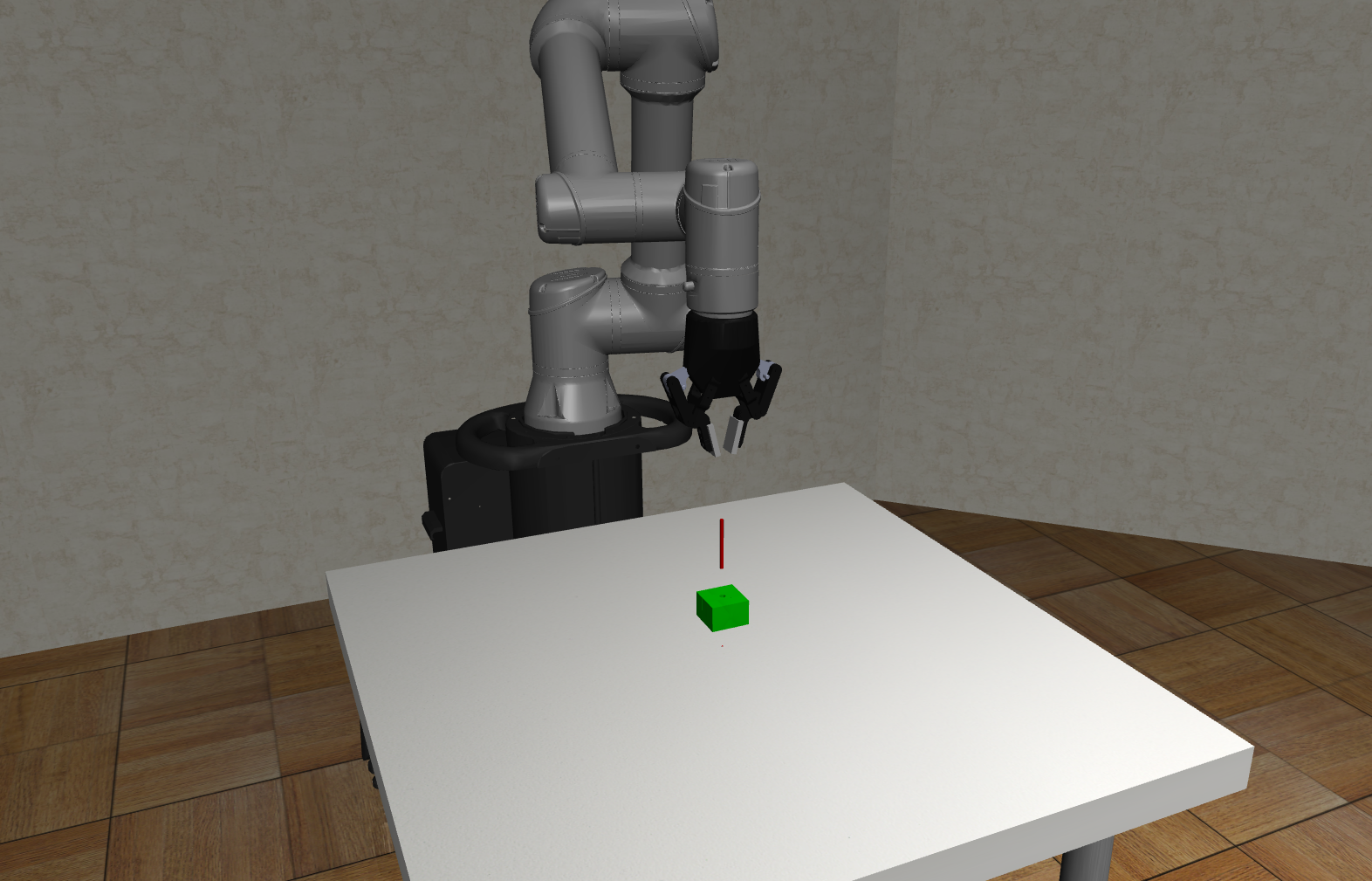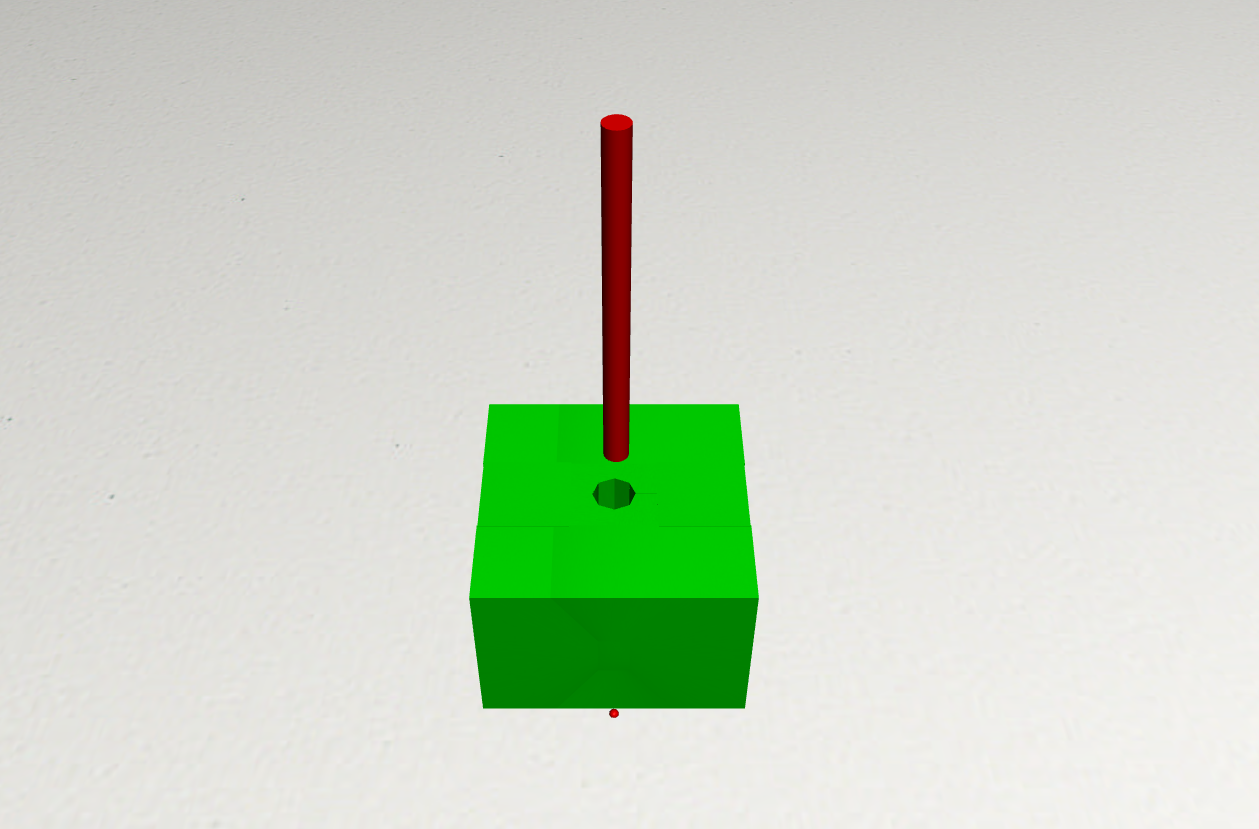Simulation framework created based on Robosuite framework (https://github.com/ARISE-Initiative/robosuite).
It utilizes mujoco engine to model phyiscs of the enviornment. This repository contains simulation framework used to learn impedance parameters using reinforcement learning, more specifcally PPO.
- Robot: UR5e (6DOF)
- Controller: PD (in free space) and Impedance + PD (in contact)
- Trajectory planner: Minimum jerk trajectory
- RL: Utilizes PPO for learning impedance parameters based on stable baseline 3 implementation.
- Facilitates parallel learning: more specifically creation of parallel enviornments for experience collection
Run main_model_learn.py for learning, evaluation, visualization.
To use parallel learning functionality use main_multi_learn.py.
For details see https://github.com/ARISE-Initiative/robosuite.
The configuration option will be explained base on main_model_learn.py
use_spiral: [boolean] whether to use spiral searchuse_ml: whether to use ML modeluse_impedance: if True, impedance controller is used for the contact stage of simulation, else a PD controller is utilizedplot_graphs: whether to display graphs at the end of episode (for training set toFalse)error_type:[ring, None, fixed]: defines position error typeerror_vec: defines magnitude of position error forerror_type=fixedoverlap_wait_time: defines wait time when switching between spiral search and impedance controlmode:eval/new_train/continue_train: self explanatory
Includes:
- Custom environment for PiH includes peg, board with a hole.
Can be found in
robosuite/enviornments/manipulation/peg_in_hole_4_mm.py - Custom controllers including PD and Impedance Controllers for PiH, PiH with spiral search.
Can be found
robosuite/controllers/... - Main run files:
- To run evaluation/ visualization or learning using one environment at a time use:
main_model_learn.py - For learning using multiple environments using stable-baselines-3 use:
main_multi_learn.py
- When learning is completed two new folders will be created:
/robosuite/robosuite: contains various callbacks, best models, and network parameters/robosuite/learning_logscontains tensorboard logs that can be used viatensorboard --logdir=./learning_1to display interactive plots. - To figure out multiprocessing go to sb3 github and look for issues with my username, I asked a lot of question so you will be able to figure it out based on responses I got :)
Good Luck !