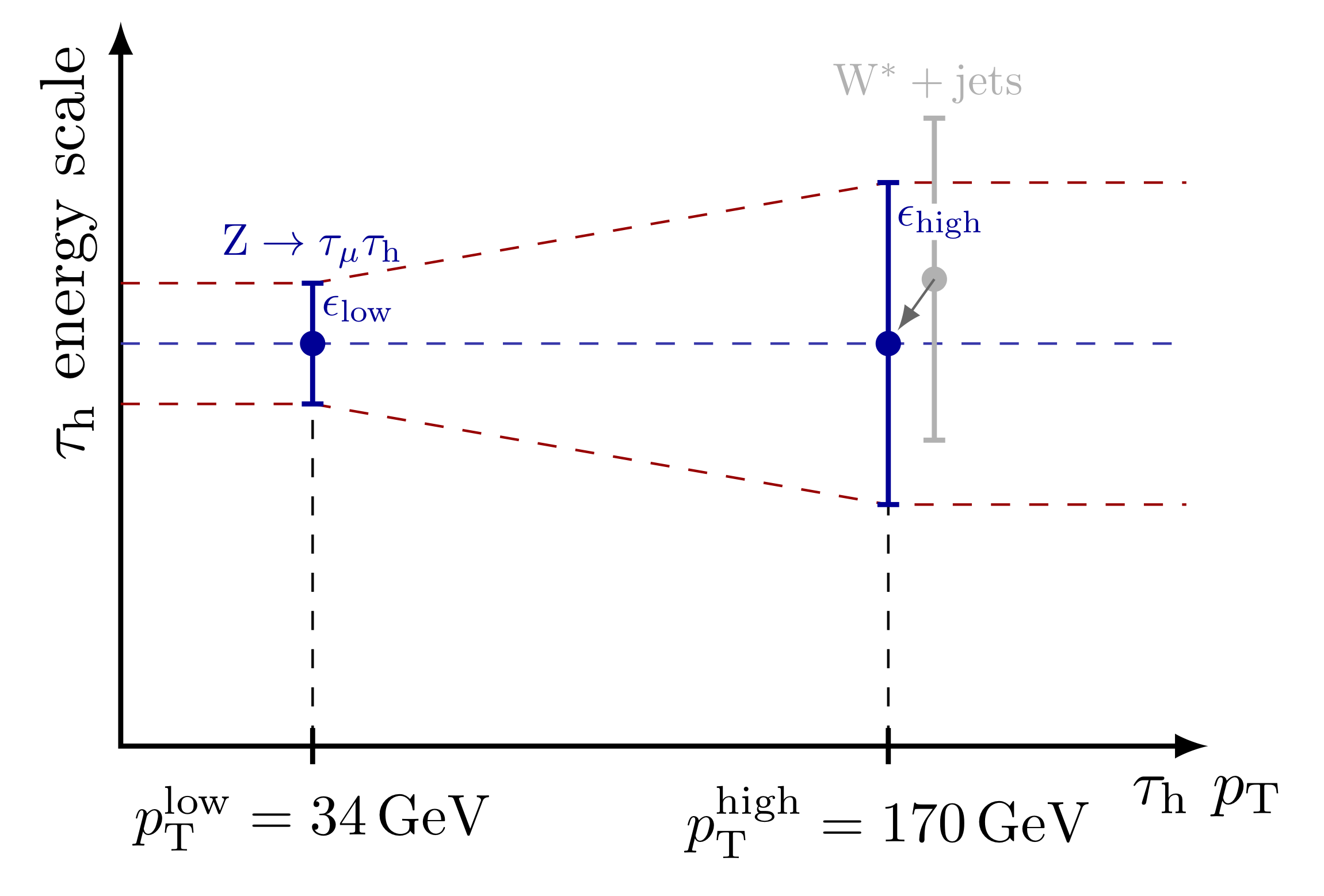This repository contains the recommended scale factors (SFs) for several tau discriminators, and tools to read them. More detailed recommendations can be found on this TWiki page: https://twiki.cern.ch/twiki/bin/viewauth/CMS/TauIDRecommendationForRun2
⚠️ Please note that in the near future the SFs in the format of ROOT files will be phased out, and in the long term superseded by thecorrectionlibtool and JSON files provided centrally by the XPOG. More detailed instructions for tau corrections are here.
To install the tool for reading the tau ID SFs, do
export SCRAM_ARCH=slc6_amd64_gcc700 # for CMSSW_10_3_3, check "scram list"
CMSSW_BASE=CMSSW_10_3_3 # or whichever release you desire
cmsrel $CMSSW_BASE
cd $CMSSW_BASE/src
git clone https://github.com/cms-tau-pog/TauIDSFs TauPOG/TauIDSFs
cmsenv
scram b -j8
After compiling with this respective directory hierarchy, you can acces the tool
(python/TauIDSFTool.py) in python as
from TauPOG.TauIDSFs.TauIDSFTool import TauIDSFTool
A test of the tool in python can be run with
./test/testTauIDSFTool.py
A similar C++ implementation is available in src/TauIDSFTool.cc,
with a simple example of usage in (test/testTauIDSFTool.cc).
This is also an installation test that can be compiled and run with
scram b runtests -j8
Alternatively, if you want to use the python tool standalone without CMSSW,
clone the repository and assure that your PYTHONPATH points to the TauIDSFTool module.
export PYTHONPATH=<path to python directory>:$PYTHONPATH
Afterwards, you should be able to do:
from TauIDSFTool import TauIDSFTool
This is a rough summary of the available SFs for DeepTau2017v2p1 in data/:
| Tau component | genmatch |
DeepTau2017v2p1 VSjet |
DeepTau2017v2p1 VSe |
DeepTau2017v2p1 VSmu |
energy scale |
|---|---|---|---|---|---|
| real tau | 5 |
vs. pT, or vs. DM | – (*) | – (*) | vs. DM |
| e -> tau fake | 1, 3 |
– | vs. eta | – | vs. DM and eta |
| mu -> tau fake | 2, 4 |
– | – | vs. eta | – (±1% unc.) |
(*) An extra uncertainty is recommended if you use a different working point (WP) combination than was used to measure the SFs,
see the TWiki.
The tool should take this automatically into account with the otherVSlepWP flag.
The gen-matching is defined as:
1for prompt electrons2for prompt muons3for electrons from tau decay4for muons from tau decay5for real taus6for no match, or jets faking taus. For more info on gen-matching of taus, please see here. Note that in nanoAOD this is available asTau_GenPartFlav, but jet or no match correspond toTau_GenPartFlav==0instead of6.
The SFs are meant for the following campaigns:
| Year label | MC campaign | Data campaign |
|---|---|---|
2016Legacy |
RunIISummer16MiniAODv3 |
17Jul2018 |
2017ReReco |
RunIIFall17MiniAODv2 |
31Mar2018 |
2018ReReco |
RunIIAutumn18MiniAOD |
17Sep2018/22Jan2019 |
UL2016_preVFP |
RunIISummer20UL16*APV |
(HIPM_)UL2016_MiniAODv* |
UL2016_postVFP |
RunIISummer20UL16 |
UL2016_MiniAODv* |
UL2017 |
RunIISummer20UL17 |
UL2017_MiniAODv* |
UL2018 |
RunIISummer20UL18 |
UL2018_MiniAODv* |
A simple script is given to dump the corrections saved in histograms or functions of the files in data/. Use for example
./test/dumpTauIDSFs.py data/TauID_SF_*_DeepTau2017v2p1VSjet_*.root
The pT-dependent SFs are provided as TF1 functions. For example, to obtain those for the medium WP of the 'DeepTau2017v2p1VSjet' discriminator for 2016, use
file = TFile("data/TauID_SF_pt_DeepTau2017v2p1VSjet_2016Legacy.root")
func = file.Get('Medium_cent')
sf = sf.Eval(pt)
The tool can be used as
from TauPOG.TauIDSFs.TauIDSFTool import TauIDSFTool
tauSFTool = TauIDSFTool('2016Legacy','DeepTau2017v2p1VSjet','Medium')
and to retrieve the SF for a given tau pT, do
sf = tauSFTool.getSFvsPT(pt)
The SF should only be applied to tau objects that match "real" taus at gen-level (genmatch==5).
You can pass the optional genmatch argument and the function will return the appropriate SF if genmatch==5, and 1.0 otherwise,
sf = tauSFTool.getSFvsPT(pt,genmatch)
The recommended uncertainties can be retrieved as
sf_up = tauSFTool.getSFvsPT(pt,genmatch,unc='Up')
sf_down = tauSFTool.getSFvsPT(pt,genmatch,unc='Down')
or, all three in one go:
sf_down, sf, sf_up = tauSFTool.getSFvsPT(pt,genmatch,unc='All')
For the tau ID SF of the embedded samples, set the emb flag to True:
tauSFTool = TauIDSFTool('2017ReReco','DeepTau2017v2p1VSjet','Medium',emb=True)
If your analysis uses a DeepTauVSe WP looser than VLoose and/or DeepTauVSmu looser than medium discriminators,
should add additional uncertainty using the otherVSlepWP flag:
tauSFTool = TauIDSFTool('2017ReReco','DeepTau2017v2p1VSjet','Medium',otherVSlepWP=True)
Analyses using ditau triggers and tau pT > 40 GeV, may use DM-dependent SFs.
Please note that no SFs are available for decay modes 5 and 6, and the tool will return 1 by default, please read this
TWiki section.
They are provided as TH1 histograms. For example, to obtain those for the medium WP of the 'DeepTau2017v2p1VSjet' discriminator for 2016, use
file = TFile("data/TauID_SF_dm_DeepTau2017v2p1VSjet_2016Legacy.root")
hist = file.Get('Medium')
sf = hist.GetBinContent(hist.GetXaxis().FindBin(dm))
or with the tool,
from TauPOG.TauIDSFs.TauIDSFTool import TauIDSFTool
tauSFTool = TauIDSFTool('2017ReReco','MVAoldDM2017v2','Tight',dm=True)
sf = tauSFTool.getSFvsDM(pt,dm,genmatch)
sf_up = tauSFTool.getSFvsDM(pt,dm,genmatch,unc='Up')
sf_down = tauSFTool.getSFvsDM(pt,dm,genmatch,unc='Down')
where genmatch is optional.
To apply SFs to electrons or muons faking taus, use the eta of the reconstructed tau and the genmatch code.
They are provided as TH1 histograms:
file = TFile("data/TauID_SF_eta_DeepTau2017v2p1VSmu_2016Legacy.root")
hist = file.Get('Medium')
sf = hist.GetBinContent(hist.GetXaxis().FindBin(eta))
or with the tool,
python/TauIDSFTool.py
antiEleSFTool = TauIDSFTool('2017ReReco','antiEleMVA6','Loose')
antiMuSFTool = TauIDSFTool('2017ReReco','antiMu3','Tight')
antiEleSF = antiEleSFTool.getSFvsEta(eta,genmatch)
antiMuSF = antiMuSFTool.getSFvsEta(eta,genmatch)
The uncertainty is obtained in a similar way as above.
The tau energy scale (TES) is provided in the files data/TauES_dm_*.root.
Each file contains one histogram ('tes') with the TES centered around 1.0.
It should be applied to a genuine tau by multiplying the tau TLorentzVector, or equivalently, the tau energy, pT and mass as follows:
file = TFile("data/TauES_dm_MVAoldDM2017v2_2016Legacy.root")
hist = file.Get('tes')
tes = hist.GetBinContent(hist.GetXaxis().FindBin(dm))
# scale the tau's TLorentzVector
tau_tlv *= tes
# OR, scale the energy, mass and pT
tau_E *= tes
tau_pt *= tes
tau_m *= tes
A simple class, TauESTool, is provided to obtain the TES as
from TauPOG.TauIDSFs.TauIDSFTool import TauESTool
testool = TauESTool('2017ReReco','DeepTau2017v2p1VSjet')
tes = testool.getTES(pt,dm,genmatch)
tesUp = testool.getTES(pt,dm,genmatch,unc='Up')
tesDown = testool.getTES(pt,dm,genmatch,unc='Down')
This method computes the right uncertainty at intermediate (34 GeV < pT < 170 GeV) and higher pT values (pT > 170 GeV). Analyses that only want to use the TES at high pT, can use the following instead:
tes = testool.getTES_highpt(dm,genmatch)
The e -> tau fake energy scale (FES) is provided in the files data/TauFES_eta-dm_*.root.
Each file contains one graph ('fes') with the FES centered around 1.0.
It should only be applied to reconstructed taus that are faked by electrons (i.e. genmatch==1 or 3) and have DM 0 or 1.
The application is the similar as for the TES above.
A simple class, TauFESTool, is provided to obtain the FES as
from TauPOG.TauIDSFs.TauIDSFTool import TauFESTool
festool = TauESTool('2017ReReco')
fes = festool.getFES(eta,dm,genmatch)
fesUp = festool.getFES(eta,dm,genmatch,unc='Up')
fesDown = festool.getFES(eta,dm,genmatch,unc='Down')