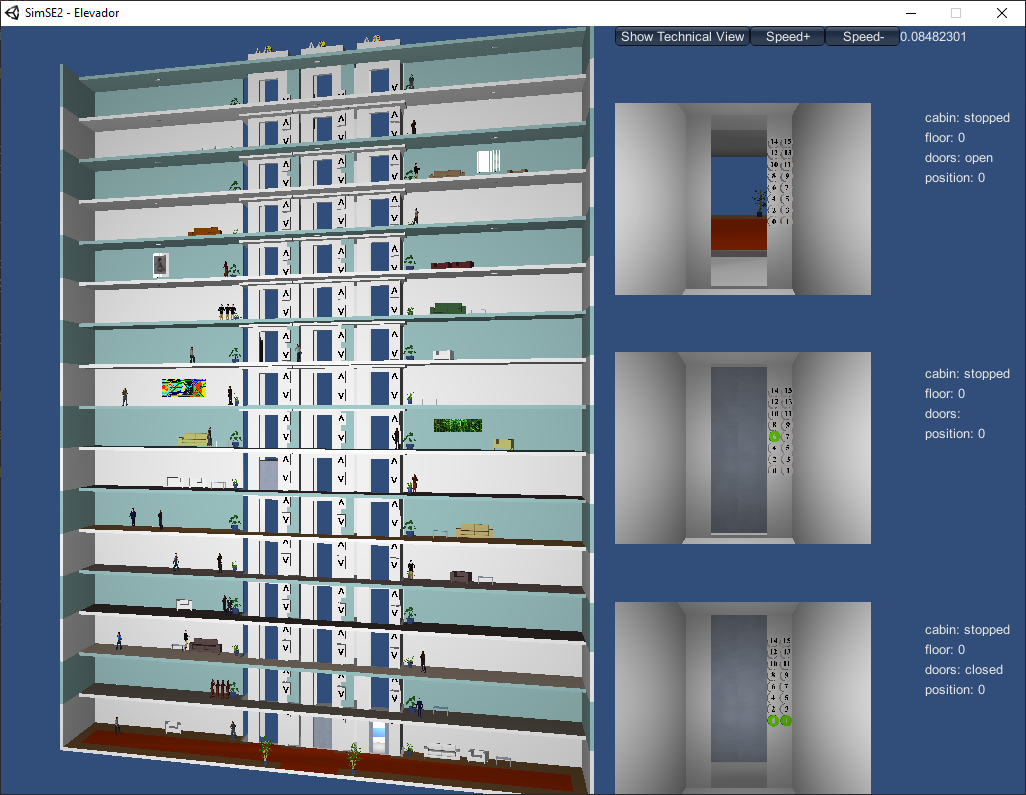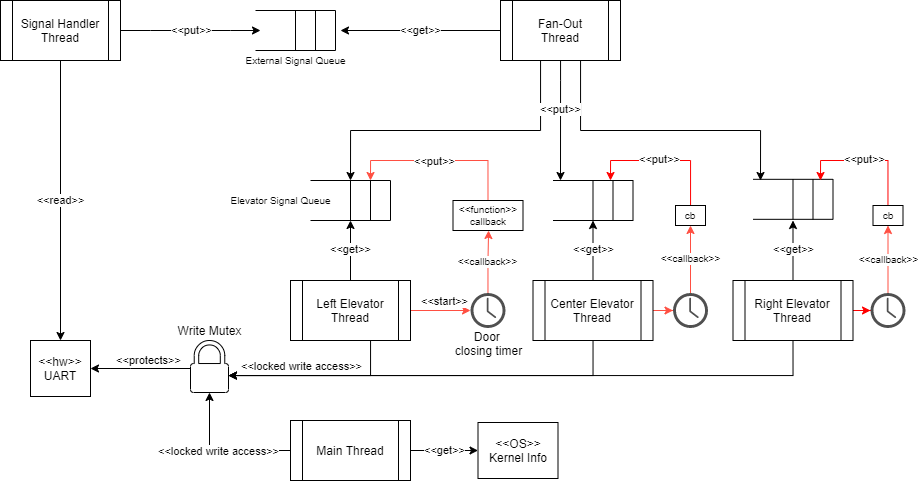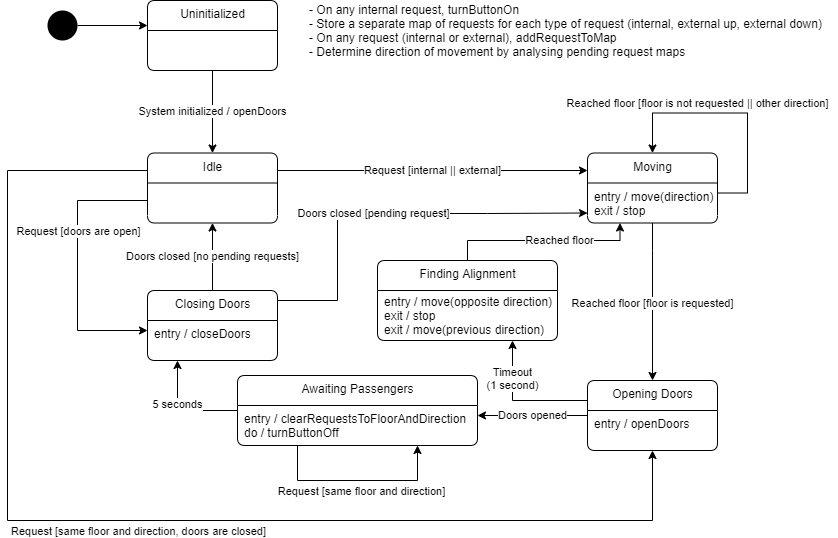Controls a 3 elevator/lift system on Texas Instruments TM4C1294 Cortex-M4 board using Keil RTX5 RTOS.
Connects via Serial port with a simulator running on the host computer.
First, you need to install IAR IDE version 9. You can download the trial version.
- Make sure you install all the
TI - Texas Instrumentsdrivers, such asTI ICDI. - Clone this repository
- Open the
.ewwworkspace in IAR - Set the active project as
elevator_control - On the project settings, make sure the
Debugger->Driveroption is set toTI Stellaris - Build the project in Debug mode and run it 🚀
The functional requirements are described in Portuguese here: Requisitos
On the elevator simulator folder (elevator_sim) you can find an .exe to run the simulator on Windows. This simulator was given to me on my Embedded Systems course at UTFPR
The specification for the protocol is on simulator_spec.pdf (Portuguese)
For testing the simulator locally without a microcontroller, you must create a virtual serial port using https://freevirtualserialports.com/. Configure it in local bridge mode:
- First Port Name: COM1 (or other COM port, if COM1 is already used)
- Second Port Name: COM2 (or other COM port, if COM2 is already used)
This will redirect all traffic to COM1 to COM2.
Then, select the elevator_sim folder and run the simulator.
On the simulator initial screen, select the target port as the First Port Name (COM1). The baud rate should be 115200.
Then, open your preferred serial terminal and connect to the Second Port Name (COM2).
Every command you send to the simulator will be sent to the serial port according to the protocol described on simulator_spec.pdf (Portuguese).