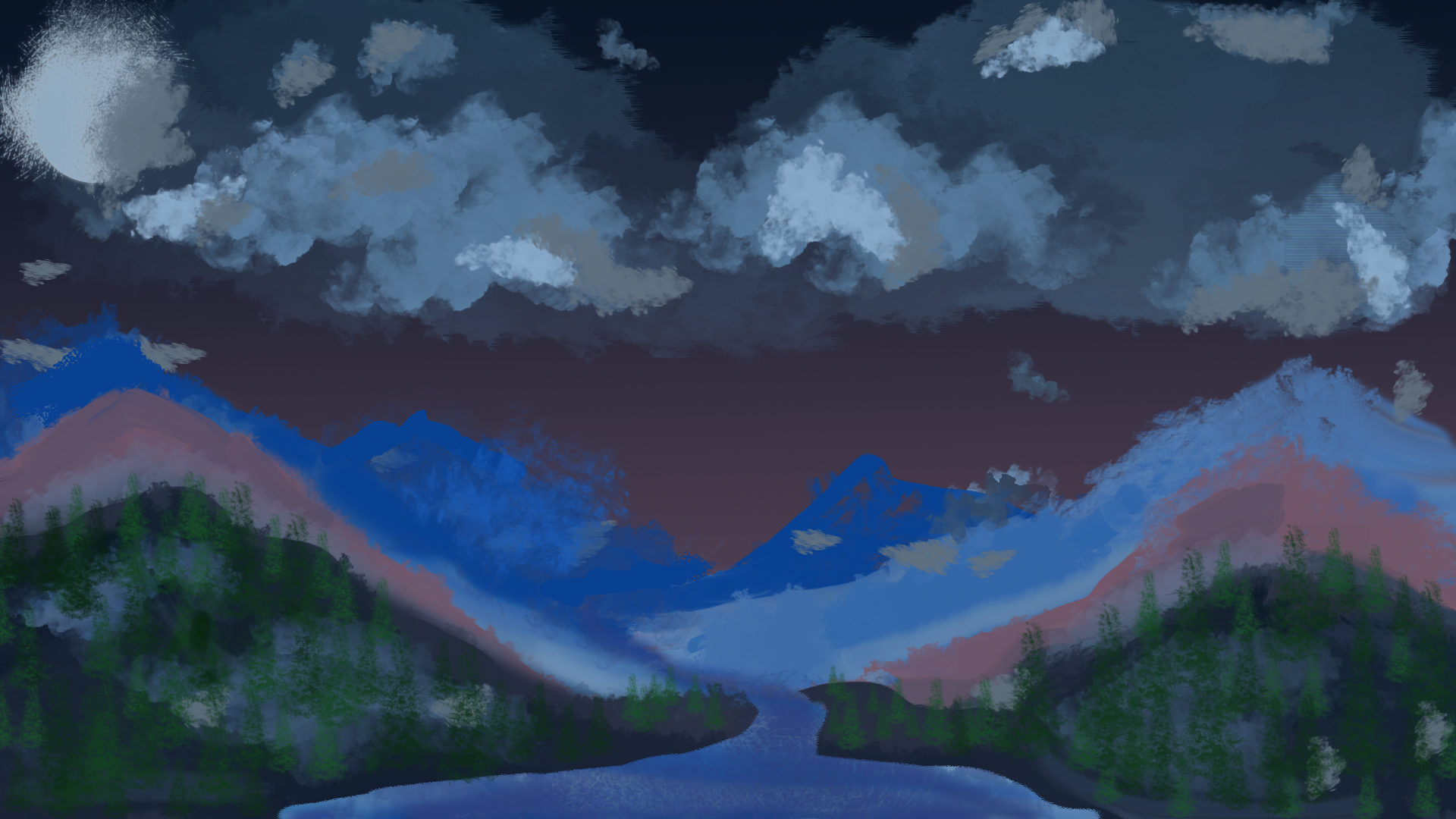Personal project working with Photoshop, Sass & HTML, & Javascript, 12.30.2020
By Danielle Thompson
This application is a personal project I made as an electronic thank you card to the two advisors who helped secure grant funding to cover my school costs at Epicodus Coding School. I wanted to create an application using some of Adobe's software, which is where the backdrop comes from - my very first Photoshop digital painting project. I set out to create some dynamic elements to the page, largely using just Sass & HTML. This was also my first Sass project. There's a touch of Javascript sprinkled in to create weather buttons that also slide a thank you message in view, and that turn the snow and clouds "on" and "off".
- Photoshop
- Sass
- HTML
- Javascript
- Git
- VS Code
To view the live page, go here. Otherwise, follow the instructions below.
- On the main project repository page, click the green 'Code' button.
- From here, you can either:
- Download the zip file and open, or
- Copy the https link for the repository, and enter the command
git clone https://github.com/dani-t-codes/winter-wonderland.gitin your Terminal or CMD to clone the repository to your desktop.
- Run the command
cd winter-wonderland. - If using VS Code, you can open the project through your Terminal/CMD by running the command
code .Otherwise, find and open the folder in the code or text editor of your choice.
- Pure CSS Snow Effect
- Pure CSS night sky
- Night sky with twinkling stars
- Clouds from Night sky with twinkling stars - CSS3 only
MIT Copyright (c) 2020 Danielle Thompson