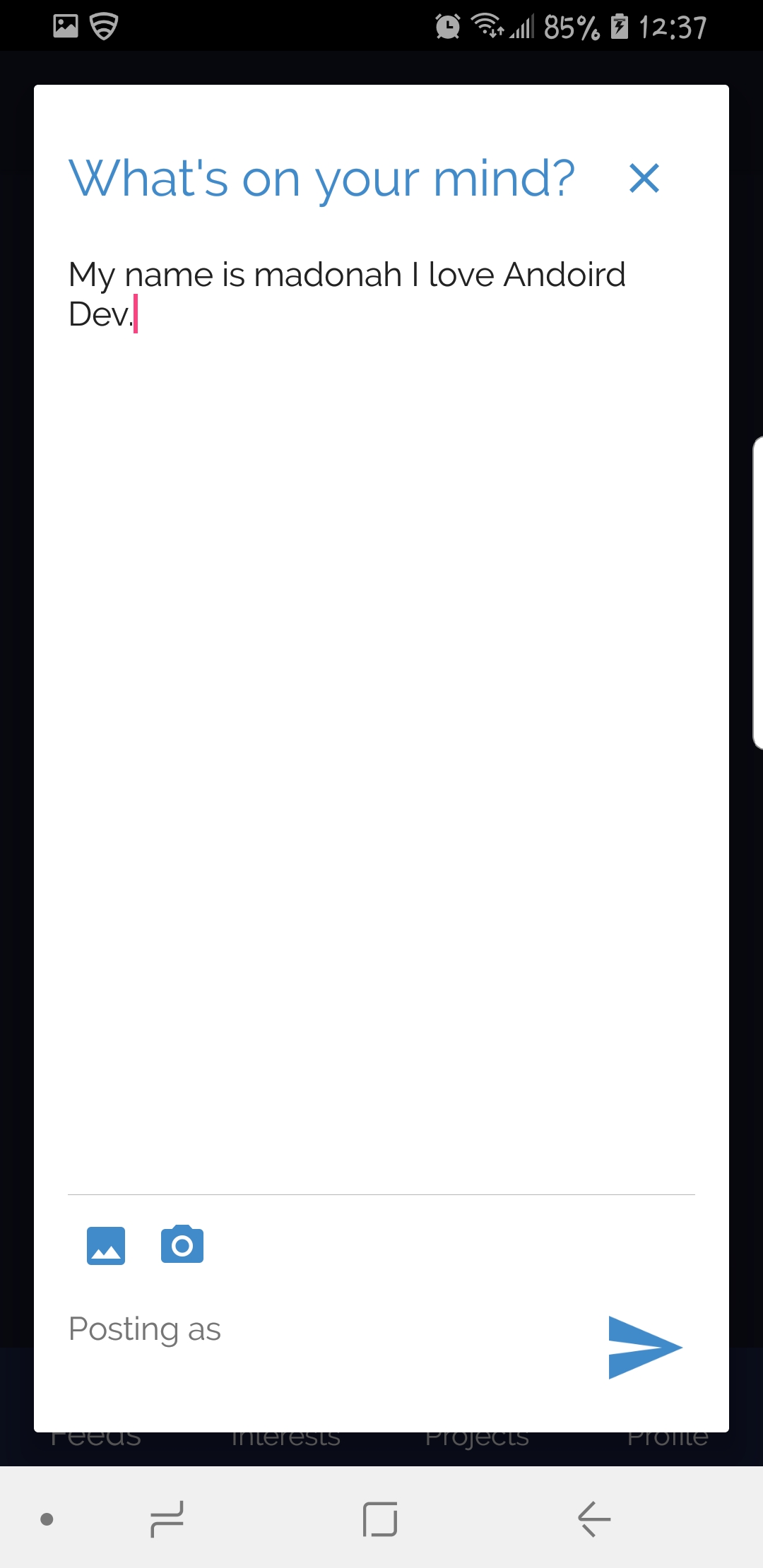This is a Social App for Developers to share their portfolio and also get to interact with other users through messages and sharing projects, programmers are welcome to share their projects and they can interact and show employers what they have done in the app, one doesnt have to create a website to showcase his/her work.The project is being done by team members participating in the Grow With Google Scholarship Program offered by Google|Udacity.
Develop 🔧
An open mind and an open heart
- Madona Syombua - Lead/Core developer
- Rado RAMBININTSOA - Ass. Core developer
- Ayobami Adewale - Core developer
- Maher Soua - Core developer
- CleverChuk - Core developer
- Hemantkumar Nimje - Core developer
- Srinath - Core developer
Also checkout the entire list of Contributors
Thank you team.
Read Contributing
Please Read Code of Conduct
See the LICENSE.md file for details
- I personally wanted to thank everyone who accepted my ideas and helped make this project the best, I appreciate you. Also thank you to Google|Udacity for bringing this community together.
Intro - Ahoy! OnBoard - https://github.com/codemybrainsout/ahoy-onboarding
Bind Views - ButterKnife - https://github.com/JakeWharton/butterknife
Dagger - https://github.com/google/dagger
Profile Picture - CircleImageview - https://github.com/hdodenhof/CircleImageView
Database - Firebase - https://firebase.com
Info: https://gist.github.com/CristinaSolana/1885435
Since config files may contain sensitive information about our app, it's best practice to not put them out on the public repo for the whole world to see. Therefore, we decided to share them privately among team members.
Currently, we have 2 json config files, credentials.json and google-services.json, that our app requires in order to work properly. These files are required in order for google sign in features to work.
-
Download credentials.json and google-services.json from our GrowWithGoogleTeam slack team. (if you would like to be invited, send your email to madonahsyombua@gmail.com)
-
Copy the downloaded files above into the app folder of your project.
a. Open the Devs-Portfolio-App app on Android Studio.
b. Change the file explore view to Project (default view is usually Android)
c. Right-click the app folder and paste in the config files
-
Rebuild project.