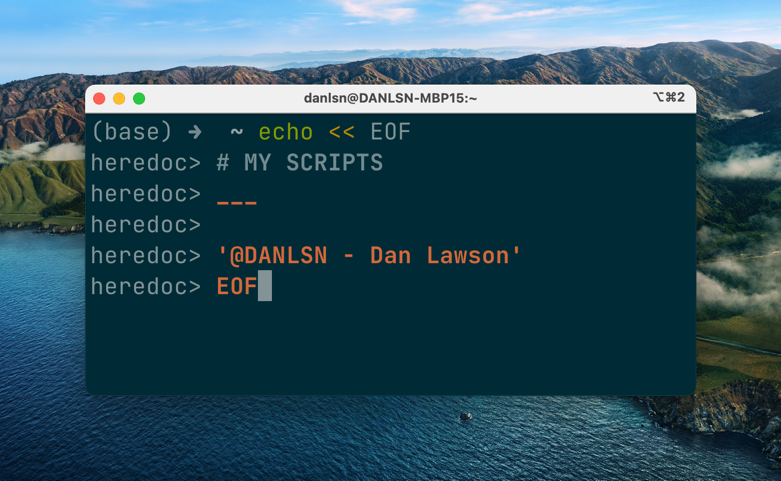- Duplicacy
- Exiftool
- borgbackup
- chezmoi
- ffmpeg
- iftop
- jq/gron
- m-cli
- pass
- q
- rclone
- rename (perl)
- rmlint
- rsync
- stegcloak
- tmux
- unar
- up - The Ultimate Plumber
- yank
- youtube-dl
- Backup .dotfiles on My Mac
- Catalog File Locations with Hashes
- Create Backblaze Backup Summary
- Create Directory Trees/Manifests
- Create Local Mirrors of Websites
- Delete Empty Folders
- Extract Archives & Safely Remove
- List of Unique Files with rmlint
- Rename Folders with Rules
- badvideos.sh
- borgmount
- exifjson
- local-move
- manifest/3
- rclone-move
- rcopier/rmover
- run-exiftool
- Task Queuing (pueue)
- Create File Templates & Style Guide
- Unit Testing & Flag Processing
- Options & Argument Processing
- Command Line Text Processing (grep/sed/awk)
- Learn to Build Linux Pipelines (akavel/up)
- Option/Argument Parser - ko1nksm/getoptions
- Shell Script Unit Test Framework - kward/shunit2
- Command Line Text Processing with GNU Coreutils
- Awesome CLI Apps - agarrharr/awesome-cli-apps