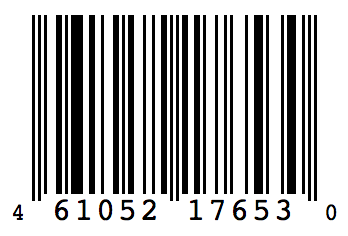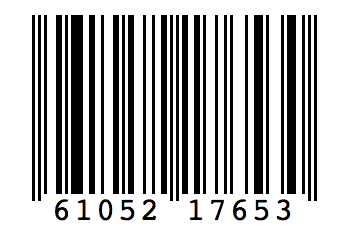This project is a light-weight pure html, css, & javascript solution for creating UPC-A barcode images on a webpage. It consists of just a javascript and a css file to be included into your own project.
The javascript file is wrapped as an AMD module. If you aren't using (require.js)[http://requirejs.org] or similar dependency management frameworks then try using the (non-AMD release)[https://github.com/danlynn/Barcode-Generator-UPC-A/tree/non-amd-release]. The non-AMD release's Readme includes instructions and examples on how to include it into your project without a dependency manager.
Non-AMD Relase: [https://github.com/danlynn/Barcode-Generator-UPC-A/tree/non-amd-release]
Based on original work by rexfeng: http://cssdeck.com/labs/css-barcode-upc-a-generator
Try the demo: http://danlynn.github.io/Barcode-Generator-UPC-A/example/
API Docs: http://danlynn.github.io/Barcode-Generator-UPC-A/docs/BarcodeGenUPCA.html
The code can be included into your project by either checking out this repo or by using bower. We'll cover installation using bower below. But, if you don't want to use bower then you can easily adapt these instructions for cloning this repo and copying the css and js files manually into your project.
First, install using bower. Note that jquery is a dependency and it is also automatically installed (if not already installed as a bower package).
$ bower install Barcode-Generator-UPC-A
bower cached git://github.com/danlynn/Barcode-Generator-UPC-A.git#0.1.0
bower validate 0.1.0 against git://github.com/danlynn/Barcode-Generator-UPC-A.git#*
bower cached git://github.com/jquery/jquery.git#2.1.1
bower validate 2.1.1 against git://github.com/jquery/jquery.git#>=1.7.2
bower install Barcode-Generator-UPC-A#0.1.0
bower install jquery#2.1.1
Barcode-Generator-UPC-A#0.1.0 www/vendor/bower_components/Barcode-Generator-UPC-A
└── jquery#2.1.1Next, make sure that your require.js config includes the bower_components dir.
require.config({
baseUrl: 'js',
paths: {
'bower': 'bower_components'
}
});
require(['index'])Include the css file into the head of your page. It can be found inside the Barcode-Generator-UPC-A bower package.
<head>
<link rel="stylesheet" href="../bower_components/Barcode-Generator-UPC-A/barcode_gen_upc_a.css">
<script src="js/require.min.js" data-main="js/main"></script>
</head>Next, add a div container to your page where you would like to have the UPC-A barcode inserted. Note that the id of the div will be passed to the javascript in the next step:
<body>
<div id="upc-container"></div>
</body>Then simply call the BarcodeGenUPCA constructor once your page is loaded. Make sure that you require the barcode_gen_upc_a module first by wrapping your code within a define or require block.
define(['bower/barcode_gen_upc_a'], function(BarcodeGenUPCA) {
// ...
BarcodeGenUPCA('#upc-container', '46105217653');
// ...
});If you want to dynamically change the barcode later then simply store the new BarcodeGenUPCA instance into a variable and call the set_barcode_number() method as many times as you like:
var barcode_gen_upca = new BarcodeGenUPCA('#upc-container', '46105217653');
$('#button-a').click(function() {
barcode_gen_upca.set_barcode_number('40000000197');
});
$('#button-b').click(function() {
barcode_gen_upca.set_barcode_number('40000000198');
});You can check for an invalid barcode number in your page by calling the valid() method. Note that the rendered barcode itself will automagically react to being asigned an invalid barcode number by placing a red line over the barcode and replacing the numbers underneath the image with "* -NOT- VALID *". The valid() method will verify that a barcode_number is either 11 or 12 numeric digits. If it is 12 digits then the 12th (check-digit) will be verified against the first 11 digits.
if (!BarcodeGenUPCA.valid(barcode_number))
console.log('Bad barcode number!');Currently the only configuration option that can be passed into the options hash when constructing the BarcodeGenUPCA instance is 'display_outer_digits'. A true value (the default) will cause the UPC-A image to display the outer digits (number-system on left, check-digit on right). A false value will hide them.
BarcodeGenUPCA('#upc-container-left', '46105217653');
BarcodeGenUPCA('#upc-container-right', '46105217653', {display_outer_digits: false});The height of the barcode is contrained to between 124px and 217px in order to match UPC-A barcode specs. Setting the height of the div container on your page where the barcode will be inserted controls the height of the barcode.
<body>
<div id="upc-container"></div>
</body>#upc-container {
height: 217px;
}If you want to exceed these height constraints then you can remove the limits on height with the following css:
.upc-wrap {
max-height: inherit;
min-height: inherit;
}Rounded corners can be added to the barcode (as seen in the demo) with the following css:
.upc-wrap {
border-radius: 10px;
}The barcode is normally 345px wide. If you need to display a barcode on an iPhone screen in portrait (vertical) orientation then the barcode will automagically center within the width of the smaller container div. You can test this by setting the container div to the width of the iPhone screen:
#upc-container {
width: 320px;
}If you are displaying the smaller number-system and check-digit numbers then you may notice that they are touching the edges of both sides of the screen. They can be moved inward 5px each with the following css:
.number-system {
left: -15px
}
.check-digit {
right: -22px
}