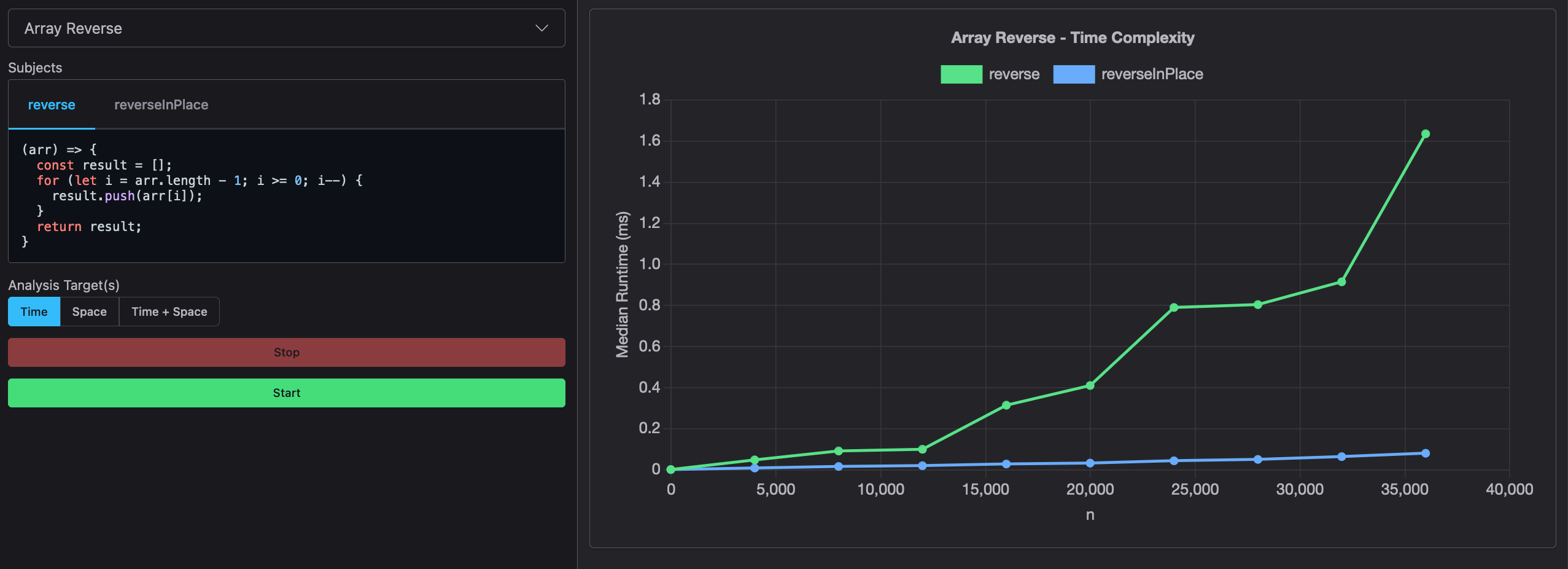Command-line tool for analyzing the asymptotic behavior of algorithm implementations. Generates real-time graphs of average runtimes of various functions for pre-defined input sizes allowing you to gain more insights into the runtime performance than a simple benchmarking tool that only runs a single input against a function.
- Install pacakge:
$ npm install --save-dev asymptotic-analyzer. - Define a workbenches file, for example
./test/workbenches.js(more on that below). - Run the script against your workbenches file:
$ npx analyze ./test/workbenches.js.
You need to create a file which exports the sets of functions you are interested in analyzing, along with functions for generating valid inputs for those functions. Take a look at ./test/workbenches.js for an example.
The default export in this file must match the following Workbenches type:
type Workbenches = Workbench[];
type Workbench = {
// The name of the workbench to display in the UI. Must be unique.
name: string;
// The functions to analyze.
subjects: Subject[];
// A function for generating the next input set.
generator: Generator<InputSet>;
};
type Subject = (...args: any[]) => any;
type InputSet = { n: Number; inputs: any[] };Here's a simple example:
const copyWithForLoop = (arr) => {
let result = [];
for (let i = 0; i < arr.length; i++) {
result.push(arr[i]);
}
return result;
};
const copyWithSpread = (arr) => [...arr];
// Helper for generating a size-n array filled with random values from 0-999.
const generateArray = (n) =>
Array(n)
.fill()
.map(() => Math.floor(Math.random() * 1_000));
export default [
{
name: "Array Copy",
subjects: [copyWithForLoop, copyWithSpread],
generator: function* () {
for (let n of [0, 10_000, 20_000, 30_000, 40_000]) {
yield { n, inputs: [generateArray(n)] };
}
},
},
];- Include memory usage analysis.
- Interactive time complexity estimation.