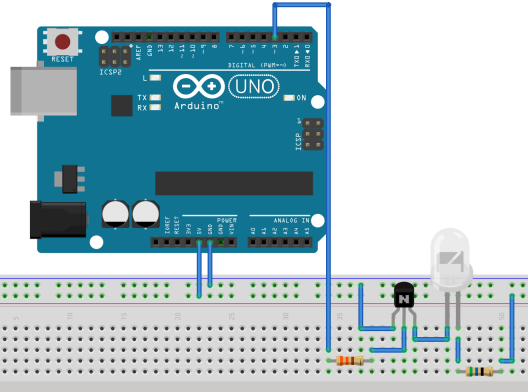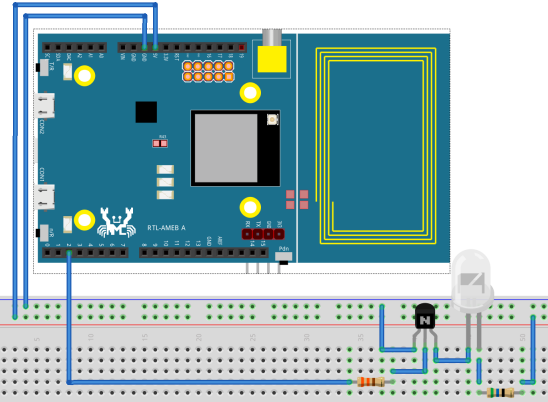Arduino_DY_IRDaikin ARC/BRC
Start:Sep, 2014
Copyright 2017 danny
Orignal name is Arduino_IRremote_Daikin, change to this name now.
Arduino_DY_IRDaikin ARC/BRC library base from Ken Shirriff's IRremote library.
Arduino_DY_IRDaikin ARC/BRC is simply to send ir command to control daikin air conditioning ARC/BRC.
1.1.2 fix PWM frequency and refactory DYIRDaikinRecv class
1.1.1 fix soft ir frequency and wave width problem
1.1.0 change class and function name,support STM32Duino/Arduino ESP8266/Ameba and Arduino PWM IR Signal,Arduino UNO/Nano/mega 2560 support SOFT IR
1.0.2 Support ESP8266/Ameba Soft and Arduino PWM IR Signal
1.0.1 Support ESP8266 Soft and Arduino PWM IR Signal
1.0.0 Refactory code and ARC support decode ir.
0.0.5 In order to isolate,IRremote renamed IRremoteDaikin and refactory,:
- pin 3:D3
- pin 2:D2
- pin 9:D9
Default is pin 3 when you use begin().Remeber! SOFT IR must assign pin by begin(int irSendPin)
- pin 4:GPIO4
- pin 5:GPIO5
- pin 2:D2
- pin 3:D3
- pin 4:D4
- pin 5:D5
- pin 6:D6
- pin 7:D7
- pin 2:D2
- pin 5:D5
- pin 2:PA2
- pin 3:PA3
- on();//turn on AC
- off();//turn off AC
- setSwing_on();//turn on swing
- setSwing_off();//turn off swing
- setMode(int mode);//0=FAN, 1=COOL, 2=DRY, 3=HEAT(if you have one)
- setFan(int speed);// 0~4=speed(1,2,3,4,5),5=auto,6=moon
- setTemp(int temp);// 18-32 cool, 10-30 heat, 18-30 auto
- sendCommand();
- decode();//decode ir
- description();//print switch state
- on();//turn on AC
- off();//turn off AC
- setSwing_on();//turn on swing
- setSwing_off();//turn off swing
- setFan(int speed);// 0.Low 1.High
- setTemp(int temp);//18 ~ 36 Celsius
- sendCommand();
-
sendCommand();
You must initial setting by your programming and, After Setting execute sendCommand()
begin();
on();
setSwing_off();
setMode(1)
setFan(4);//FAN speed to MAX
setTemp(25);
//----everything is ok and to execute send command-----
description();
sendCommand();
Kwok Fai Fong help me build Daikin BRC remote control support.