Introduction
This sample shows how to connect to ASP.Net Web API from Xamarin.iOS to GET and POST some data.
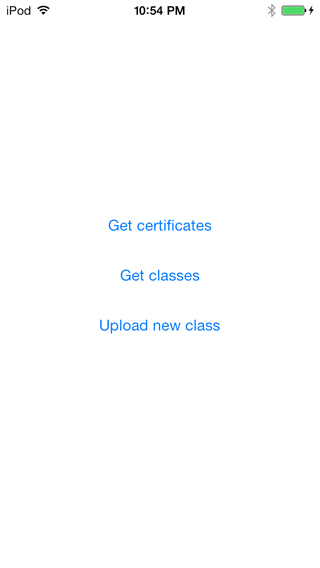
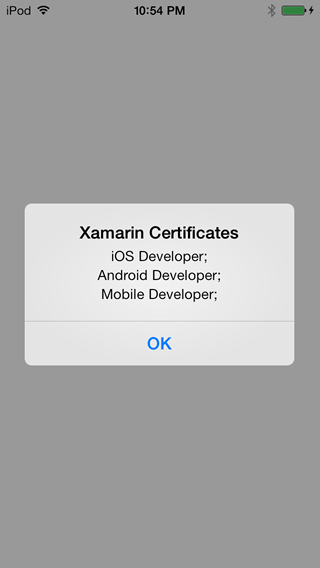
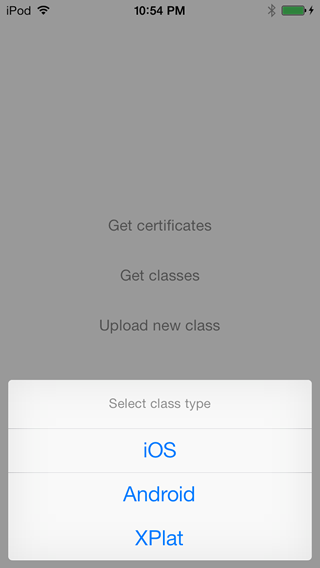
Setup
- All projects were created using Visual Studio 2013
- On iOS.WebServiceExample.iPhoneApp MyViewController.cs change the variable url to your local address so that the iPhone app can locate your Web API instance.
- For my local testing I created a virtual directory to run the Web API
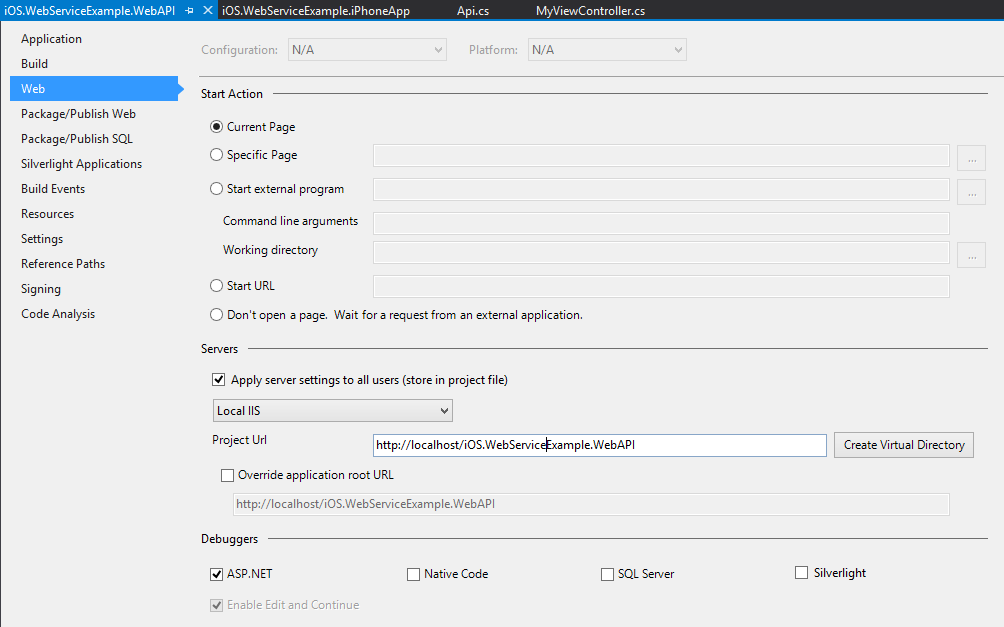
Details
-
Solution consists of 3 projects

-
iOS.WebServiceExample.Common (Data model & sample data taken from http://xamarin.com/university)
-
iOS.WebServiceExample.iPhoneApp (Xamarin.iOS application) The app consists of 3 buttons that call the Web API methods asynchronously.
-
iOS.WebServiceExample.WebAPI (ASP.Net Web API) The Test controller exposes 3 methods, 2 GET and 1 POST.
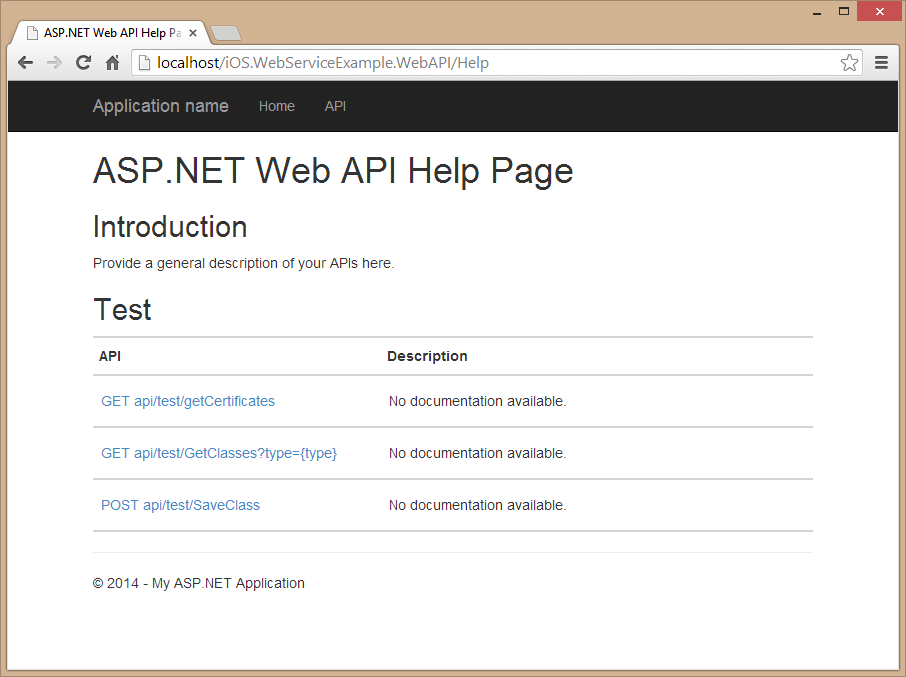
-