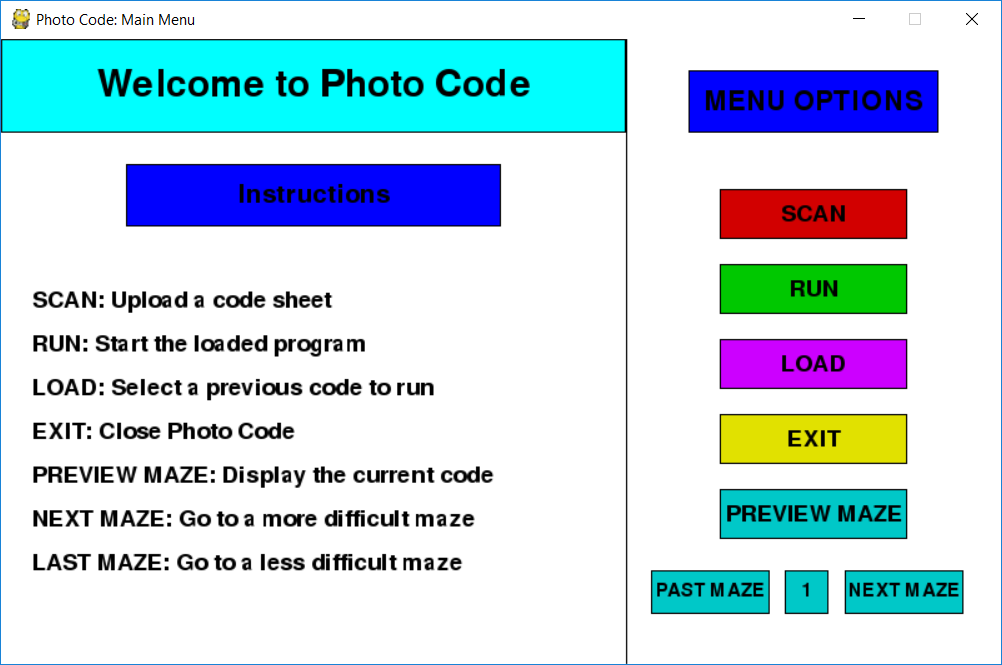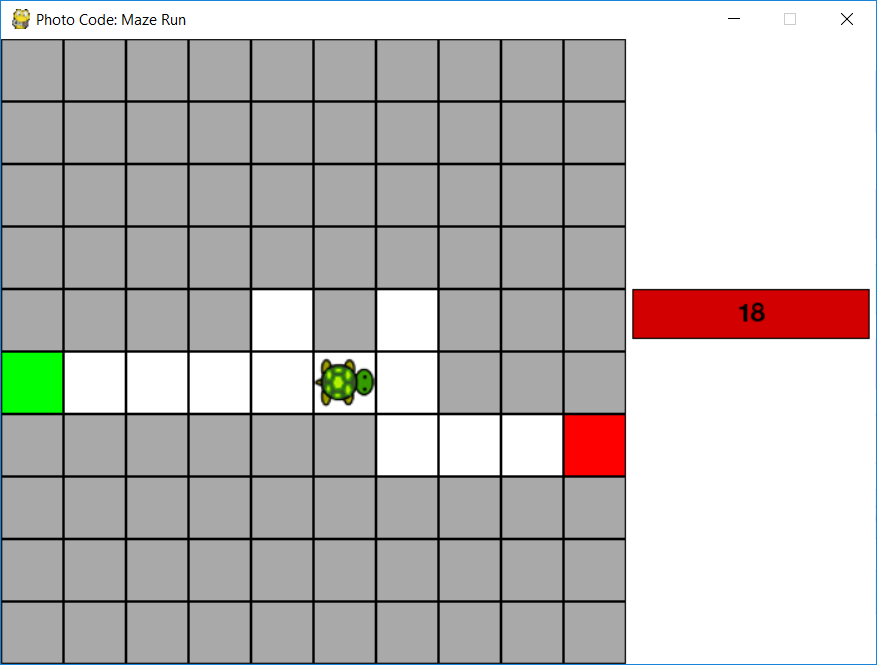Photo Code is an environment for young kids to learn fundamental programming concepts in an engaging, interactive way.
Kids arrange pieces of paper on a table to write their code. Then they upload a photo of the table to Photo Code which analyzes the photo and simulates the code they wrote by moving a turtle around a maze.
This allows kids to observe the effects of their code in order to think critically and make modifications.
First compile Frodo.exe from the Frodo/ folder (or use the included binary).
This is the QR decoder that scans .png images for QR codes, and dumps the contents to script.frodo.
It depends on zlib.dll and libpng16.dll, which have been included for convenience.
Frodo.exe uses quirc, a QR decoder library written by Daniel Beer.
Currently, Frodo.exe has a greater success rate if you first apply a threshold on the .png image in a program like GIMP to make the image pure black/white.
(See test.png and test_orig.png.)
Next, make sure you have python3 and pygame installed.
Next, print out the sheets in the pdfs/ folder. These are the keywords used to write code. Cut out each rectangle in the sheets along the lines.
Then run main.py.
Upload an image using the "SCAN" button. This runs Frodo.exe and creates script.frodo.
Then click the "LOAD" button. This reads script.frodo and creates the equivalent python code in solver.py.
After selecting the maze you want to test, click the "RUN" button which runs solver.py to control the turtle.
The turtle has 20 seconds to reach the goal. After the turtle reaches the goal or the time expires, you will be returned to the main menu.