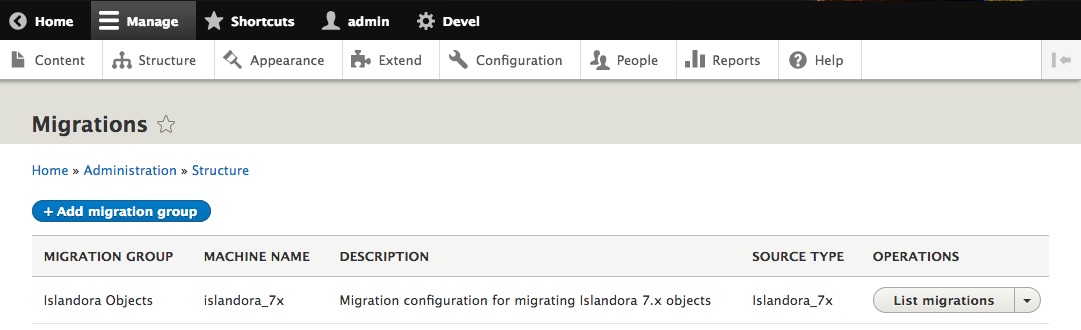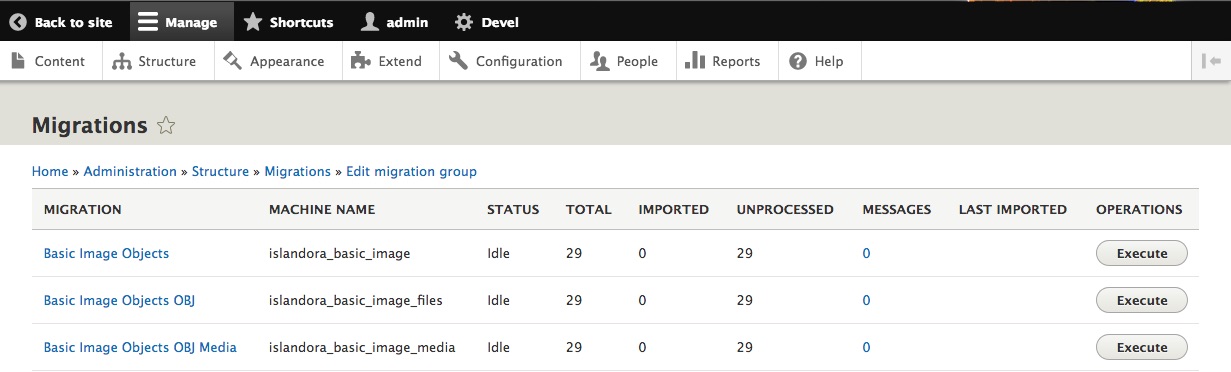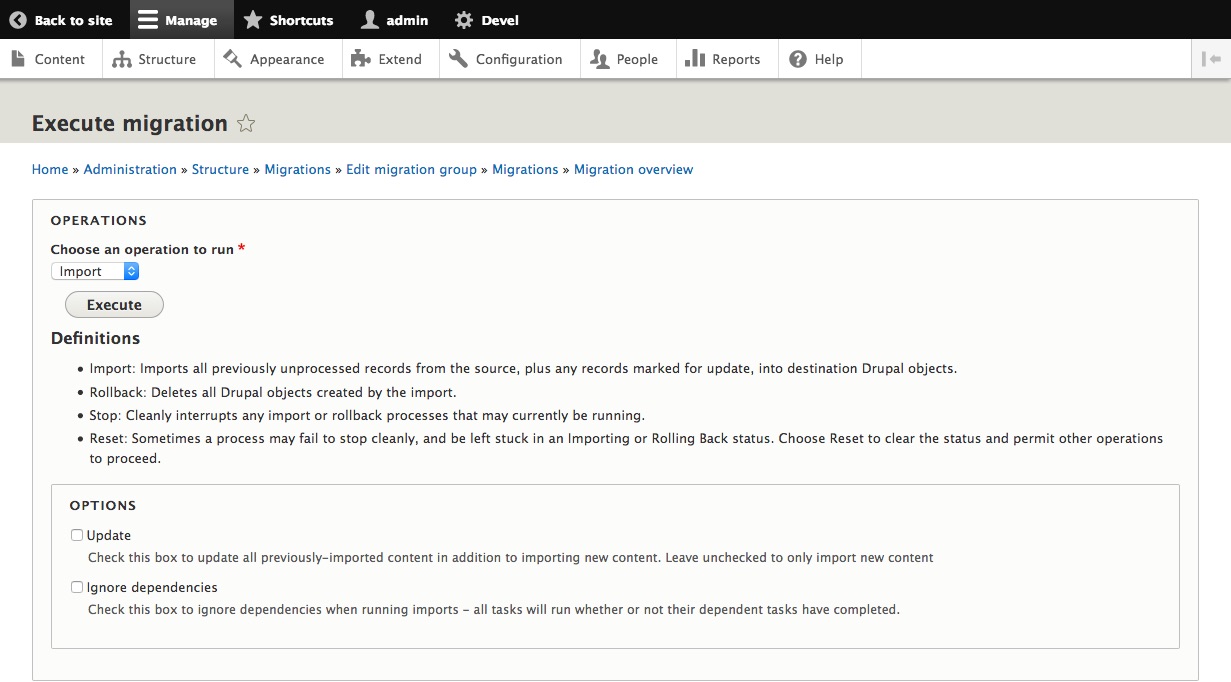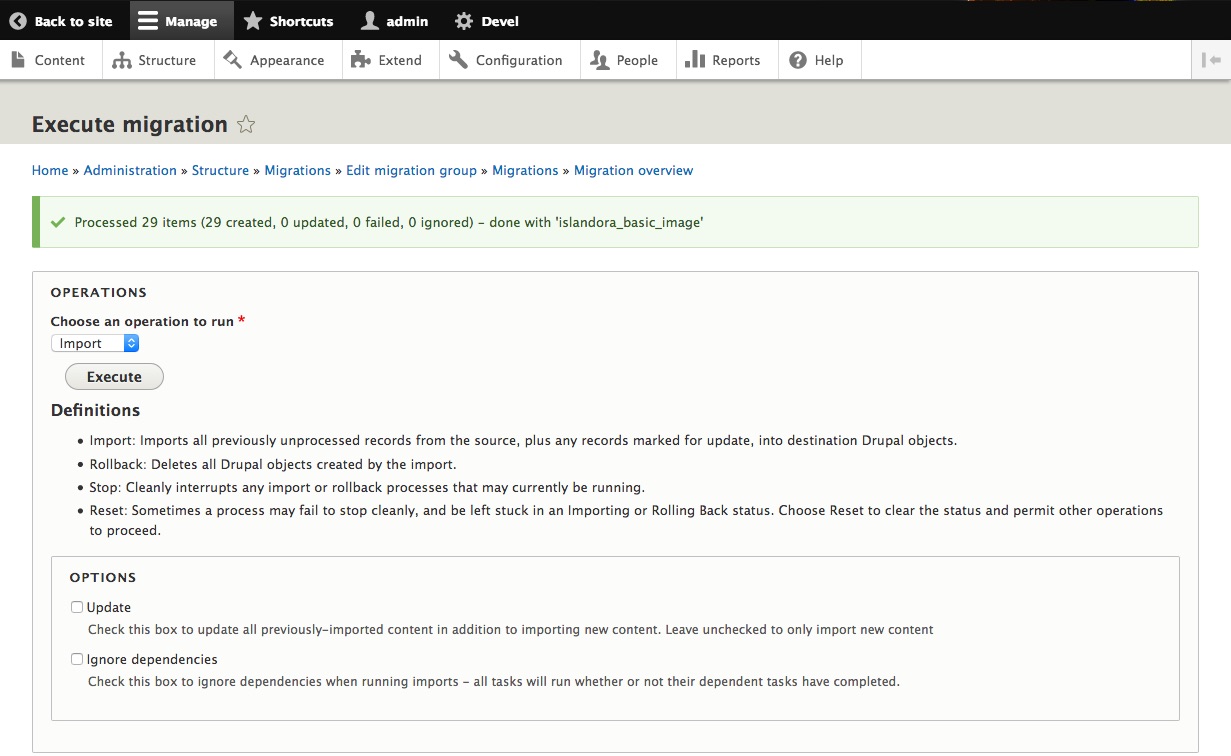This module contains plugins and some example migrations to import data from a Fedora 3 Islandora instance into an Islandora CLAW instance.
This is a base setup, it requires adjustments to the default Repository Object and configuration changes for your setup.
The default Repository Object provided with Islandora CLAW requires one additional field to allow for these migrations (or you can comment out these field migrations).
- A large text field called
field_mods_text, this will store the MODS datastream from the source object.
This is defined in the config/install/migrate_plus.migration.islandora_basic_image.yml and
can be commented out there.
To use this migration, clone this repo into your Drupal 8 instance modules/contrib directory.
DO NOT INSTALL THE MODULE YET!!!
You will need to edit the 3 migrate_plus.migration.islandora_basic_image* files in the config/install directory.
At a minimum you'll need to set:
solr_base_url: http://10.0.2.2:9080/solrto your Solr instancefedora_base_url: &fedora_base_url http://10.0.2.2:9080/fedorato your Fedora, please leave the&fedora_base_urlthis is a placeholder and saves re-typing this value in other locations.- The
usernameandpasswordin the blockauthentication: &fedora_auth plugin: basic username: fedoraAdmin password: fedoraAdmin
You may also need (or want) to alter the content model field name in Solr.
content_model_field: RELS_EXT_hasModel_uri_ms
and the content model to migrate.
content_model: islandora:sp_basic_image
These changes need to be made in all 3 migration configuration files.
Now you can install the migrate_7x_claw module.
If you have installed the migrate_ui module you can review the process in the Admin -> Structure -> Migrations.
If you click List Migrations you will see 3 migrations.
The Basic Image Objects OBJ Media migration requires the other two be completed first, if you try to run this one it will run the other two first.
Clicking Execute on the Basic Image Objects displays a page like.
The operations you can run are
- Import - import the objects
- Rollback - delete all the objects (if any) previously imported
- Stop - stop a long running import.
- Reset - reset an import that might have failed.
With Import selected press Execute.
When complete, you should see something like below (your number will be different).
Once you have completed all 3
To allow for the magic Danny content modelling overhaul.
- The migration searches Solr for all of the content models specified.
- Each is migrated to a new node in Drupal. Then it creates a file for the OBJ datastream of each of these objects. Lastly it creates a media object that links the file to the node.