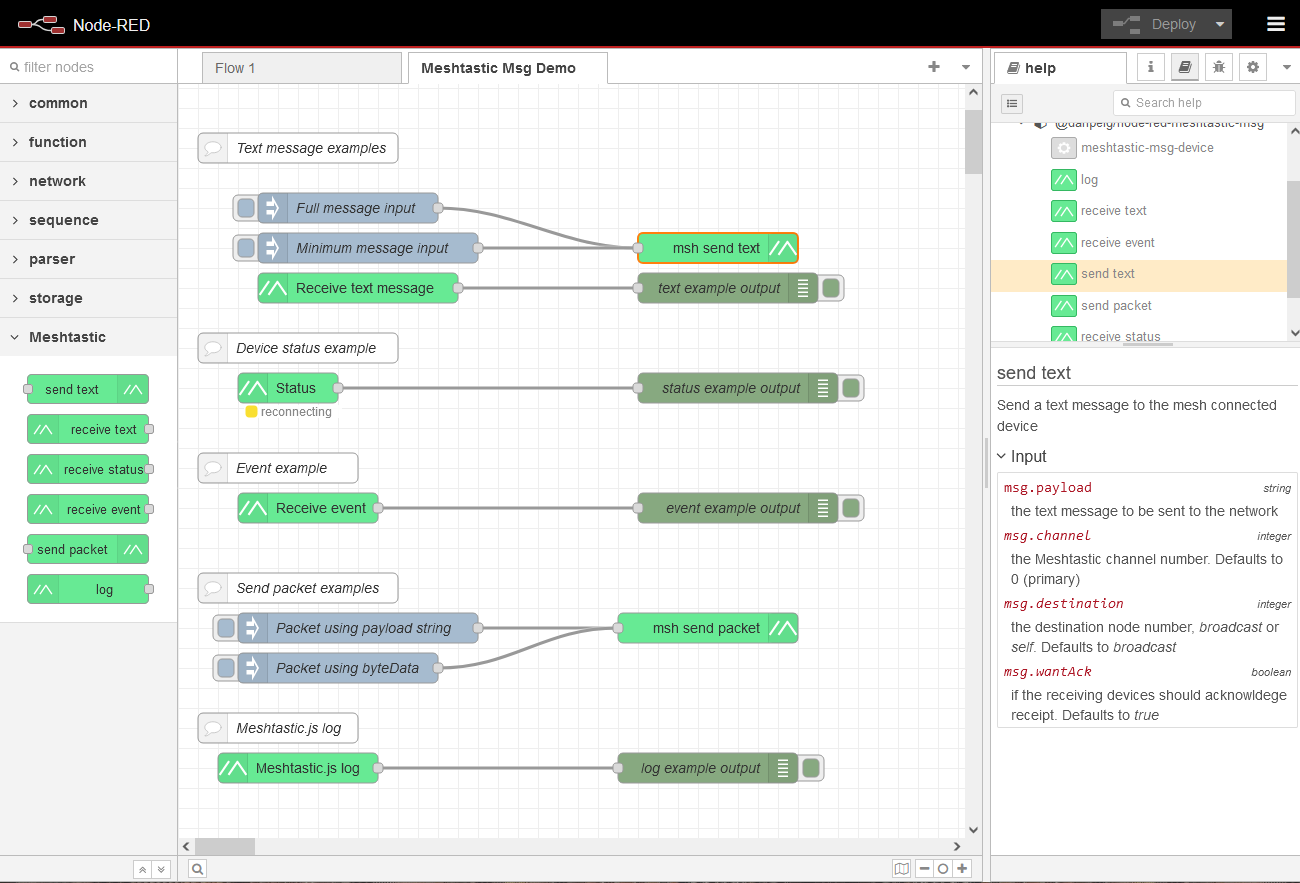This node allows sending and receiving packets to a Meshtastic mesh network thru a device connected via HTTP. It is based on Meshtastic.js library.
- Send and receive text messages to/from any device in the mesh
- Supervise/monitor device status
- Subscribe and receive all types of events supported by Meshtastic.js (examples: Atak, Position, Range Test, Map Report, Store and Forward, etc...)
- Send packets to any Meshtastic APP (port num)
- Plug and Play: no additional servers, no containers, no CLI, no binary files
- Indirect support to MQTT via uplink/downlink channels
- Connect directly to MQTT server: this is not supported by Meshtastic.js
- Connect to a device via Bluetooth or Serial (not implemented yet)
From Node-RED palette manager, search for the package @danpeig/node-red-meshtastic-msg in the community library or NPM.
- Place the project files inside a folder called
node-red-meshtastic-msginside the Node-RED base directory (where thesettings.jsfile is located) - Run
npm install ./node-red-meshtastic-msg - Edit
meshtastic-msg.jsand change the relative path of the Meshtastic library according to the existing directory structure. Example:importSync("../node_modules/@meshtastic/js/dist/index.js").
To uninstall, run npm remove @danpeig/node-red-meshtastic-msg from the same base directory.
Meshtastic.js library has some bugs and can crash the Node-RED server in the following scenarios:
- Connection interrupted during initialization can cause an infinite loop.
- Sending a packet with
wantResponseflag set totrue - Depending on the installation method, you may have to edit the file
meshtastic-msg.jsand change the path of the ImportSync to the location where Meshtastic library was installed. Example:importSync("../../@meshtastic/js/dist/index.js"). - Failing to install the node due missing protobuf packages: Create a file called
.npmrcwith the following content@jsr:registry=https://npm.jsr.ioand place it inside the Node-RED base directory (where thesettings.jsfile is located). If the file already exists, append the content as a new line at the end.
An example flow with the acceptable input message formats can be found in the examples sub-directory.
The experiments_meshtastic.js illustrates how to use Meshtastic.js library from plain Javascript (No TypeScript, no React, no compilation, no nothing).
This node was created by Daniel BP and is available under the MIT license.
- 1.5 (13/11/2024)
- Updated
@meshtastic/jsversion to 2.5.9-2. This should fix protobuf decoding errors with the latest device firmware. - Tested/validated with the following version of the device firmware: 2.5.11.
- Updated
- 1.4 (21/09/2024)
- Updated dependency versions
- 1.3 (30/07/2024)
- Added Meshtastic.js log node
- 1.2 (29/07/2024)
- Improved documentation
- Meshtastic visual identity
- Improved NPM descriptions
- 1.1 (28/07/2024)
- Fixed path to the Meshtastic library when installed from NPM
- 1.0 (28/07/2024)
- Initial release
This information can also be found in the specific node help pages, directly from Node-RED interface.
Send a text message to the mesh connected device
msg.payload(string) : the text message to be sent to the network[msg.channel](integer): the Meshtastic channel number. Defaults to 0 (primary)[msg.destination](integer): the destination node number, broadcast or self. Defaults broadcast[msg.wantAck](boolean): if the receiving devices should acknowldege receipt. Defaults to true
[] = optional fields
Receive a text message from the mesh connected device
msg(json) : object with all package propertiesmsg.payload(string): text content of the message
Receive the status code of the Meshtastic device
msg.payload(integer): status code of the device
This node will watch for the defined event and output the payload received. Typically, the output should be a JSON field but there are some events that report numbers or simple strings. The events list comes from Mesthastic.js Event System Class
event(string): select the event to monitor/watch
msg(json): data from the event
Send a packet to the mesh connected device. Input packet can be either in the string format (msg.payload) or Uint8Array (msg.byteData) format.
msg.payload(string): Will be converted to Uint8Array and used if byteData field is not set[msg.byteData](json) : Data properly encoded as Uint8Array. If set, will be used instead of payload. Example [72, 101, 108, 108, 111, 32, 119, 111, 114, 108, 100, 33][msg.portNum](integer): Application number. Defaults to 1 (text messsage app).[msg.destination](integer string): Destination node number, broadcast or self. Detaults to broadcast[msg.channel](integer): Channel number, defaults to 0 (primary channel)[msg.wantAck](boolean): Confirmation, defaults to true[msg.wantResponse](boolean): Defaults to false[msg.echoResponse](boolean): Defaults to false[msg.replyId](integer): Defaults to null[msg.emoji](integer): Defaults to null
[] = optional fields
Output the log from Mesthastic.js library. Usefull for debug purposes and connection status info. Note: This is not Node-RED log neither the Lora device log.
msg(json) : object with all log message propertiesmsg.payload(string): text content of the log entry (fields [0] and [1] concatenated)
This will setup the connection to the Meshtastic node. The connection protocol is HTTP. Serial, Bluetooth or MQTT are not supported.
IP or hostname(string) : IP address or hostname of the Meshtastic device to connect. Examples: 192.168.0.15, meshtastic.localUse TLS(boolean): If true, the connection will be performed using TLS (encrypted). Default is false as most of the devices are not configured for it.Fetch interval(integer): Interval between polling data from the device. Default is 5000ms.