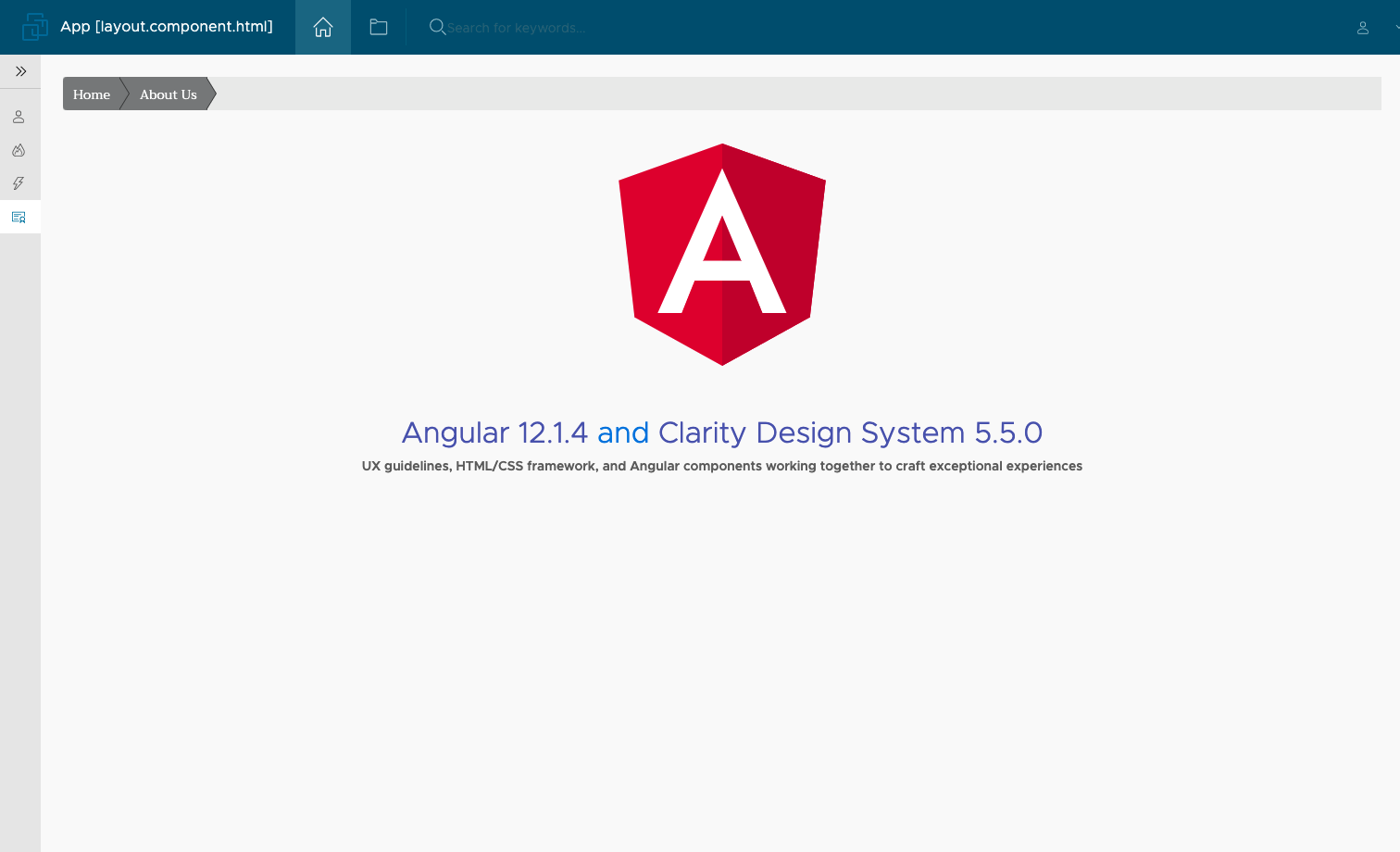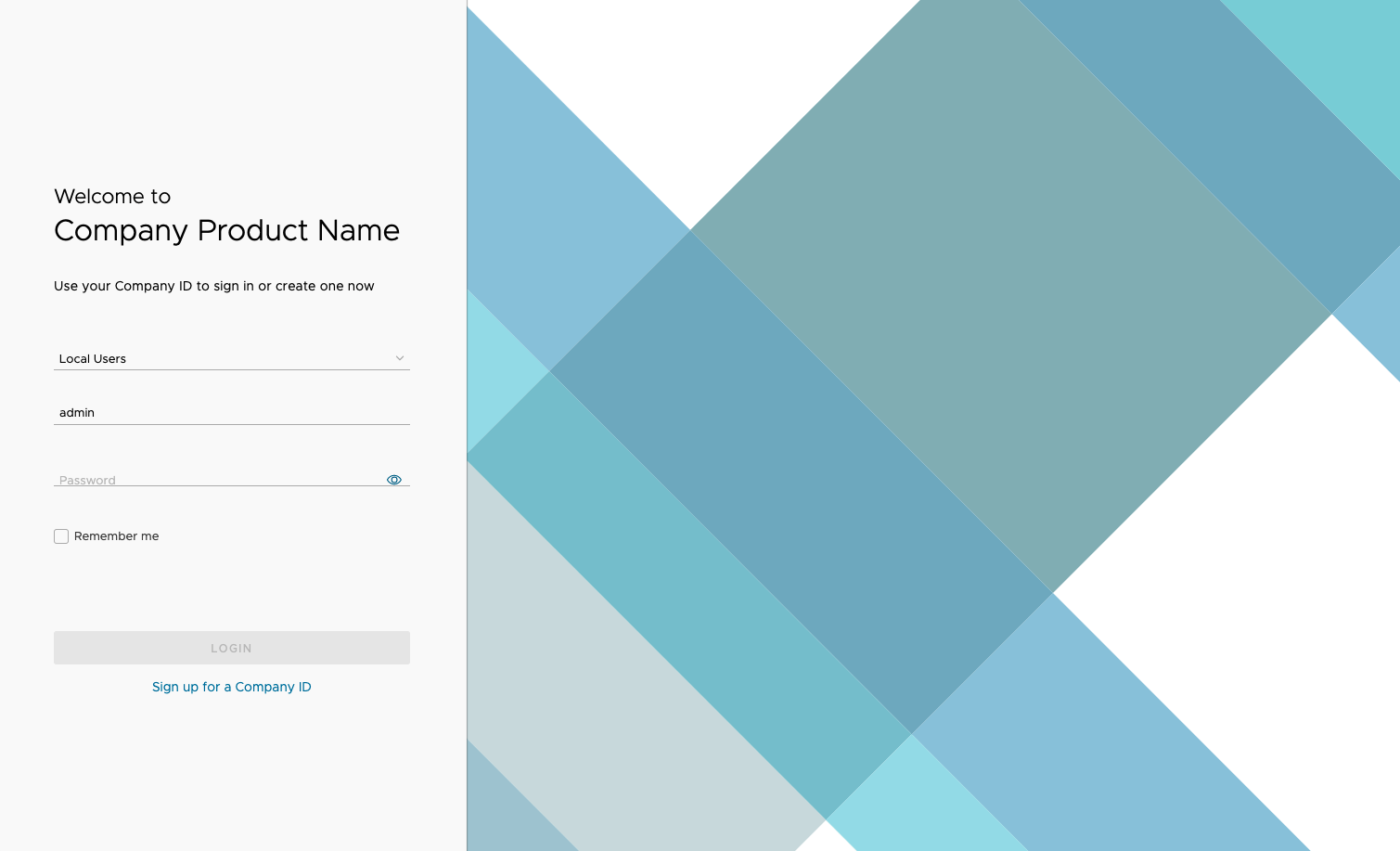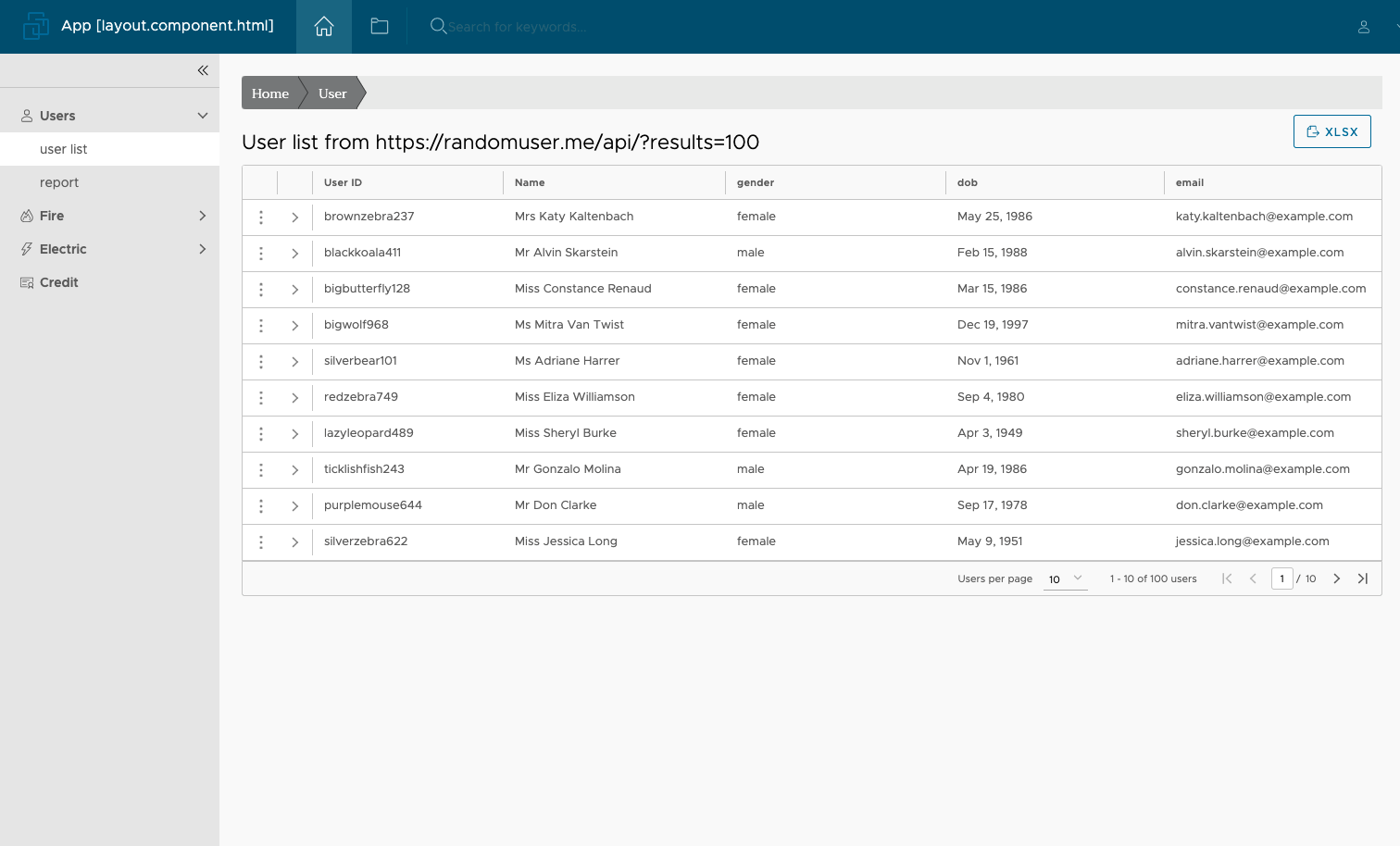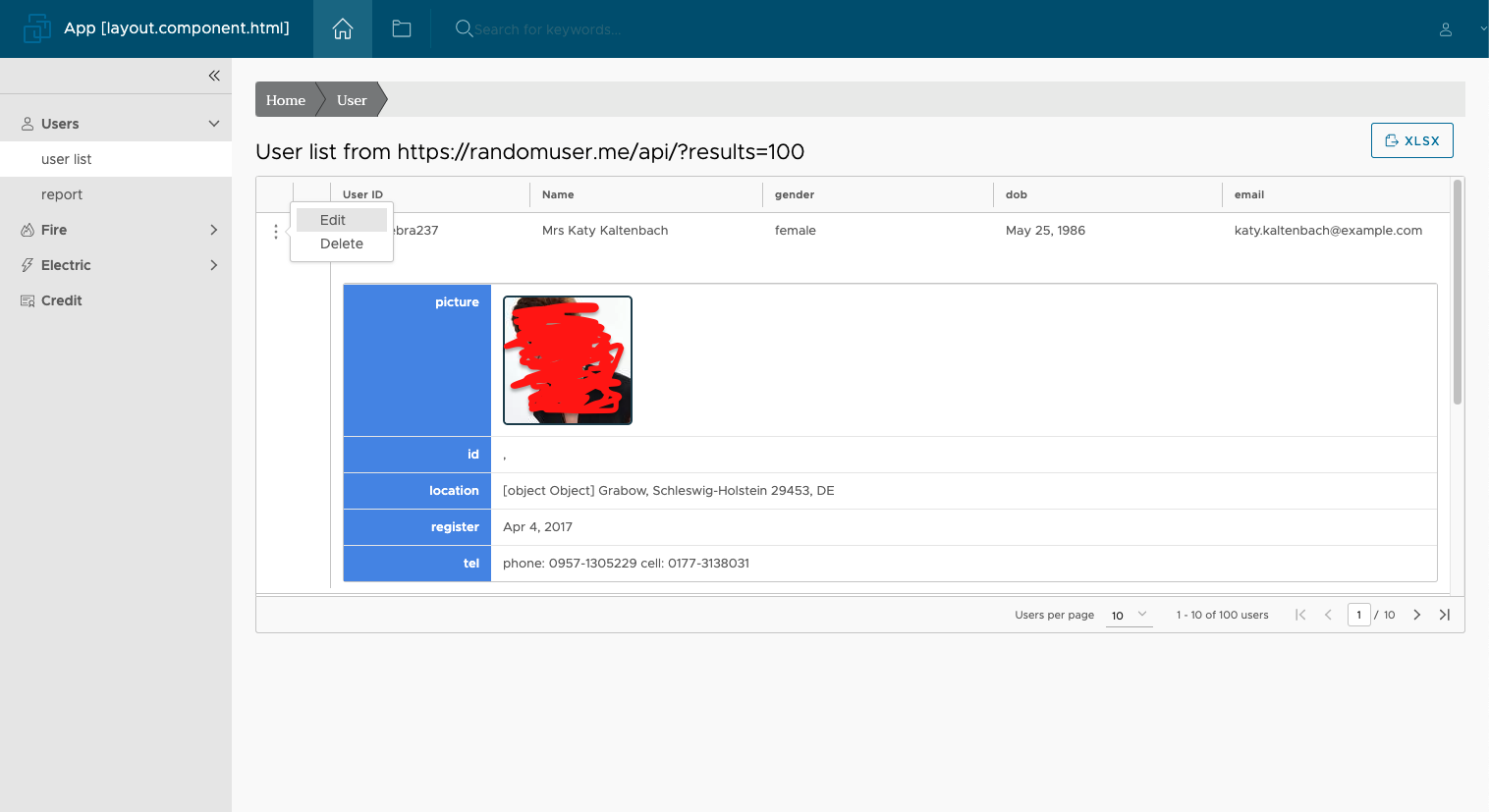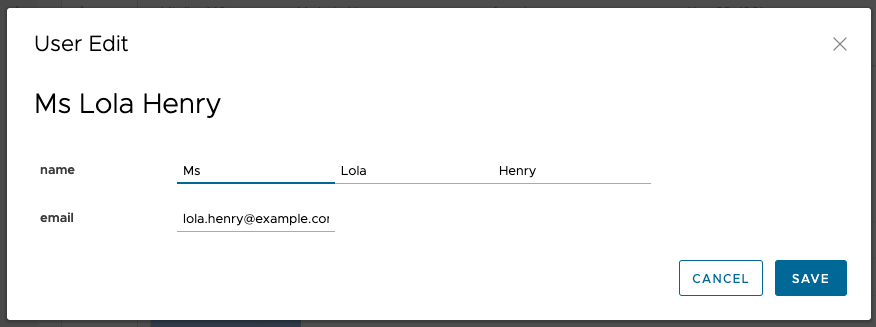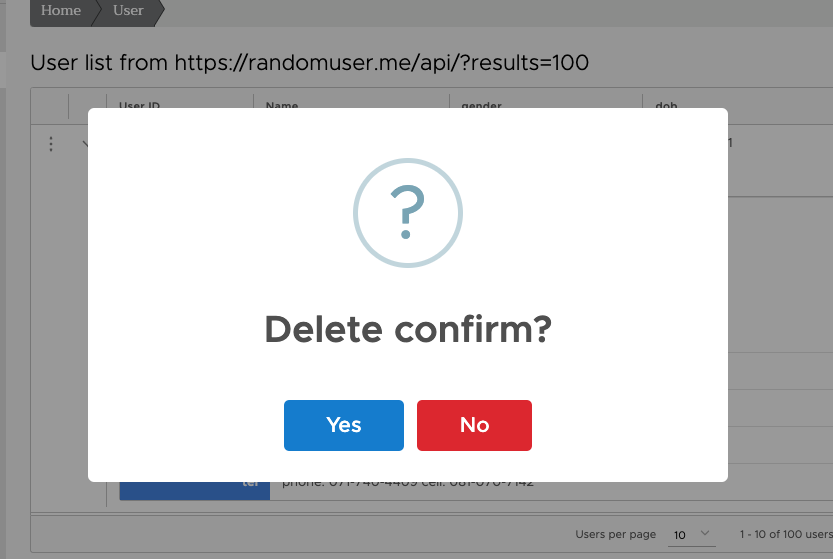This project was generated with Angular CLI version 14.1.3 Angular.io version 14.1.3 and Clarity Design System by VMware version 6.1.1/13.8.0
- clone project
git clone https://github.com/superpck/angular-clarity - goto project folder
cd angular-clarity - install necessary package
npm install - Fix some vulnerabilities (if founded)
npm audit fix --force - Run application with command
ng servefor a dev server. Navigate tohttp://localhost:4200/. The app will automatically reload if you change any of the source files. - or Run
ng serve --port 8080 --openwith another port and open web browser.
Run ng generate component component-name to generate a new component. You can also use ng generate directive|pipe|service|class|guard|interface|enum|module.
- Run
ng buildto build the project. The build artifacts will be stored in thedist/directory. Use the--prodflag for a production build. - or
ng build --base-href ./ --prod --output-hashing none
Run ng test to execute the unit tests via Karma.
Run ng e2e to execute the end-to-end tests via Protractor.
To get more help on the Angular CLI use ng help or go check out the Angular CLI README.