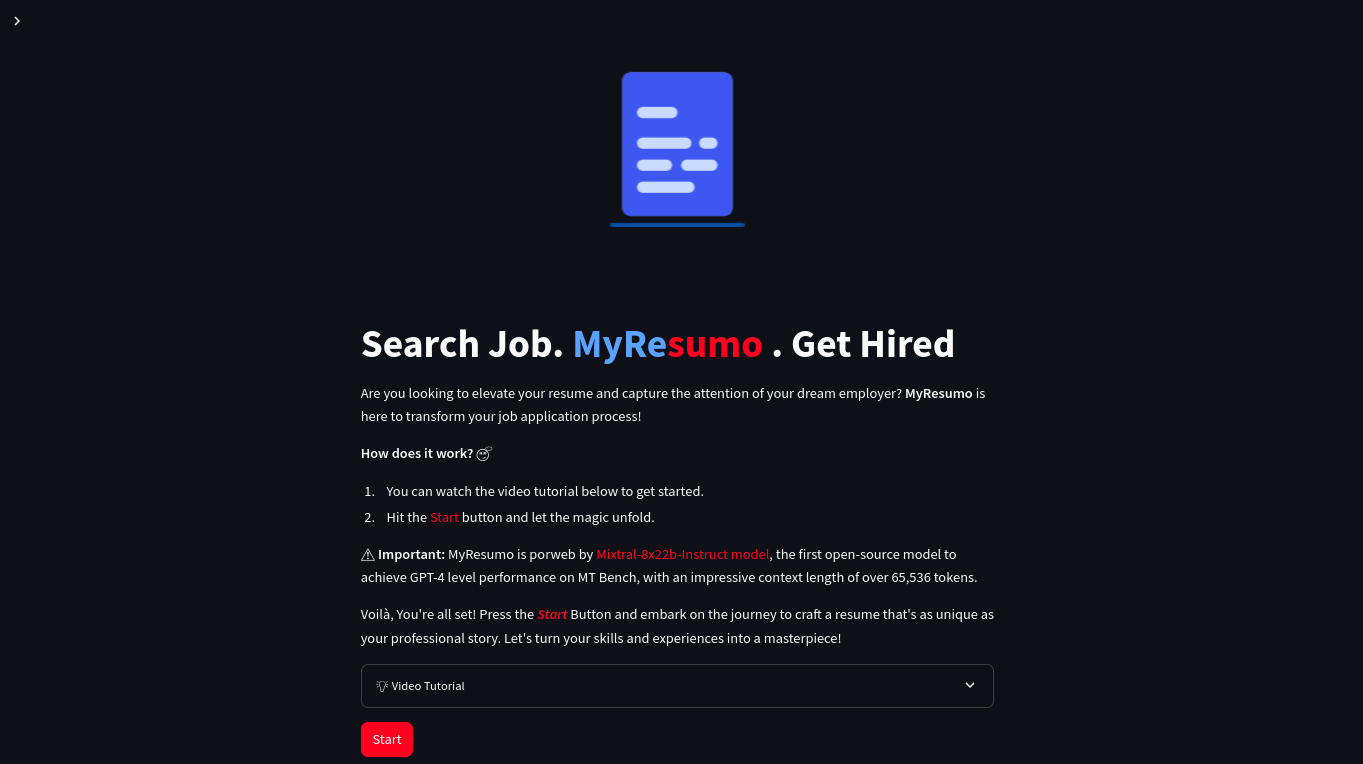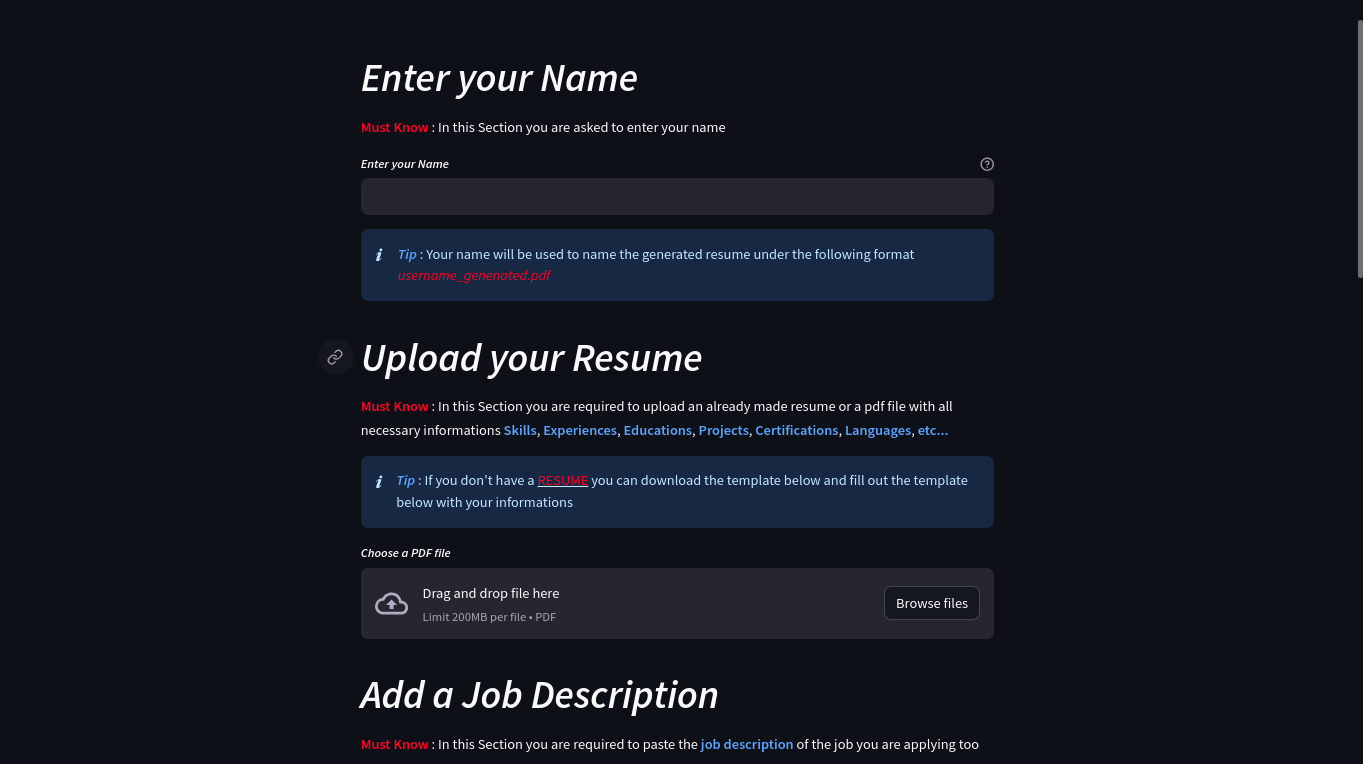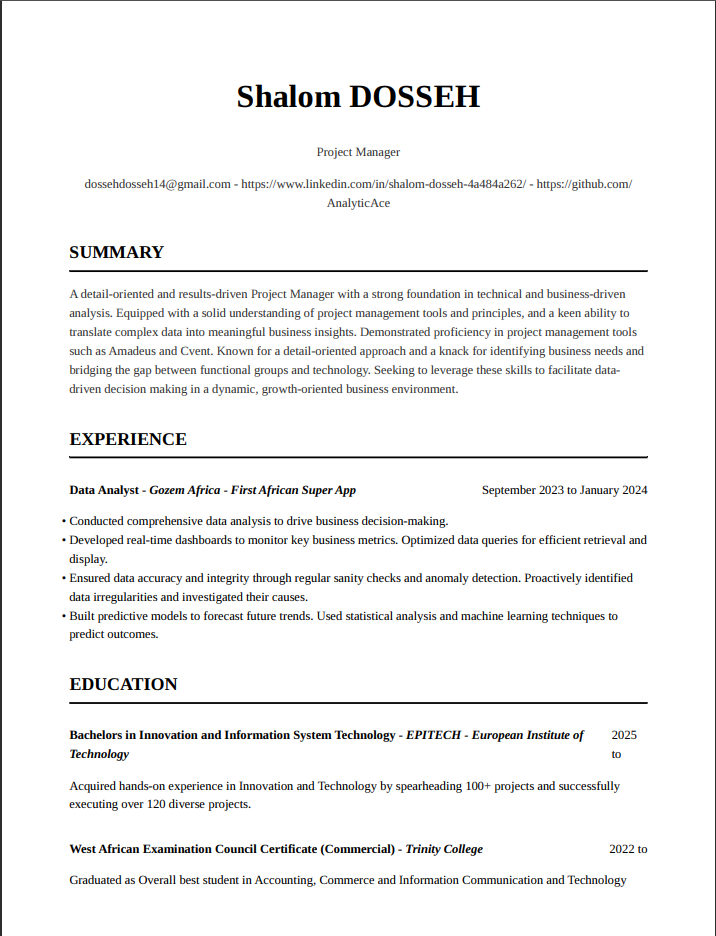MyResumo is an AI-backed resume generator designed to tailor your resume and skills based on a given job description. This innovative tool leverages the latest advancements in AI technology to provide you with a customized resume that stands out.
- AI-Powered Customization: Utilizes AI to analyze job descriptions and tailor your resume accordingly.
- Streamlit Integration: Built with Streamlit for a seamless user experience.
- OctoAI API: Incorporates OctoAI API for intelligent interactions and suggestions with the use of the model
Mixtral-8x22b-Instructwhich is the first open source model ever to reach GPT-4 quality on MT Bench. It has a context lenght of over65,536 tokens
- Python
- HTML
- CSS
- Streamlit
- OctoAI API
nltk==3.8.1octoai==1.0.2opencv_contrib_python==4.8.0.74pdf2image==1.16.3PyPDF2==3.0.1pytesseract==0.3.10python-dotenv==1.0.1rake_nltk==1.0.6Requests==2.31.0streamlit==1.34.0streamlit_lottie==0.0.5weasyprint==62.1
Below are images showing how the app looks like:
Below is a generated Resumes from the model. See Full Resume
Note : Still working on the frontend of the resume generated this might not look great :)
Caution
This app uses LLM models, which may generate unpredictable responses. Always use caution and common sense when following the generated responses. This app is in it beta version, there is still alot of room for improvements, issues will be opened in the following days to solve core bugs and fine turne the prompt for better outputs.
To run MyResumo, you'll need to set up your environment and install the necessary dependencies.
- Python 3.8 or higher
- pip (Python package installer)
-
Clone the repository:
git clone https://github.com/AnalyticAce/MyResumo.git
-
Navigate to the project directory:
cd MyResumo -
Install the required packages:
pip install -r requirements.txt
To run our app, first we need to set up our environment variable, we can do this by:
- Get an OctoAI API token by following these instructions.
- Create and paste your API token in the file called
.envin this directory. See an example in the.env.examplefile.
OCTO_AI_TOKEN=<your key here>After setting up the environment variables, you can run the app using Streamlit:
streamlit run streamlit_app.pyIf successfully executed the message below should show up
└─$ streamlit run streamlit_app.py
You can now view your Streamlit app in your browser.
Local URL: http://localhost:8501
Network URL: http://10.50.5.194:8501This will start the Streamlit server, and you should be able to access MyResumo at http://localhost:8501 in your web browser.
We welcome contributions to MyResumo! If you'd like to contribute, please follow these guidelines:
-
Fork the Repository: Start by forking the MyResumo repository on GitHub.
-
Clone the Forked Repository: Clone your forked repository to your local machine using
git clone. -
Create a New Branch: Create a new branch for your contribution using
git checkout -b feature/my-contribution. -
Make Changes: Make your desired changes to the codebase. You can add new features, fix bugs, or improve existing functionality.
-
Test Locally: Test your changes locally by running the app using streamlit (
streamlit run streamlit_app.py). Ensure that everything works as expected. -
Commit and Push: Commit your changes and push them to your forked repository.
-
Create a Pull Request: Create a pull request from your branch to the
mainbranch of the original repository. Provide a clear description of your changes. -
Review and Merge: The maintainers will review your pull request. Once approved, your changes will be merged into the main codebase.
For any inquiries or collaboration requests, please reach out to DOSSEH Shalom at LinkedIn.