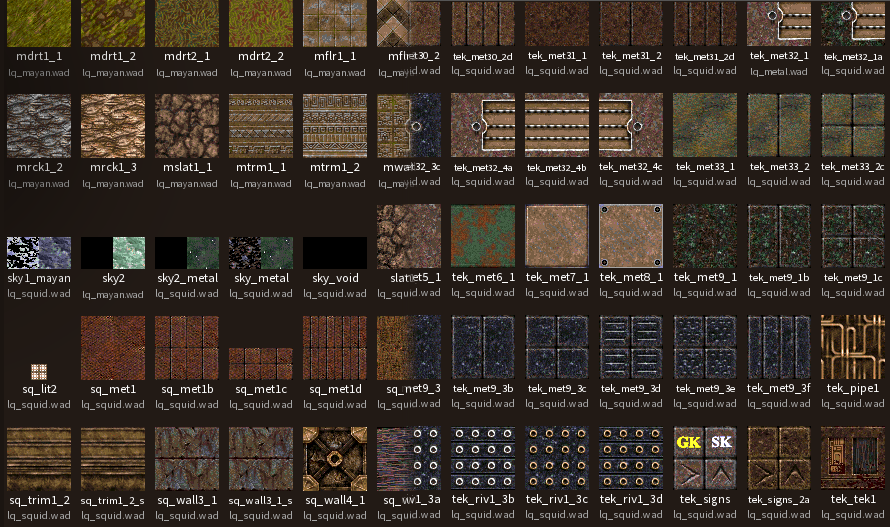The LibreQuake project aims to create a complete, free content first-person shooter game, but LibreQuake by itself is just the raw material for a game. It must be paired with a compatible engine to be played.
There is a massive back catalogue, spanning over two decades, containing thousands of Quake levels and other modifications (“mods”) made by fans of the game. LibreQuake aims to be compatible with these and allows most to be played without the need to use non-free software.
The engine uses a directory called id1/, within that directory there are two archives called pak0.pak and pak1.pak, these archives contain all the game data except the soundtrack. While the Quake engine source code is free, you would usually still need one of the proprietary data files from id Software to play Quake. LibreQuake aims to create a free alternative: combined with the GPL-licensed Quake source code, this results in a completely free game.
For more information, see http://LibreQuake.github.io/ not available at the moment.
Since LibreQuake is only the game data, you will still need to download an engine. These are also often termed “source ports” by the community. There are an overwhelming number of choices available, a lengthy list of which is available on the Quake Wiki.
One particularly recommended by the LibreQuake project is QuakeSpasmSpiked. This engine offers good support for single-player and the majority of mods created for both Quake and LibreQuake. As of April 2020, there are no PAK packaged files, but the work in progress can be played by placing the lq1 directory in the main directory of your engine, the same place as the original id1 folder. Then start your engine with the command line option +game lq1 just like any other mod. You can then start a new game or use the map command from the console to explore in progress maps.
When we speak of free content or software, we refer to the movement in which your freedom to use, copy, modify, and study a work is not infringed. For example, you may freely use LibreQuake for any purpose you see fit, you may redistribute it to anyone without needing to ask for permission, you may modify it (provided you keep the license intact, see COPYING), and you may study it. You may read more about free software at the GNU and Free Software Foundation websites.
Contributions to LibreQuake are always welcome, however, there are a few guidelines that should be followed:
We know people hate legalese, but this is important. This applies to everything which is submitted.
You must be careful when basing on existing graphics or sounds. Most Quake projects are lax on reusing intellectual property. There are many mods which contain modified Quake models, for example. However, due to the nature of this project, we do not have the same liberty to rip as we please.
The general rules go as follows:
-
You must have permission for everything you submit. If you make your own resources, do not base them on resources from Quake or any other restricted work. If you take work from other places, please make sure that the work is freely-licensed or that you obtain permission to include it in the LibreQuake project. They may not place additional restrictions compared to the normal LibreQuake license.
-
Do not try to emulate Quake resources exactly. Where possible, put effort to make new versions look visibly different from Quake. This is a tough call because our compatibility with Quake mods limits how far we can deviate, but it is feasible.
-
Be especially careful of “free textures” (or “free sounds” or “free graphics”) sites. Although these would appear at first to be okay to use, many are free for “non-commercial use only.” One of the things we want to be able to do is put this in GNU/Linux distributions (which can be sold or developed commercially).
Not all levels for LibreQuake must be vanilla-compatible Winquake/vanilla-compatible levels will have their own episode
It is sensible to also heed the following guidelines:
-
Make sure that skill levels are implemented, and that all multiplayer start points, both cooperative and deathmatch, are present.
-
Try to make levels appropriately difficult for their position within the progression of the game. Also bear in mind that not all players may be as skilled a player as you.
-
While unrestricted by limits, do not make excessively complicated scenes. It is desirable that LibreQuake levels should be playable on low-powered hardware, such as phones and old computers.
The most common, and a fairly simple method, to submit your work is by posting it on the LQ Discord LQ Matrix.
This allows a quick cycle of development and feedback.
An alternative to using the forum is to post your submission on the issue tracker, which may also be peer-reviewed and provide a feedback cycle.
Unfortunately, the LibreQuake project cannot provide hosting space in the form of a webpage nor FTP, however, there are many free file hosts to use when you need a location to upload files. Sites and services such as Dropbox and Mega, as well as others, are common and should be simple to use.
LibreQuake is made up of submissions from many people all over the globe. All of them, including you, deserve credit! Please do not forget to provide your name and email when submitting resources.
You can also commit on a clone of the LibreQuake repository, although this is a technical task and it is okay to let other LibreQuake maintainers to do it instead: that is our normal mode of operation. However, pull requests are much appreciated and you may submit them in any manner you wish, with GitHub’s direct pull requests being the simplest, but by far not the only means.
LibreQuake uses the commit message style commonly seen in distributed version control systems, adopted by projects such as Linux and Git. For an explanation of this style, see How to Write a Git Commit Message.