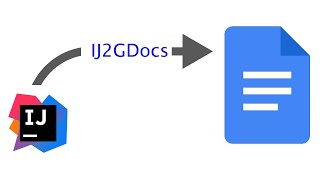IJ2GDocs allows you to mirror a file opened in IntelliJ IDEA™ to Google Docs™.
Click on the following image in order to view a video:
- Open the file you want to mirror to Google Docs in IntelliJ (with this plugin installed).
- Click the button
Mirror This File to a Google Documentunder the option menuTools.

- The default browser should open automatically. Authorize the application to access Google Docs.
- Open the Google Document to mirror to in a web browser and copy the document ID.

- Enter the document ID in the respective prompt in eclipse.

- The content of the opened file should be copied to the google document and automatically updated.
-
Using IDE built-in plugin system:
Settings/Preferences > Plugins > Marketplace > Search for "IJ2GDocs" > Install Plugin
-
Manually:
Download the latest release and install it manually using Settings/Preferences > Plugins > ⚙️ > Install plugin from disk...
In order to develop this plugin, IntelliJ IDEA is required with a JDK set up.
The Gradle and Plugin DevKit plugins need to be installed and enabled (both plugins should be installed by default).
This repository uses git submodules for shared code.
Because of this, the parameter --recurse-submodules is required when cloning the repository:
git clone --recurse-submodules https://github.com/danthe1st/IJ2GDocsAlternatively, IDE2gDocs can be cloned directly from IntelliJ IDEA using the option File>New>Project from Version Control.
The plugin can be imported in IntelliJ IDEA as a Gradle project.
This should automatically load run configurations.
The project is licensed under GNU GPL v3 and the Privacy Policy can be found here.