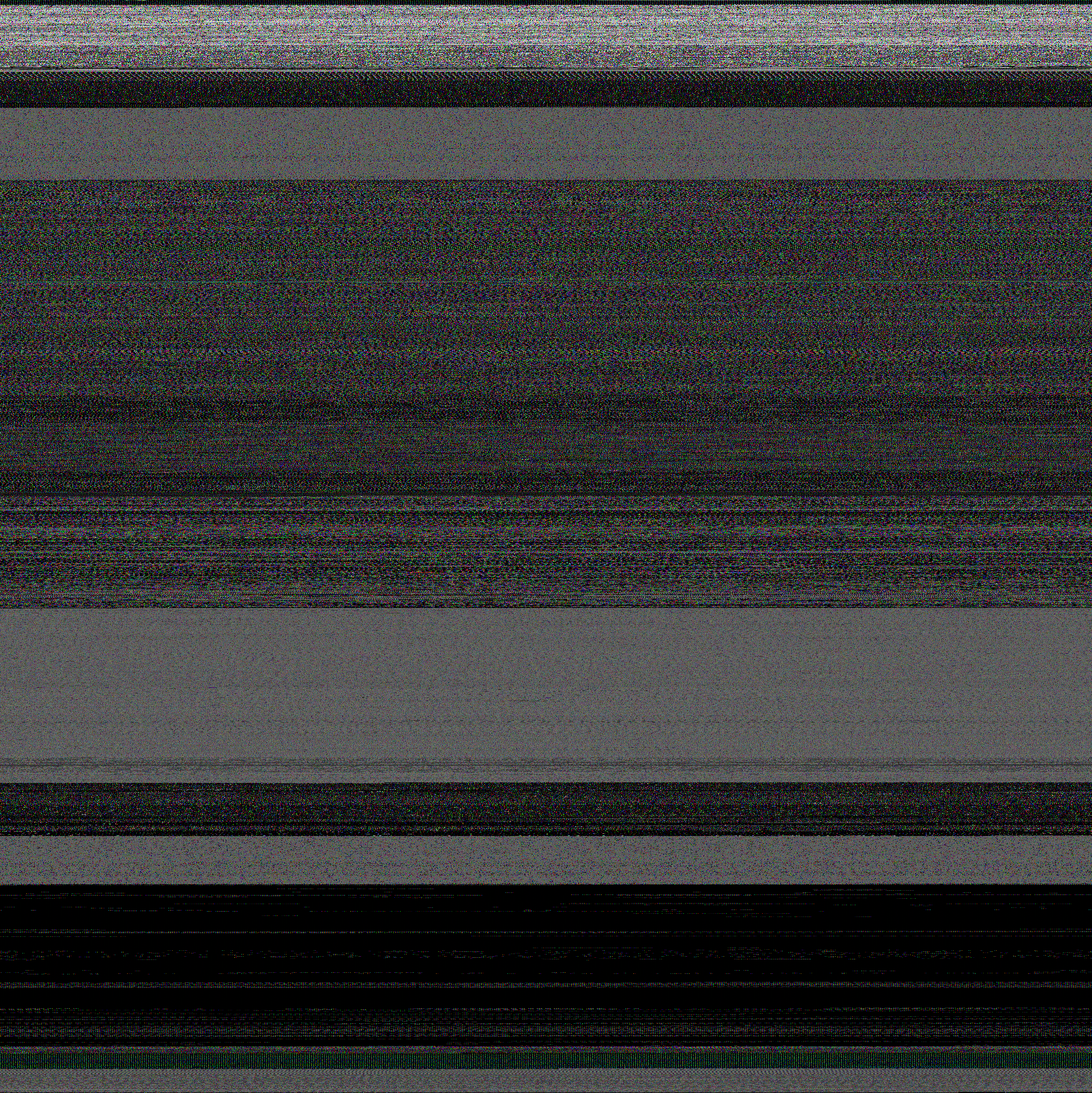Create an image from the binary data of a file.
Build with cargo: cargo build --release
binimage
Create an image from the binary data of a file.
Usage:
binimage <input> [output] [--width=<pixels>] [--bitdepth=<bits>]
binimage <input> [output] [--height=<pixels>] [--bitdepth=<bits>]
binimage (-h | --help)
Options:
-h --help Show this screen
output Default is out.png
--width=<pixels> Specify output image width.
--height=<pixels> Specify output image height.
--bitdepth=<bits> Number of bits per pixel. Default is 24. Less is grayscale
Valid values: 1, 2, 4, 8, 24
Running binimage on an Atari ROM produces interesting results. I used the
parameters --width=8 --bitdepth=1 here.
This is the image produced when binimage is ran on its own binary.