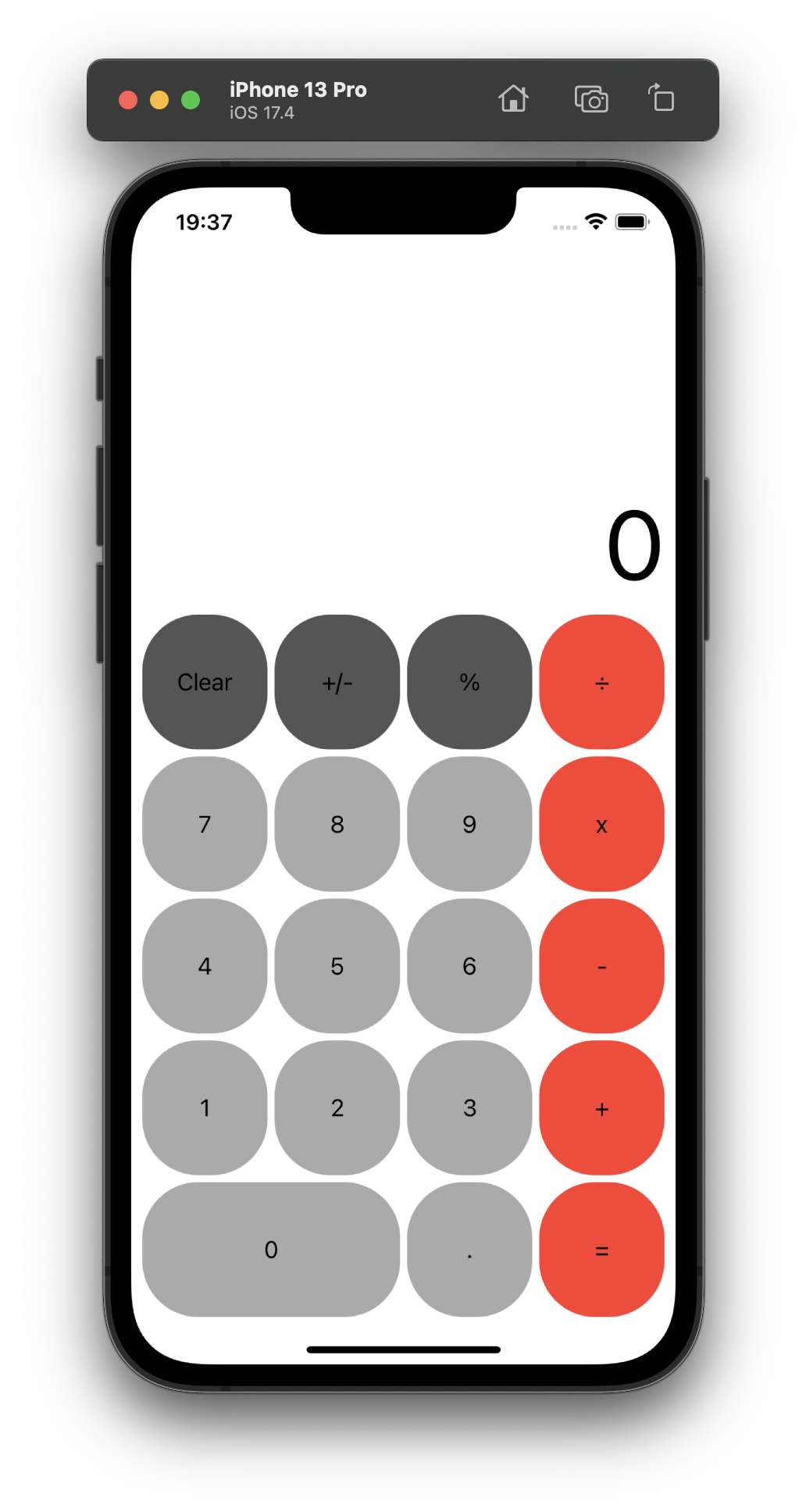A basic calculator application developed to learn Swift and UIKit. This app performs basic arithmetic operations including addition, subtraction, multiplication, and division.
- Addition
- Subtraction
- Multiplication
- Division
- Clear input
- iOS 16.0+
- Xcode 15.0+
- Swift 5.0+
- Clone the repository:
git clone https://github.com/yourusername/simple-calculator.git
- Open the project in Xcode:
cd simple-calculator open SimpleCalculator.xcodeproj - Build and run the project on your simulator or device.
- Launch the app on your iOS device or simulator.
- Use the keypad to input numbers.
- Select the desired arithmetic operation (+, -, ×, ÷).
- Press
=to see the result. - Use
Clearto clear the input and start a new calculation.
SimpleCalculator.xcodeproj- Xcode project file.SimpleCalculator/- Contains source files and resources.AppDelegate.swift- App lifecycle management.ViewController.swift- Main view controller with calculator logic.Main.storyboard- UI layout designed using UIKit.
- Swift - The powerful programming language for iOS development.
- UIKit - Framework for constructing and managing the app's UI.
Happy Coding!