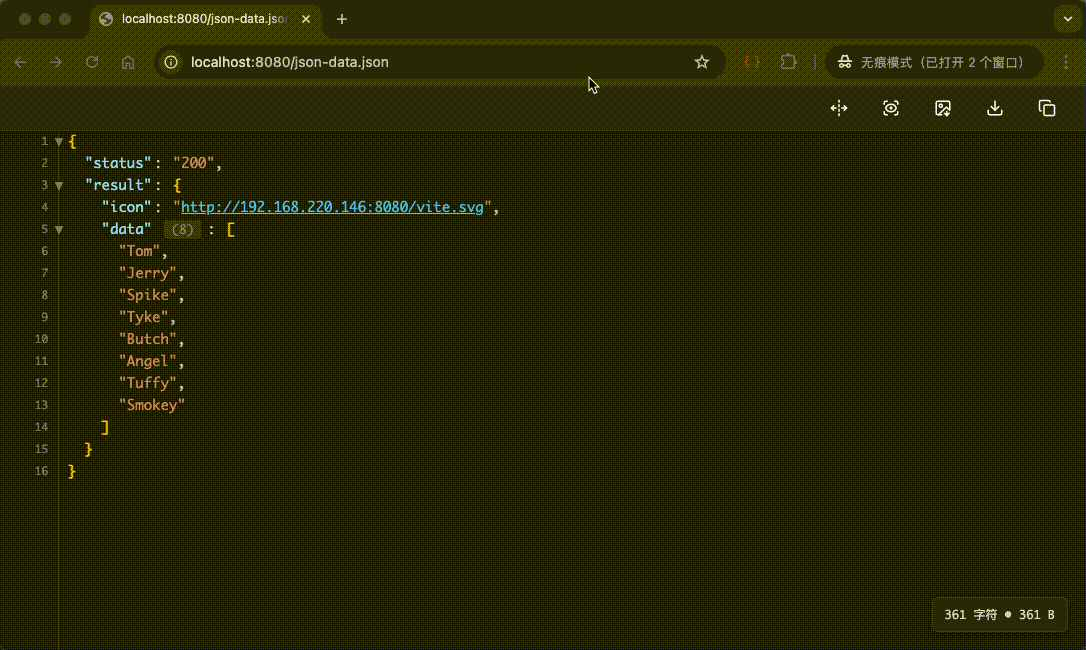A powerful Chrome JSON formatting and viewing extension designed for developers, providing a professional JSON data viewing, preview, and download experience.
- Automatically detect JSON files and content
- Support for various JSON response formats
- Detect .json files and application/json content types
- Professional code highlighting display
- Differentiate between data types (string, number, boolean, null)
- Dark and light theme switching
- Clear hierarchical structure display
- Line number display function
- Support for node collapse/expand
- Friendly display for large JSON files
- Automatic recognition of URLs in JSON
- Click links to jump directly
- Hover to preview link content
- Real-time preview of image links
- One-click copy button in the top toolbar
- Smart status switching (Copy ⇄ Copied)
- Support for modern and traditional copy methods
- Real-time icon status feedback, no popup interference
- High-quality SVG vector icon design
- Smart status switching and visual feedback
- Perfect adaptation to dark/light themes
- Smooth interactive animations and hover effects
- Automatic extraction of image URLs from JSON
- List preview and single image preview (support ESC/mask close)
- Single download with save dialog support
- High-risk confirmation popup before batch download (support for jumping to Chrome download settings)
- Batch download progress and result prompts
- Smart switching of raw JSON data
- Unified expand/collapse control
- Personalized setting options
- Data formatting switch
- Download the source code to your local machine
- Open Chrome browser
- Visit
chrome://extensions/ - Enable "Developer mode" in the top right corner
- Click "Load unpacked extension"
- Select the project folder
- Installation complete!
Search for "JSON Lens" to find and install.
- Visit any page containing JSON data
- The extension will automatically detect and format the display
- Enjoy a clear JSON structured view
- Click the extension icon in the browser toolbar
- Click "Format Page" in the popup window
- View the formatted JSON content
- Collapse/Expand: Click the arrow icon in front of the node
- All Operations: Use the expand/collapse button in the top control bar
- Raw Data: Click the "Show Raw Data" button to switch
- Link Preview: Hover over links to view preview
- Image Preview: Hover over image links for real-time preview
MIT License - see LICENSE file for details
Thanks to all developers who contributed to this project and user feedback.