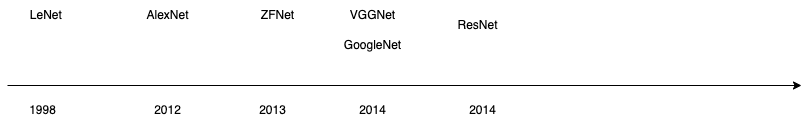kaggle上練習搭建模型代碼
Go to your account, Scroll to API section and Click Expire API Token to remove previous tokens
Click on Create New API Token - It will download kaggle.json file on your machine.
Go to your Google Colab project file and run the following commands:
1) ! pip install -q kaggle
2) from google.colab import files
files.upload()
- Choose the kaggle.json file that you downloaded
3) ! mkdir ~/.kaggle
! cp kaggle.json ~/.kaggle/
- Make directory named kaggle and copy kaggle.json file there.
4) ! chmod 600 ~/.kaggle/kaggle.json
- Change the permissions of the file.
5) ! kaggle datasets list - That's all ! You can check if everything's okay by running this command.
! kaggle competitions download -c 'name-of-competition'
Use unzip command to unzip the data:
For example,
Create a directory named train,
! mkdir train
unzip train data there,
! unzip train.zip -d train
使用keras.applications上的经典模型多跑分类等数据集
按照模型出现的先后时间顺序进行学习
- Xception✅
- AlexNet✅
- VGG16✅
VGG19- ResNet50✅
- [ResNet50v2](((https://github.com/danyow-cheung/kaggle_practise/blob/main/paper/ResNet))
ResNet101ResNet152ResNet152V2- InceptionV3
- InceptionResNetV2
- MobileNet
- MobileNet
- YOLO