This is the implementation for the paper AutoShard: Automated Embedding Table Sharding for Recommender Systems. We proposed a reinforcement learning approach for embedding table sharding in distributed recommender systems, which aims to put emebedding tables to multiple GPU devices to achieve a load balance. Please refer the paper for more deteails.
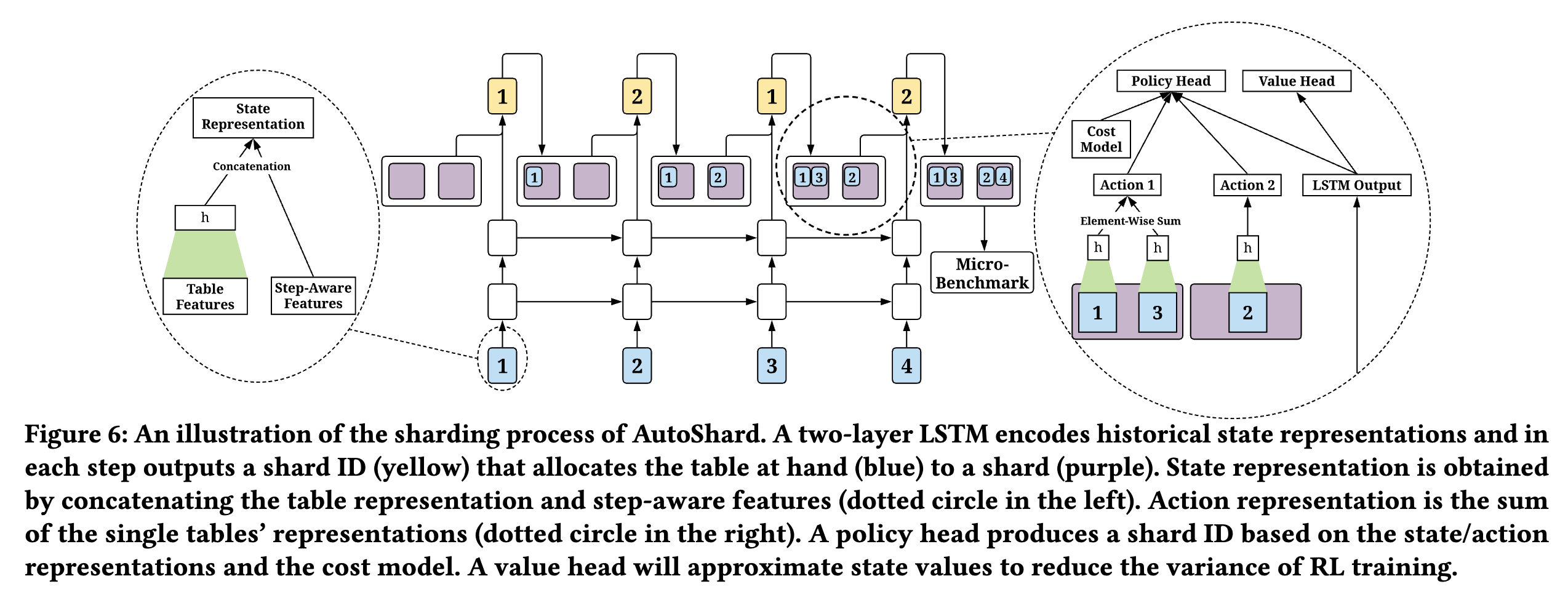
Miscellaneous Resources: Have you heard of data-centric AI? Please check out our data-centric AI survey and awesome data-centric AI resources!
If you find this project helpful, please cite
@inproceedings{zha2022autoshard,
title={AutoShard: Automated Embedding Table Sharding for Recommender Systems},
author={Zha, Daochen and Feng, Louis and Bhushanam, Bhargav and Choudhary, Dhruv and Nie, Jade and Tian, Yuandong and Chae, Jay and Ma, Yinbin and Kejariwal, Arun and Hu, Xia},
booktitle={KDD},
year={2022}
}Step 1: install PyTorch
pip3 install torch
Step 2: install FBGEMM
Follow the instructions in https://github.com/pytorch/FBGEMM to install the embedding operators
Step 3: install AutoShard
pip3 install -r requirements.txt
pip3 install -e .
Step 1: download DLRM dataset
Download the data with git lfs at https://github.com/facebookresearch/dlrm_datasets
Step 2: process the dataset
python3 gen_dlrm_data.py
Note that you need to change --data argument to the path of the downloaded DLRM dataset.
Step 3: train AutoShard
python3 run_autoshard.py
Note that you need to specify --gpu-devices and --max-memory based on your GPU.
Step 4: evaluate AutoShard
python3 eval.py --alg autoshard
Not that you need to specify --gpu-devices and --max-memory based on your GPU.
python3 eval.py --alg random
python3 eval.py --alg dim_greedy
python3 eval.py --alg lookup_greedy
python3 eval.py --alg size_greedy
Note that you need to specify --gpu-devices and --max-memory based on your GPU.