Pygame 3D Test
A simple project that shows off basic 3D rendering in Pygame.
| Cube | Tetrahedron |
|---|---|
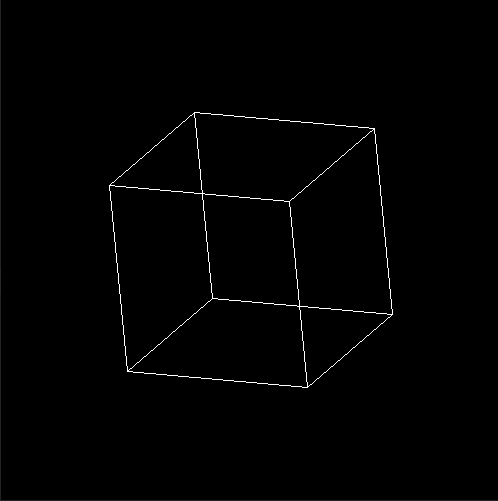 |
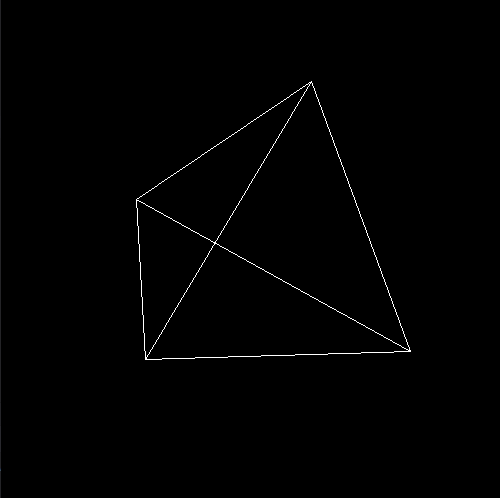 |
| Octahedron | Icosahedron |
|---|---|
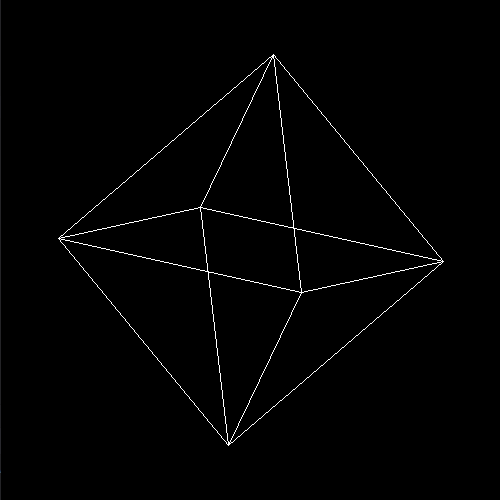 |
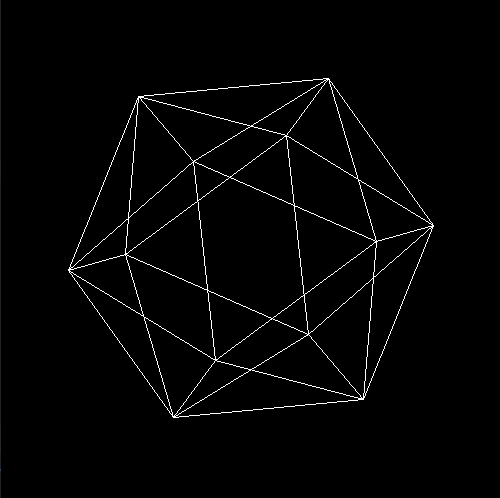 |
Requirements
You'll need Python 3 with Pygame, NumPy and SciPy installed.
You can install the required packages via:
pip install -r requirements.txt
Basic usage
To run the example:
python main.py
Use the arrow keys
You can change the 3D object by modifying the following line in main.py:
poly = polyhedron.create_cube()Here are some additional 3D objects already implemented:
polyhedron.create_tetrahedron()
polyhedron.create_octahedron()
polyhedron.create_icosahedron()Cool features to implement
Here are some cool features that might be worth implementing.
- Perspective projections
- Shading / solid body
- 3D animations / transformations