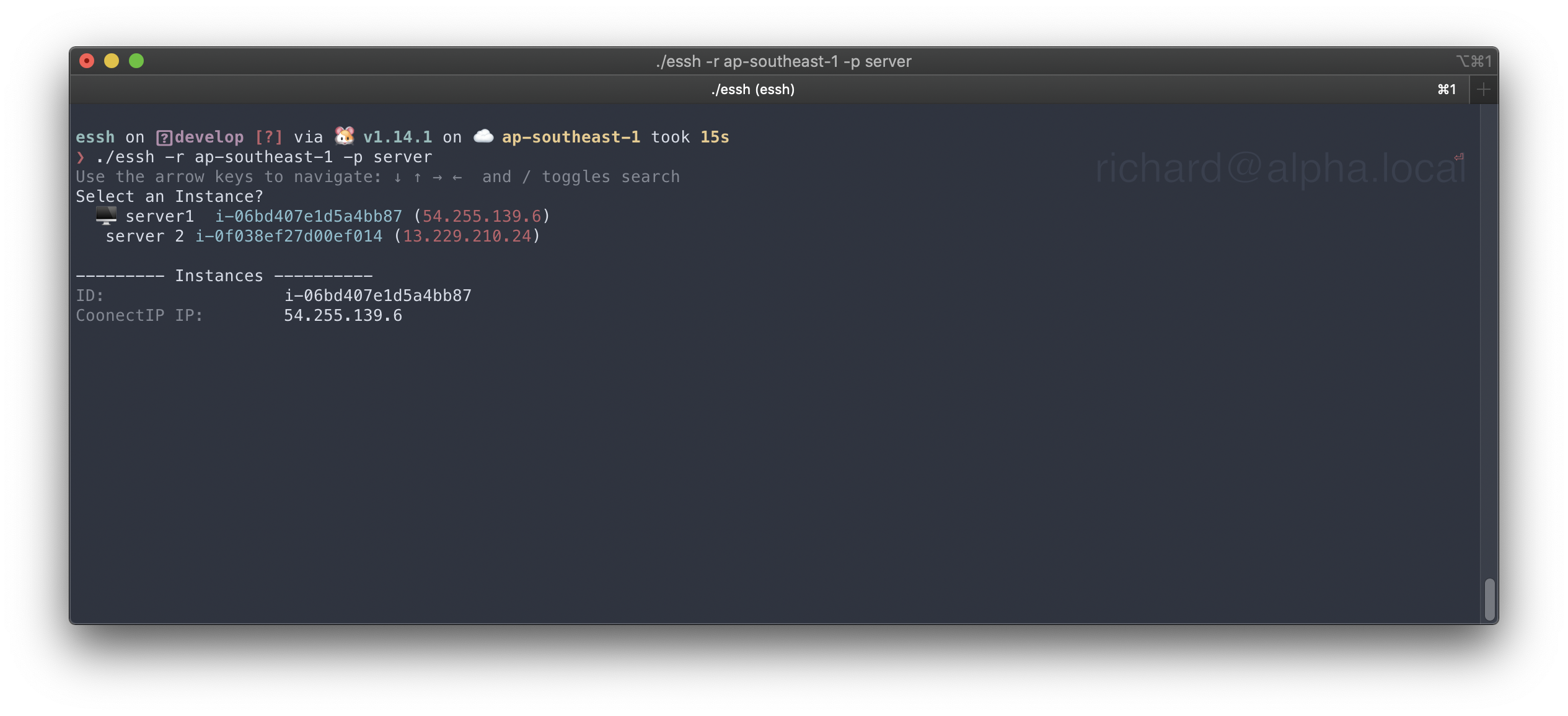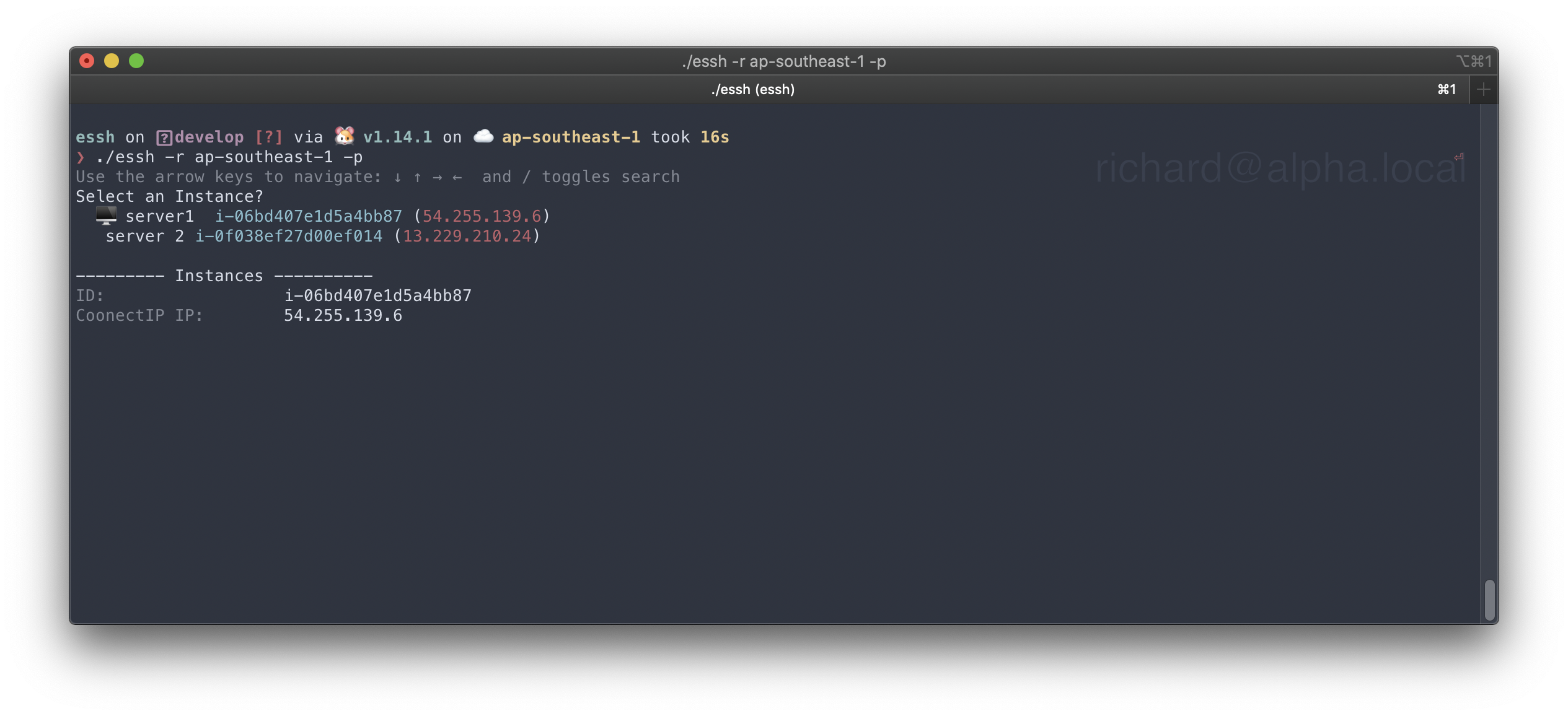essh
SSH to EC2 instances using in memory, ephemeral ssh keys and EC2 instance connect
Description
essh does the following:
- Generates a one time RSA ssh keypair in memory
- Adds the private key to you ssh agent (for a few seconds)
- Pushes the public key to the instance using ec2-instance connect
sshto the instance using the private IP address (public IP can be used with-p), using userec2-userby default
Requirements
As essh uses AWS APIs, you will need you have valid credentials configured. If you're using this tool, then I'm presuming that you know how to do this, if not see here.
You should set the region with the -r/--region flag, or by setting the environment variable AWS_DEFAULT_REGION
Usage
$ essh --help
Usage of essh:
-d, --debug Enable debug logging
-r, --region string AWS Region
-p, --use-public-ip Use the public ip instead of the private ip address
-u, --username string UNIX user name (default "ec2-user")
pflag: help requested
Connect to an instance's private IP with ssh as user ec2-user (the default):
$ essh i-02fab0d7dd3ab737b
Connect to an instance's public IP with ssh as user ec2-user:
$ essh -p i-02fab0d7dd3ab737b
Connect as user ubuntu passing the flags -A, -4 and the command uptime to the ssh command:
$ essh -u ubuntu i-02fab0d7dd3ab737b -- -A -4 uptime
Connect to an instance by it's full name tag:
$ essh prod-web1
Display a menu of instances that match a partial tag:
./essh -r ap-southeast-1 -p server
Don't know which instance to connect to, run without specifiny a tag or instance id
./essh -r ap-southeast-1 -p
Examples
Run with debug logging enabled:
$ essh -d i-03faf0d7dd3ab737a
DEBU[2020-03-16T22:49:31.384] aws region not set, trying AWS_DEFAULT_REGION environment variable
DEBU[2020-03-16T22:49:31.384] aws region found in AWS_DEFAULT_REGION environment variable: eu-west-1
DEBU[2020-03-16T22:49:31.680] looking up ip of instance id: i-03faf0d7dd3ab737a
DEBU[2020-03-16T22:49:31.863] adding key to agent
DEBU[2020-03-16T22:49:31.864] host: 10.200.3.25
DEBU[2020-03-16T22:49:31.864] pushing public key to instance
INFO[2020-03-16T22:49:32.728] running command: ssh -l ec2-user 10.200.3.25
Last login: Mon Mar 16 22:49:14 2020 from ip-10-200-42-219.eu-west-1.compute.internal
__| __|_ )
_| ( / Amazon Linux 2 AMI
___|\___|___|
https://aws.amazon.com/amazon-linux-2/
No packages needed for security; 6 packages available
Run "sudo yum update" to apply all updates.
[ec2-user@ip-10-200-3-25 ~]$
Run with debug logging enabled, connect to the instance named "prod-web1" on its public ip address and run uptime:
$ essh -d -p prod-web1 -- uptime
DEBU[2020-03-19T16:42:38.920] aws region not set, trying AWS_DEFAULT_REGION environment variable
DEBU[2020-03-19T16:42:38.920] aws region found in AWS_DEFAULT_REGION environment variable: eu-west-1
DEBU[2020-03-19T16:42:38.920] using Name tag prod-web1 to find instance id
DEBU[2020-03-19T16:42:39.711] found instance id: i-0cc2be02456a7180c
DEBU[2020-03-19T16:42:39.770] looking up ip of: prod-web1
DEBU[2020-03-19T16:42:39.939] adding key to agent
DEBU[2020-03-19T16:42:39.940] host: 52.51.41.123
DEBU[2020-03-19T16:42:39.940] pushing public key to instance
INFO[2020-03-19T16:42:40.681] running command: ssh -l ec2-user 52.51.41.123 uptime
16:42:42 up 16 min, 0 users, load average: 0.13, 0.04, 0.01
Build
go build
Put the resulting essh binary somewhere in your $PATH.
TODO
- Exit with the ssh command exit code
- Create binary releases for popular platforms/architectures
License
The project is open-source software licensed under the MIT license.