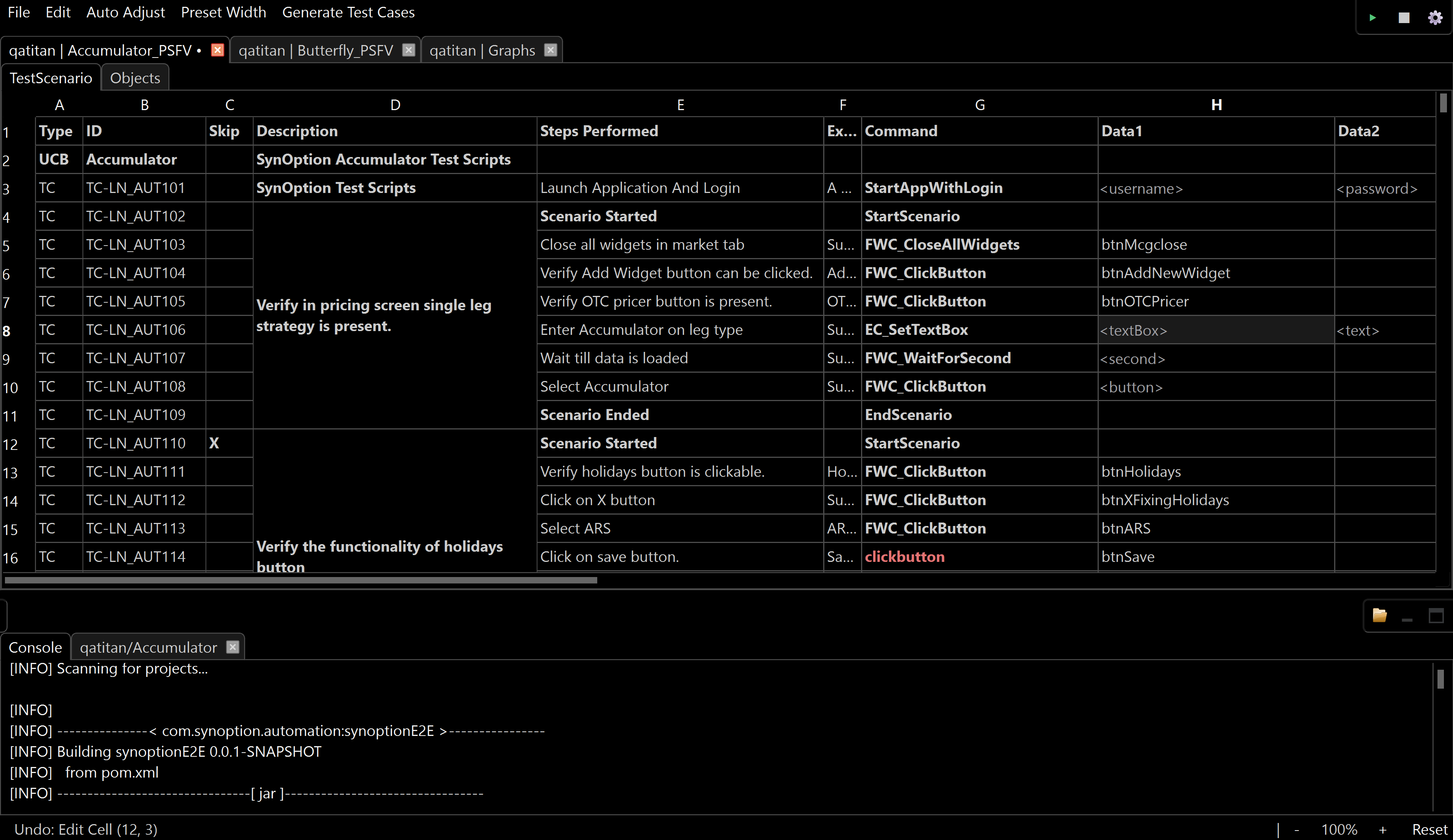A user-friendly desktop application to edit test cases for keyword-driven testing frameworks like Selenium. No programming knowledge required!
- Basic Spreadsheet Suite: All the basic spreadsheet editing features you are used to.
- MultiTab Functionality: MultiTab function to actively open and edit multiple tests.
- Custom File Explorer: Custom built file explorer to move through project files.
- Command Manager: Cross-file Command(functions)/Objects retrieval with dropdown in table for ease of use.
- Auto Update ID: Auto Update ID (when inserting or removing rows).
- Smart Cell Merging: Automatically merges the 'Description' column for test case blocks between StartScenario and EndScenario commands.
- Clean UI: Clean and professional Dark mode UI/Light mode in the works.
- Excel File Support: Edit standard (
.xlsx) test case files.
- Run: Run TestCases directly from editor.
- Light Mode: Light theme option for different preferences.
- Command Argument validation: Syntax Highlighting on commands to indicate required arguments met.
- Navigate to Object Definition Scenario -> Object Repo jump for quick editing of objects.
- Excel Coppatability: Some files take longer than expected to load(suspect formating further testing required).
-
Go to the Releases Page:
-
Download the Latest Version:
- Look for the latest release (e.g., "v1.0.0").
- Under "Assets," click to download
TestEditor.exe
-
Run the Application:
- Double-click the downloaded
.exefile - If Windows shows a security warning, click "More info" and then "Run anyway"
- Double-click the downloaded
If a pre-made .exe is not available, you can build it yourself using the instructions below.
-
Prerequisites:
pip install uv uv pip install pyinstaller
-
Build from Source:
git clone https://github.com/darginmathi/Test-Editor cd Test-Editor uv sync uv run pyinstaller --onefile --noconsole --name "TestEditor" main.py
Find Your Application: After the process finishes, a new folder called
distwill be created inside yourTest-Editorfolder. Insidedist, you will findTestEditor.exe.
This project uses the following major libraries:
-
Files -> Open Files
Select the data directory.
-
Use the built-in file explorer to navigate to your project folder.
Expected Project structure:
data/ ├── testSuits/ │ └── <yourproject> │ └── Automation_Module_<your_module>.xlsx └── ObjectRepositories/ └── <yourproject> └── ObjRep_Module_<your_module>_Test.xlsx -
Files -> Open File
Open an existing TestSuit/ObjectRepository (
.xlsx) combo. -
Files -> New File
Create New TestSuit/ObjectRepository (
.xlsx) combo with preset. -
Edit -> Generate Test Cases
Generate steps performed and expected result based on the command, object and value.
-
Start editing with the intuitive spreadsheet interface
-
Use the multi-tab feature to work on multiple test files simultaneously.
We welcome contributions! Please feel free to submit pull requests, report bugs, or suggest new features.
This project is licensed under the GPL License - see the LICENSE file for details.