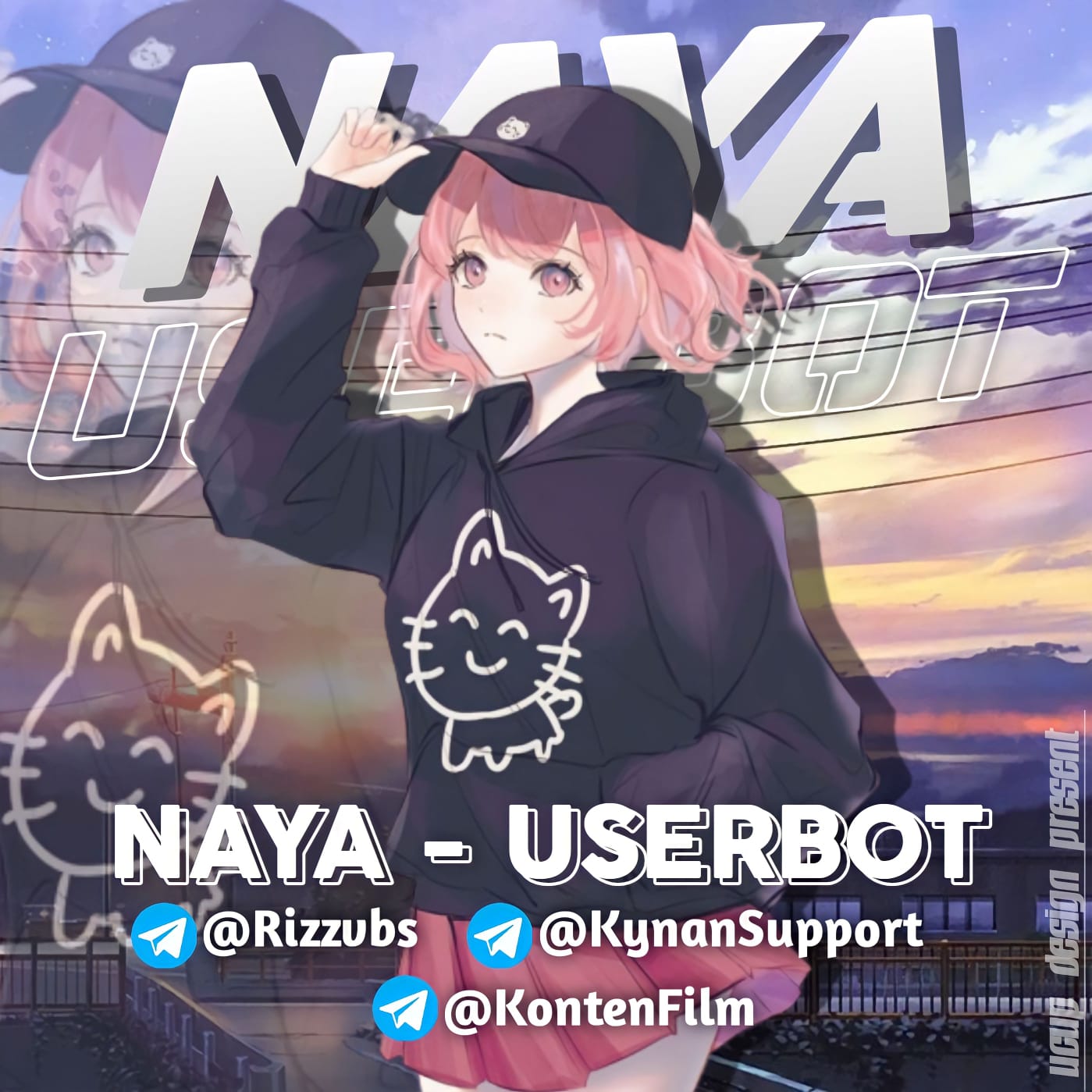A stable pluggable Telegram userbot + Voice & Video Call music bot, based on Telethon and Pyrogram
Saya tidak bertanggung jawab atas penyalahgunaan bot ini.
Bot ini dimaksudkan untuk bersenang-senang sekaligus membantu anda
mengelola grup secara efisien dan mengotomatiskan beberapa hal yang membosankan.
Gunakan bot ini dengan risiko Anda sendiri, dan gunakan userbot ini dengan bijak.
- MONGODB
- REDIS
- Go To Redis.com and click "
Try Free" in Top Right Corner. - Fill All The Required Details Like email, first and last name, password, etc.
- Tick Below "I agree the corresponding...Privacy Policy." and Click "Get Started".
- Now Check Your Email, and click the "Activate Now" sent by redislabs via email.
- Now Login and Chose Free Plan in "Fixed Size" Area and Write any name in "Subscription Area".
- On the Next Page Write Database Name and click Activate.
Congrats! Your DB has been created 🥳
- Wait 5 mins after DB creation.
- Then There Would Be 2 Things Named "
Endpoint" and "Access Control & Security". - Copy Both Of Them and Paste Endpoint url in
REDIS_URIand "Access ...Security" inREDIS_PASSWORD.
🔗 Deploy di VPS
• https://github.com/darinblog/tes-Userbot
• cd tes-Userbot
• bash installer.sh
• nano .env
- Jika anda menggunakan mongodb maka isi pada .env MONGO_URI tetapi jika anda menggunakan redis maka isi REDIS_URI dan REDIS_PASSWORD
- isi vars .env API_ID, API_HASH, DAN SESSION
- Jika sudah
- ketik ctrl + S
- ctrl + X
• screen -S tes
• bash start
🔗 Deploy Via Docker
• https://github.com/darinblog/tes-Userbot
• cd tes-Userbot
• nano .env
- Jika anda menggunakan mongodb maka isi pada .env MONGO_URI tetapi jika anda menggunakan redis maka isi REDIS_URI dan REDIS_PASSWORD
- isi vars .env API_ID, API_HASH, DAN SESSION
- Jika sudah
- ketik ctrl + S
- ctrl + X
• docker build . -t tes
• docker run --name tes-userbot --env-file .env test
🔗 Deploy on Heroku
• Silakan isi vars yang diperlukan API_ID, API_HASH, SESSION, HEROKU_API dan HEROKU_APP_NAME
Naya-Userbot is licensed under GNU Affero General Public License v3 or later.
- Lonami for Telethon.
- MarshalX for PyTgCalls.
Recode By