SwiftUI reusable implementation of the iOS 13 photos app picker.
- Auto resizable view based on the number of items and the size of them.
-
OnSelectedItemmethod to execute logic for item selection.
- Ability to customize the color of the bar, items and selector.
- Customization of disable the drop shadow of the view.
- iOS 13+
- Xcode 11+
Using Xcode's Swift Package Manager, it can be installed by going to File -> Swift Packages -> Add Package Dependency and pasting the URL of this repository.
dependencies: [
.package(url: "https://github.com/darioGzlez/FloatingSegmentedControl.git", from: "1.0.0")
]The floating segmented control takes two parameters: a string array of the elements to display and a callback function that's given the selected element index.
public init(_ items: [String], title: String, onSelected: @escaping (Int) -> ()) {
self.items = items
self.title = title
self.onSelected = onSelected
}Simple app that uses the Floating Segmented Control to switch beetween satellite and standard modes for a MapView.

|

|
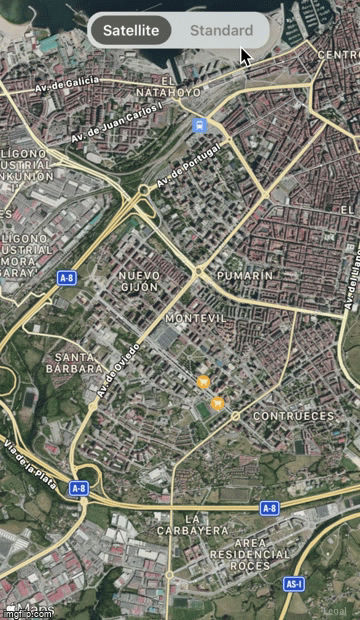
|
import FloatingSegmentedControl
struct ContentView: View {
@State var items = ["Satellite", "Standad"]
@State var mapType: MKMapType = .hybrid
var body: some View {
ZStack {
Map(mapType: $mapType).edgesIgnoringSafeArea(.top)
VStack {
FloatingSegmentedControlView(
items,
title: "Map view",
onSelected: onSelected)
.padding(.top)
Spacer()
}
}
}
func onSelected(index: Int) {
switch index {
case 0:
mapType = .hybrid
case 1:
mapType = .standard
default:
mapType = .hybrid
}
}
}FloatingSegmentedControl is under the MIT license. See the LICENSE file for more info.


