ShareDB is a realtime database backend based on Operational Transformation (OT) of JSON documents. It is the realtime backend for the DerbyJS web application framework.
For questions, discussion and announcements, join the ShareJS mailing list.
Please report any bugs you find to the issue tracker.
- Realtime synchronization of any JSON document
- Concurrent multi-user collaboration
- Synchronous editing API with asynchronous eventual consistency
- Realtime query subscriptions
- Simple integration with any database - MongoDB
- Horizontally scalable with pub/sub integration - Redis
- Projections to select desired fields from documents and operations
- Middleware for implementing access control and custom extensions
- Ideal for use in browsers or on the server
- Reconnection of document and query subscriptions
- Offline change syncing upon reconnection
- In-memory implementations of database and pub/sub for unit testing
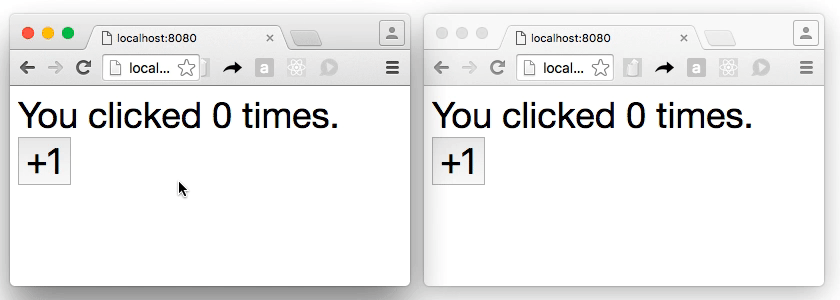 Simple app demonstrating realtime sync
Simple app demonstrating realtime sync
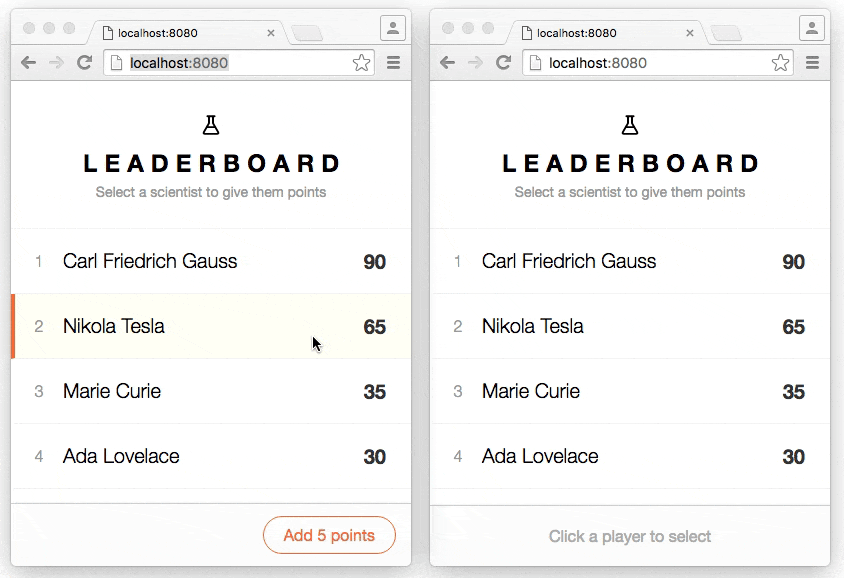 Leaderboard app demonstrating live queries
Leaderboard app demonstrating live queries
In ShareDB's view of the world, every document has 3 properties:
- version - An incrementing number starting at 0
- type - An OT type. OT types are defined in
share/ottypes. Documents
which don't exist implicitly have a type of
null. - data - The actual data that the document contains. This must be pure acyclic JSON. Its also type-specific. (JSON type uses raw JSON, text documents use a string, etc).
ShareDB implicitly has a record for every document you can access. New documents have version 0, a null type and no data. To use a document, you must first submit a create operation, which will set the document's type and give it initial data. Then you can submit editing operations on the document (using OT). Finally you can delete the document with a delete operation. By default, ShareDB stores all operations forever - nothing is truly deleted.
First, create a ShareDB server instance:
var ShareDB = require('sharedb');
var share = new ShareDB(options);Options
options.db(instance ofShareDB.DB) Store documents and ops with this database adapter. Defaults toShareDB.MemoryDB().options.pubsub(instance ofShareDB.PubSub) Notify other ShareDB processes when data changes through this pub/sub adapter. Defaults toShareDB.MemoryPubSub().
ShareDB.MemoryDB, backed by a non-persistent database with no queriesShareDBMongo, backed by a real Mongo database and full query supportShareDBMingoMemory, backed by a non-persistent database supporting most Mongo queries. Useful for faster testing of a Mongo-based app.
ShareDB.MemoryPubSubcan be used with a single processShareDBRedisPubSubcan be used with multiple processes using Redis' pub/sub mechanism
var WebSocketJSONStream = require('websocket-json-stream');
// 'ws' is a websocket server connection, as passed into
// new (require('ws').Server).on('connection', ...)
var stream = new WebSocketJSONStream(ws);
share.listen(stream);For transports other than WebSockets, expose a duplex
stream that writes and reads JavaScript objects. Then
pass that stream directly into share.listen.
Middlewares let you hook into the ShareDB server pipeline. In middleware code you can read and also modify objects as they flow through ShareDB. For example, sharedb-access uses middlewares to implement access control.
share.use(action, fn)
Register a new middleware.
action(String) One of:'connect': A new client connected to the server.'op': An operation was loaded from the database.'doc': A snapshot was loaded from the database.'query': A query is about to be sent to the database'submit': An operation is about to be submited to the database'apply': An operation is about to be applied to a snapshot before being committed to the database'commit': An operation was applied to a snapshot; The operation and new snapshot are about to be written to the database.'after submit': An operation was successfully submitted to the database.'receive': Received a message from a client
fn(Function(request, callback)) Call this function at the time specified byaction.requestcontains a subset of the following properties, as relevant for the action:action: The action this middleware is handingagent: An object corresponding to the server agent handing this clientreq: The HTTP request being handledcollection: The collection name being handledid: The document id being handledquery: The query object being handledop: The op being handled
share.close(callback)
Closes connections to the database and pub/sub adapters.
The client API can be used from either Node or a browser. First, get a ShareDB.Connection object by connecting to the ShareDB server instance:
From Node:
// `share` should be a ShareDB server instance
var connection = share.connect();To use ShareDB from a browser, use a client bundler like Browserify or Webpack. The following code connects to the ShareDB server instance over WebSockets:
var ShareDB = require('sharedb/lib/client');
var socket = new WebSocket('ws://localhost:8080');
var connection = new ShareDB.Connection(socket);For transports other than WebSockets, create an object implementing
the WebSocket specification and pass it into the ShareDB.Connection constructor.
connection.get(collectionName, documentId)
Get a ShareDB.Doc instance on a given collection and document ID.
connection.createFetchQuery(collectionName, query, options, callback)
connection.createSubscribeQuery(collectionName, query, options, callback)
Get query results from the server. createSubscribeQuery also subscribes to
changes. Returns a ShareDB.Query instance.
query(Object) A descriptor of a database query with structure defined by the database adapter.callback(Function) Called with(err, results)when server responds, or on error.options.results(Array) Prior query results if available, such as from server rendering.options.*All other options are passed through to the database adapter.
doc.type (String)
The OT type of this document
doc.id (String)
Unique document ID
doc.data (Object)
Document contents. Available after document is fetched or subscribed to.
doc.fetch(function(err) {...})
Populate the fields on doc with a snapshot of the document from the server.
doc.subscribe(function(err) {...})
Populate the fields on doc with a snapshot of the document from the server, and
fire events on subsequent changes.
doc.ingestSnapshot(snapshot, callback)
Ingest snapshot data. This data must include a version, snapshot and type. This method is generally called interally as a result of fetch or subscribe and not directly. However, it may be called directly to pass data that was transferred to the client external to the client's ShareDB connection, such as snapshot data sent along with server rendering of a webpage.
doc.destroy()
Unsubscribe and stop firing events.
doc.on('load', function() {...})
The initial snapshot of the document was loaded from the server. Fires at the
same time as callbacks to fetch and subscribe.
doc.on('create', function(source) {...})
The document was created. Technically, this means it has a type. source will be false for ops received from the server and defaults to true for ops generated locally.
doc.on('before op'), function(op, source) {...})
An operation is about to be applied to the data. source will be false for ops received from the server and defaults to true for ops generated locally.
doc.on('op', function(op, source) {...})
An operation was applied to the data. source will be false for ops received from the server and defaults to true for ops generated locally.
doc.on('del', function(data, source) {...})
The document was deleted. Document contents before deletion are passed in as an argument. source will be false for ops received from the server and defaults to true for ops generated locally.
doc.on('error', function(err) {...})
There was an error fetching the document or applying an operation.
doc.create(data[, type][, options][, function(err) {...}])
Create the document locally and send create operation to the server.
dataInitial document contentstype(OT type) Defaults to'ot-json0', for whichdatais an Objectoptions.sourceArgument passed to the'create'event locally. This is not sent to the server or other clients. Defaults totrue.
doc.submitOp(op, [, options][, function(err) {...}])
Apply operation to document and send it to the server.
op structure depends on the document type. See the
operations for the default 'ot-json0' type.
Call this after you've either fetched or subscribed to the document.
options.sourceArgument passed to the'op'event locally. This is not sent to the server or other clients. Defaults totrue.
doc.del([options][, function(err) {...}])
Delete the document locally and send delete operation to the server.
Call this after you've either fetched or subscribed to the document.
options.sourceArgument passed to the'del'event locally. This is not sent to the server or other clients. Defaults totrue.
doc.whenNothingPending(function(err) {...})
Invokes the given callback function after
- all ops submitted via
doc.submitOphave been sent to the server, and - all pending fetch, subscribe, and unsubscribe requests have been resolved.
Note that whenNothingPending does NOT wait for pending model.query() calls.
query.ready (Boolean)
True if query results are ready and available on query.results
query.results (Array)
Query results, as an array of ShareDB.Doc instances.
query.extra (Type depends on database adapter and query)
Extra query results that aren't an array of documents. Available for certain database adapters and queries.
query.on('ready', function() {...}))
The initial query results were loaded from the server. Fires at the same time as
the callbacks to createFetchQuery and createSubscribeQuery.
query.on('error', function(err) {...}))
There was an error receiving updates to a subscription.
query.destroy()
Unsubscribe and stop firing events.
query.on('changed', function(results) {...}))
(Only fires on subscription queries) The query results changed. Fires only once
after a sequence of diffs are handled.
query.on('insert', function(docs, atIndex) {...}))
(Only fires on subscription queries) A contiguous sequence of documents were added to the query result array.
query.on('move', function(docs, from, to) {...}))
(Only fires on subscription queries) A contiguous sequence of documents moved position in the query result array.
query.on('remove', function(docs, atIndex) {...}))
(Only fires on subscription queries) A contiguous sequence of documents were removed from the query result array.
query.on('extra', function() {...}))
(Only fires on subscription queries) query.extra changed.
ShareDB returns errors as plain JavaScript objects with the format:
{
code: 5000,
message: 'ShareDB internal error'
}
Additional fields may be added to the error object for debugging context depending on the error. Common additional fields include collection, id, and op.
- 4001 - Unknown error type
- 4002 - Database adapter does not support subscribe
- 4003 - Database adapter not found
- 4004 - Missing op
- 4005 - Op must be an array
- 4006 - Create data in op must be an object
- 4007 - Create op missing type
- 4008 - Unknown type
- 4009 - del value must be true
- 4010 - Missing op, create or del
- 4011 - Invalid src
- 4012 - Invalid seq
- 4013 - Found seq but not src
- 4014 - op.m invalid
- 4015 - Document does not exist
- 4016 - Document already exists
- 4017 - Document was deleted
- 4018 - Document was created remotely
- 4019 - Invalid protocol version
- 4020 - Invalid default type
- 4021 - Invalid client id
- 4022 - Database adapter does not support queries
- 4023 - Cannot project snapshots of this type
The 41xx and 51xx codes are reserved for use by ShareDB DB adapters, and the 42xx and 52xx codes are reserved for use by ShareDB PubSub adapters.
- 5001 - No new ops returned when retrying unsuccessful submit
- 5002 - Missing snapshot
- 5003 - Snapshot and op version don't match
- 5004 - Missing op
- 5005 - Missing document
- 5006 - Version mismatch
- 5007 - Invalid state transition
- 5008 - Missing version in snapshot
- 5009 - Cannot ingest snapshot with null version
- 5010 - No op to send
- 5011 - Commit DB method unimplemented
- 5012 - getSnapshot DB method unimplemented
- 5013 - getOps DB method unimplemented
- 5014 - queryPollDoc DB method unimplemented
- 5015 - _subscribe PubSub method unimplemented
- 5016 - _unsubscribe PubSub method unimplemented
- 5017 - _publish PubSub method unimplemented
- 5018 - Required QueryEmitter listener not assigned
