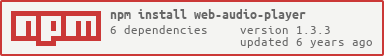A simplified cross-browser WebAudio wrapper with a narrow API. This repo also attempts to report and solve some "WebAudio Gotchas" for getting WebAudio working on mobile. It targets new browsers and devices, and does not attempt to provide a non-WebAudio fallback.
The main use case for this is to support WebAudio features (such as reverb and frequency analysis) across desktop and mobile browsers.
Currently (as of Nov 2015), on recent versions of Safari and Android Chrome, you can only take advantage of these features by buffering and decoding the entire audio file (rather than streaming it).[1][2]
This module provides a consistent API whether you are using a media element (Chrome/FF) or buffer (other browsers) as the audio source.
http://jam3.github.io/web-audio-player/
The demo uses web-audio-analyser and analyser-frequency-average.
The audio streams and auto-plays on desktop. On mobile, the file is buffered, then decoded, then we wait for user to initiate playback.
Tested with the following browsers/devices.
- Streams Audio
- Webkit Nightly
- FireFox 42.0
- Chrome 46.0
- Buffers Audio
- Samsung Galaxy S6 (Chrome 46)
- iOS Safari
- iOS 9.2, iPhone 5S
- iOS 8.3 iPad Mini Retina
- Safari 8.0 (OSX Yosemite)
- iOS Chrome
- iOS 8, iPhone 6, Chrome 46
- iOS 9.2, iPhone 5S, Chrome 45 has a gotcha (can support streaming)
- iOS 8.3 iPad Mini Retina (can support streaming)
Meant to be used with Browserify or Webpack.
npm install web-audio-player --saveA simple example for Chrome/FF, which does not attempt to solve some of the mobile challenges.
var createPlayer = require('web-audio-player')
var audio = createPlayer('assets/audio.mp3')
audio.on('load', () => {
console.log('Audio loaded...')
// start playing audio file
audio.play()
// and connect your node somewhere, such as
// the AudioContext output so the user can hear it!
audio.node.connect(audio.context.destination)
})
audio.on('ended', () => {
console.log('Audio ended...')
})For a complete mobile/desktop demo, see demo/index.js. See Gotchas for more details.
Creates a generic audio player interface from the given src file path.
If opt.buffer is true, the audio node is created from a buffer source (not streamed). Otherwise, it is created from a media element source (streamed). The two have different implications.
Full list of options:
buffer(Boolean) whether to use a Buffer source, default falseloop(Boolean) whether to loop the playback, default falsecrossOrigin(String) for media element sources; optional cross origin flagcontext(AudioContext) an audio context to use, defaults to a new context. You should re-use contexts, and also consider ios-safe-audio-contextelement(Audio|HTMLAudioElement) an optional element to use, defaults to creating a new one. Only applicable whenbufferis false.
Plays the audio. If you are using a buffer source, you can only call this once.
Stops the audio. If you are using a buffer source, you will need to re-load a new player to start playing the audio again.
The AudioContext being used for this player. You should re-use audio contexts where possible.
The AudioNode for this WebAudio player.
If buffer is false (the source is a media element), this will be the HTMLAudioElement or Audio object that is driving the audio.
If the source is a buffer, this will be undefined.
The duration of the audio track in seconds. This will most likely only return a meaningful value after the 'load' event.
Called when the player has loaded, and the audio can be played. With a media element, this is after 'canplay'. With a buffer source, this is after the audio has been decoded.
If the audio is not looping, this is called when the audio playback ends.
Called with (err) parameters when there was an error loading, buffering or decoding the audio.
If buffer: true, this will be called on the progress events of the XMLHttpRequest for the audio file (if the browser supports it). The parameters will be (percentage, totalBytes).
This is not called with a media element source.
If buffer: true, this will be called after the XMLHttpRequest, and before decodeAudioData starts. This alows you to provide an update to your user as the audio loads.
This is not called with a media element source.
Some new features may be added to this module, such as:
- Adding a
currentTimeproperty - Adding a seek or
play(N)feature - Adding a few more events
- Supporting pause/play with buffered sources if possible
- Supporting caching or re-using the XHR response
- Supporting a list of formats like OGG, WAV, MP3
Please open an issue or PR if you wish to discuss a new feature.
There are currently a lot of challenges with cross-platform WebAudio playback. This is likely to change soon as vendors continue fixing bugs.
- Most browsers only support a limited number of AudioContext instances; re-use them where possible.
- When using a
buffersource that doesn't loop, the audio file will only be playable once! You will need to load the file again to re-play it. - Browsers/devices which do not support
createMediaElementSourcewill need to download and decode the entire audio file before it can be played.- There is no means of getting progress callback for the
decodeAudioData(this is in discussion)
- There is no means of getting progress callback for the
- In iOS 9.2 Chrome (v45.0.2454.89), there is a bug where opening the app directly to the demo will not play any audio. The user will need to refresh the page in order to hear audio.
- iOS Safari has a bug with
sampleRatecausing playback to be distorted sometimes- To solve, use ios-safe-audio-context
- Also ensure all audio/video across your site uses the same
sampleRate
- In Chrome Android, using
bufferand "Add to Home Screen", you can auto-play music without the need for user gesture. This is not the case with iOS "Add to Home Screen." - In iOS Safari, the
<audio>tag'sload()method needs to be called; however, this just causes a second (superfluous) request for the file in most other browsers. - In Chrome, if
load()is called immediately afterplay(), no sound will occur until the nextplay()is called. - In iOS Safari, audio playback must be triggered on a
'touchend'that isn't part of a drag action. One solution is to attempt audio playback only when the distance and time since'touchstart'is less than a certain threshold; see tap-event.
- detect-audio-autoplay - whether or not user input is necessary for audio playback
- detect-media-element-source - whether or not
createMediaElementSource()works as expected - ios-safe-audio-context - create an audio context that avoids a
sampleRatedistortion bug in iOS6+ - simple-media-element - a tiny
<audio>abstraction
MIT, see LICENSE.md for details.