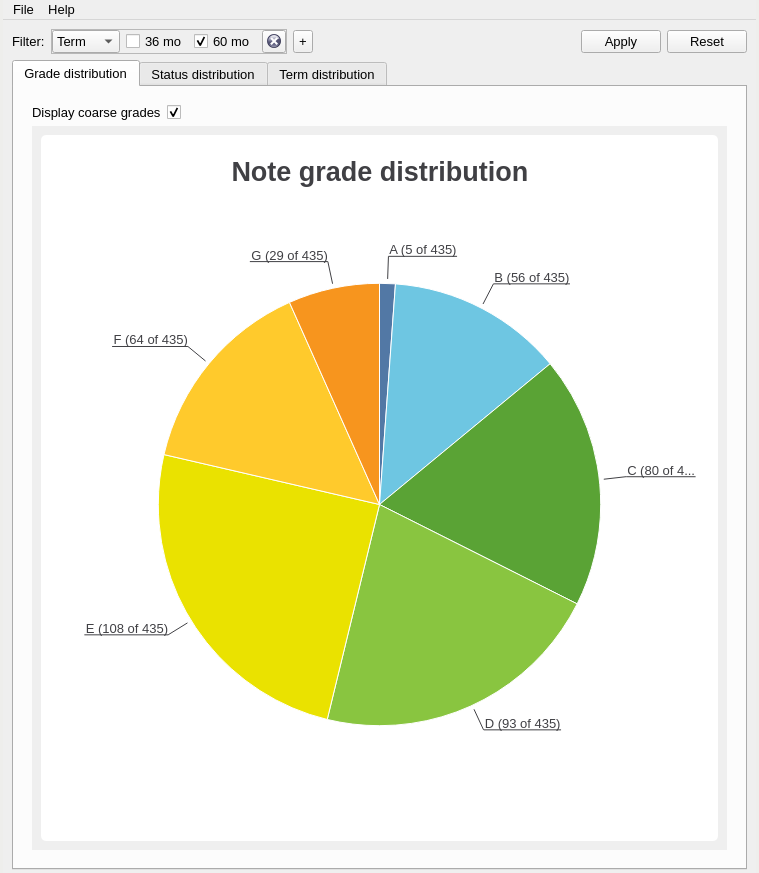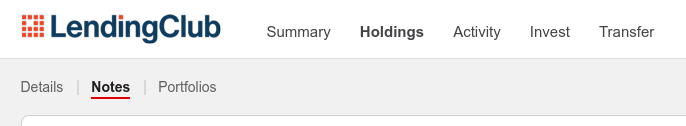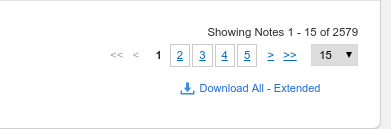LendingClub provides some features to display notes statistics on its website, but the filter and display capabilities are quite limited.
This project aims at building a desktop application that can provide a richer set of statistics, while still allowing filtering of notes.
For example:
To use lcview, you need to build it from the source
code. Pre-compiled binaries are not provided at this time.
You need to install a compiler that supports c++17. Development was
performed against gcc-8.2.0.
You need the development version of the QT libraries. If you are not
using a monolithic package, you should install at least these
components: qt-charts, qt-core, qt-guiand
qt-widgets. Development was performed against QT version 5.11.x.
The exact commands to be used depend on your Linux distribution. Please refer to the documentation of your distribution for more information.
git clone https://github.com/dark/lcview.git
cd lcview
mkdir build # all generated files will be in this directory
cd build
qmake ..
make
Run ./lcview to start the application.
To display notes statistics, you need to download on your computer a CSV file with all notes information.
After logging into your LendingClub account, click on "Holding", then "Notes":
Then proceed at the bottom of the page; under the pagination widget there is a link "Download All - Extended".
Click on this link to save the CSV file locally. You should load this
file in lcview to display statistics.