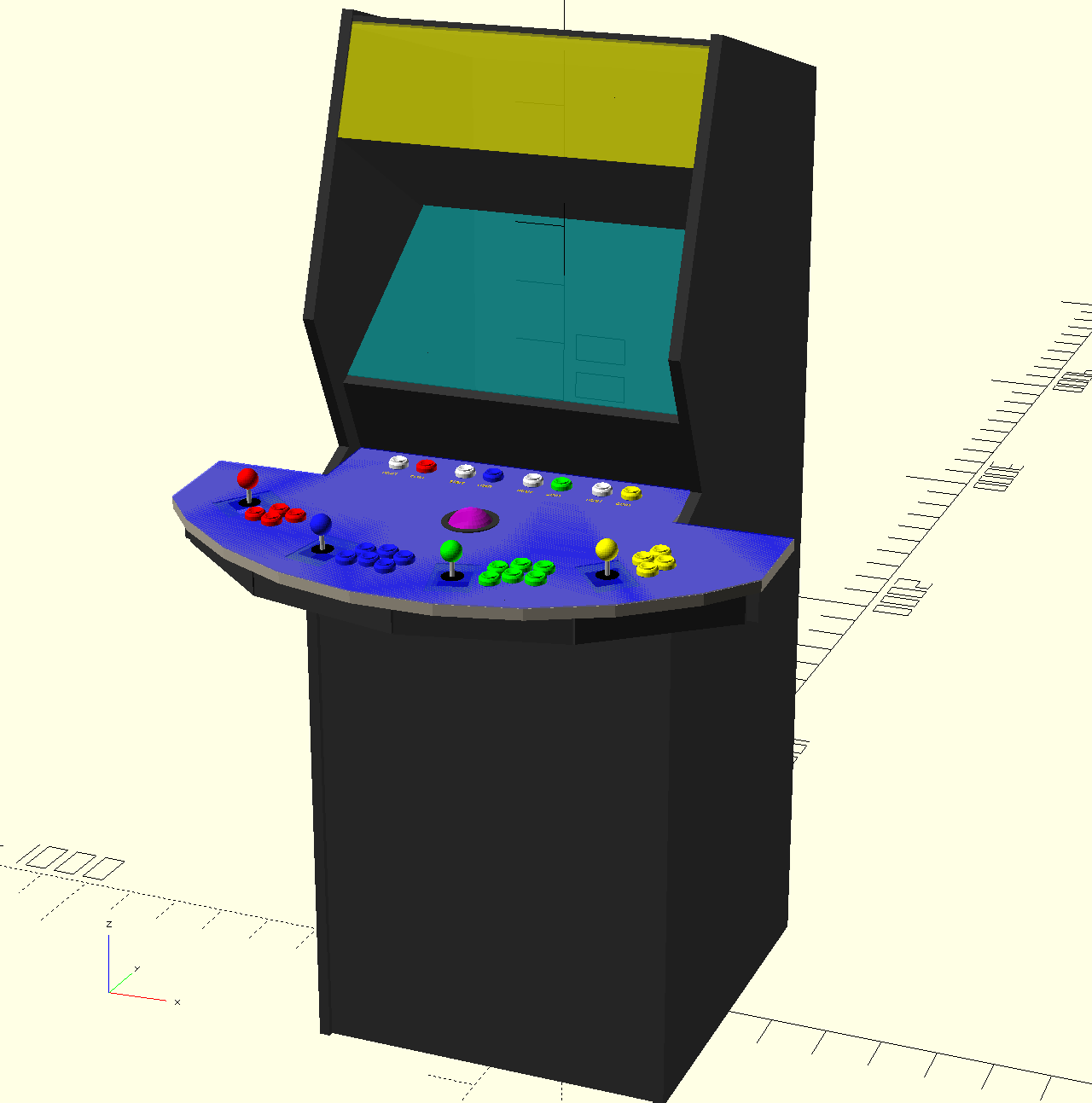This project contains models for designing and building arcade cabinets.
- Simple models for arcade controls: buttons, joysticks and trackballs
- Automatic generation of cutouts on control panel where controls are placed
- Support for multi layer control panel construction. ie. an MDF panel with an acrylic top sheet.
- Configurable for multiple players
- Countersunk joystick mounting for completely flat panels
- Output of .dxf files for use on a laser cutter.
Installing OpenSCAD and opening the .scad files in this project should be all you need to do to view the models. You can get the latest release of OpenSCAD on the OpenSCAD website: http://www.openscad.com
All of the model files can be viewed directly in OpenSCAD to see examples of the models. The following libraries are included in this repo:
- controls.scad - Models of common arcade controls. Currently implements a generic joystick, 28mm arcade buttons, and the Ultimarc U-Trak trackball. Also implements the concept of "control clusters" which is a set of controls clustered together in a specific orientation. ex. The joystick and buttons for a single player.
- control_panel.scad - Creates a control panel from one or more sheet materials (ie. MDF, perspex, etc) and places a configurable number of control clusters and start/coin buttons.
- control_box.scad - Designs a custom enclosure box around a control panel generated by control_panel.scad.
- cabinet.scad - Simple model of a full size arcade cabinet using control_box and control_panel. Fun fact: model is based on a vintage "Track & Field" machine.
example_2player_box.scad shows how you can use this library for your own custom arcade control box. To create your own project, copy this file and add your new project to the Makefile. When you type 'make', OpenSCAD will output a .dxf file with the layers needed to lasercut your custom panel. (As-yet untested. You have been warned!)
This project outputs design files that can be either directly laser cut on materials (ex. acrylic & MDF), or used to create cutting guides for materials that cannot be laser cut (ex. plywood). Viewing a project file (see example_*.scad) in OpenSCAD will show the 3D model. To produce manufacturing artifacts change the value of OUTPUT_MODE to either "lasercut" or "dimensions".
The following features still need to be implemented
- PDF output of control panel layout to be used as template for graphics design
- Flattened layout of cabinet panels to use as cutting guide
- Support for side mounted pinball buttons
- Model "spinner" controls
- Model coin slots/door
- Model control boards and mounts
- Model speakers
- Add mounting holes for joysticks
- Allow vertical/horizontal/angle adjustment on control cluster placement instead of fixed by the formula.
- Allow 2 rows of control clusters