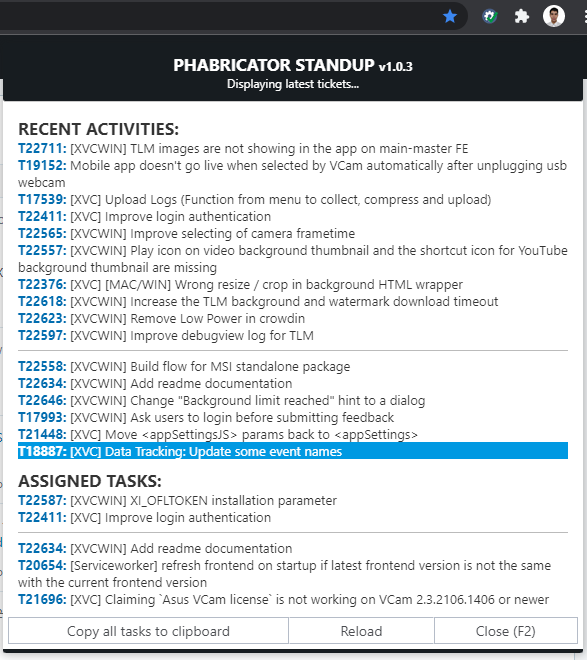A simple chrome extension tool to get all of your recent Phabricator tickets based on your Phabricator profile.
Features:
- Display recent activity and assigned tickets.
- Add or remove from the list by holding down the ` or del key + left click on the ticket item.
Steps on how to use:
- Download the phabricator-standup-ext.zip
- Extract the zip file
- Make sure that you are logged in and that you have access to phab.splitmedialabs.com.
- Go to Chrome (chrome://extensions) extension page and enable developer mode.
- Click the "Load unpacked".
- Select the folder from zip.
- Click the Phabricator Standup icon or press "F2" while you are in phab.splitmedialabs.com/* domain to display your recent activity tickets and currently assigned tickets.
Special thanks to Krizia Uayan for making the icons.