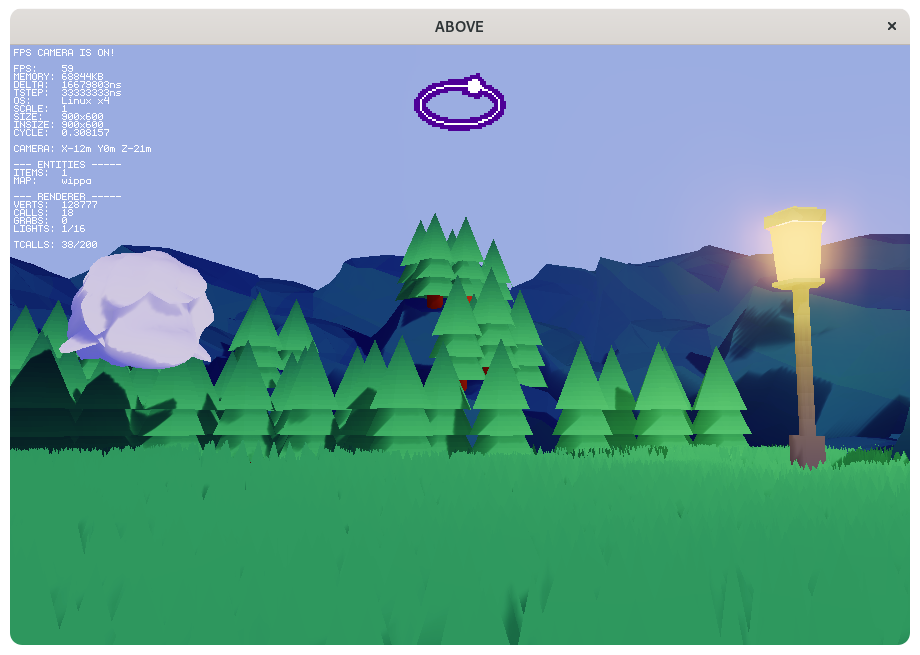The built binaries will end up on out/.
-
Requirements: Linux/WSL (GLIBC), WGET, Make, Appimagetool, zip, rsync, git
Command:
git clone https://github.com/darltrash/above cd above make appimage -
Requirements: MacOS, Make, zip, rsync, git
This is in beta mostly because macOS doesn't trust my game :(
Command:
git clone https://github.com/darltrash/above cd above make mac -
Requirements: Some posix-esque interface, WGET, Make, zip, unzip, rsync, git
Command:
git clone https://github.com/darltrash/above cd above make win32 # change to win64 if you want 64 bit binaries -
Requirements: Some posix-esque interface, Make, zip, rsync, git
This will generate a .love file you can open up using Löve.
Command:
git clone https://github.com/darltrash/above cd above make love
-
Fetch a binary from the itch.io page
-
Install Löve from love2d.org or a package manager, Download this repo as a zip and rename it from .zip to .love, Execute the .love file with Löve
It is recommended to build or use a pre-built binary instead of running this project as-is, because it contains tons of "bloaty" things that only serve a purpose for development; such things being deleted in the built versions of this game.
To control above's engine directly you can use a set of specific environment variables, such as:
| Environment var. | Type | Description |
|---|---|---|
ABOVE_LOW_END |
Boolean |
Enables hardware potato mode |
ABOVE_DEBUG |
Boolean |
Enables debug mode, does not work on release binaries |
ABOVE_FPS |
Boolean |
Enables FPS counter :) |
ABOVE_LINEAR |
Boolean |
Enables linear interpolation for textures, don't enable |
ABOVE_VOLUME |
Number |
Sets the audio volume |
ABOVE_FULLSCREEN |
Boolean |
Sets the default fullscreen mode |
ABOVE_SCALE |
Number |
Sets the size of each pixel squared |
ABOVE_VSYNC |
Number |
Sets VSYNC (0: No VSYNC, 1: Normal, 2: Half, etc) |
ABOVE_LEVEL |
String |
Sets the bootup level, requires ABOVE_DEBUG to be true |
This programs respects the NO_COLOR directive.