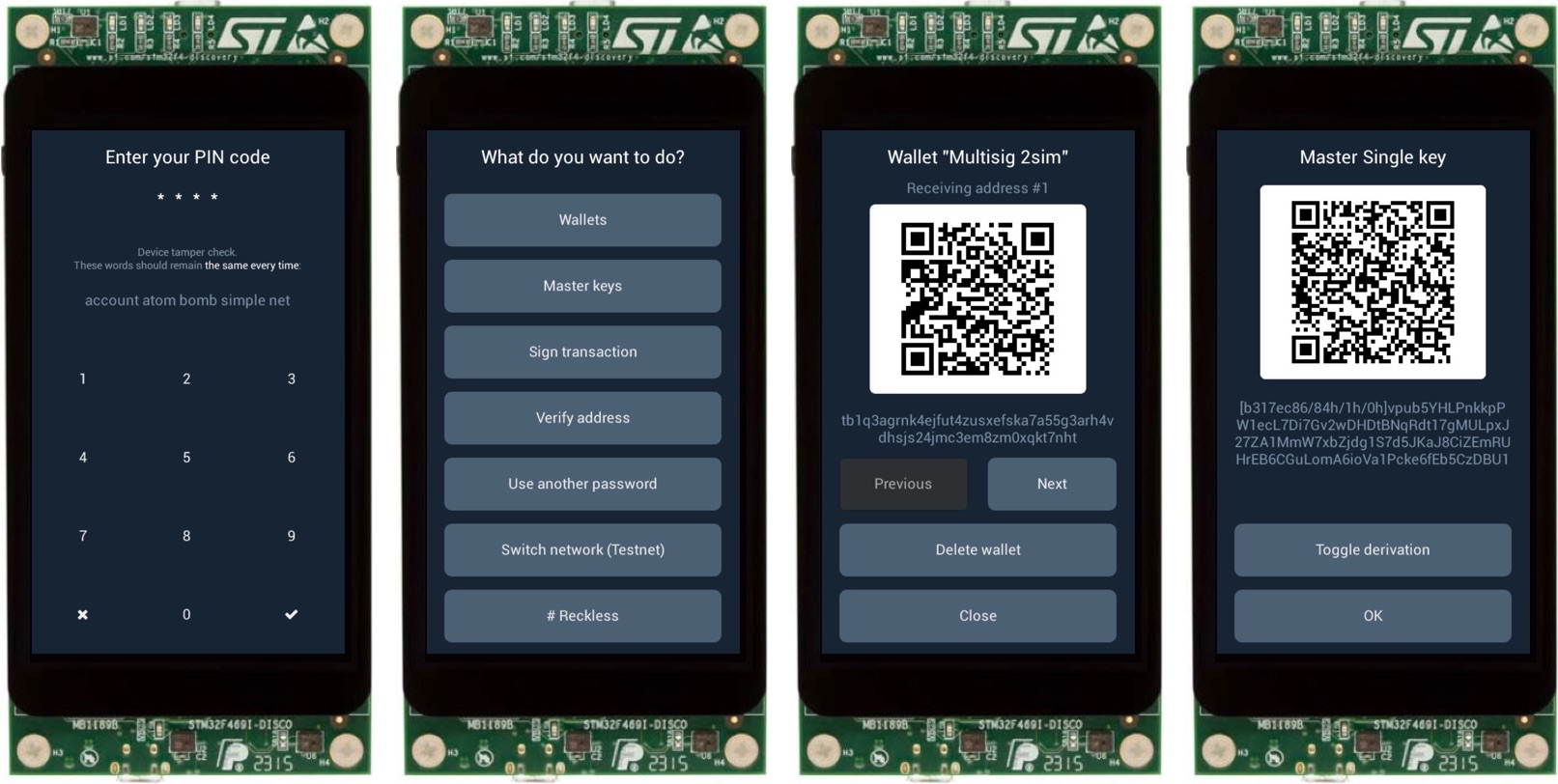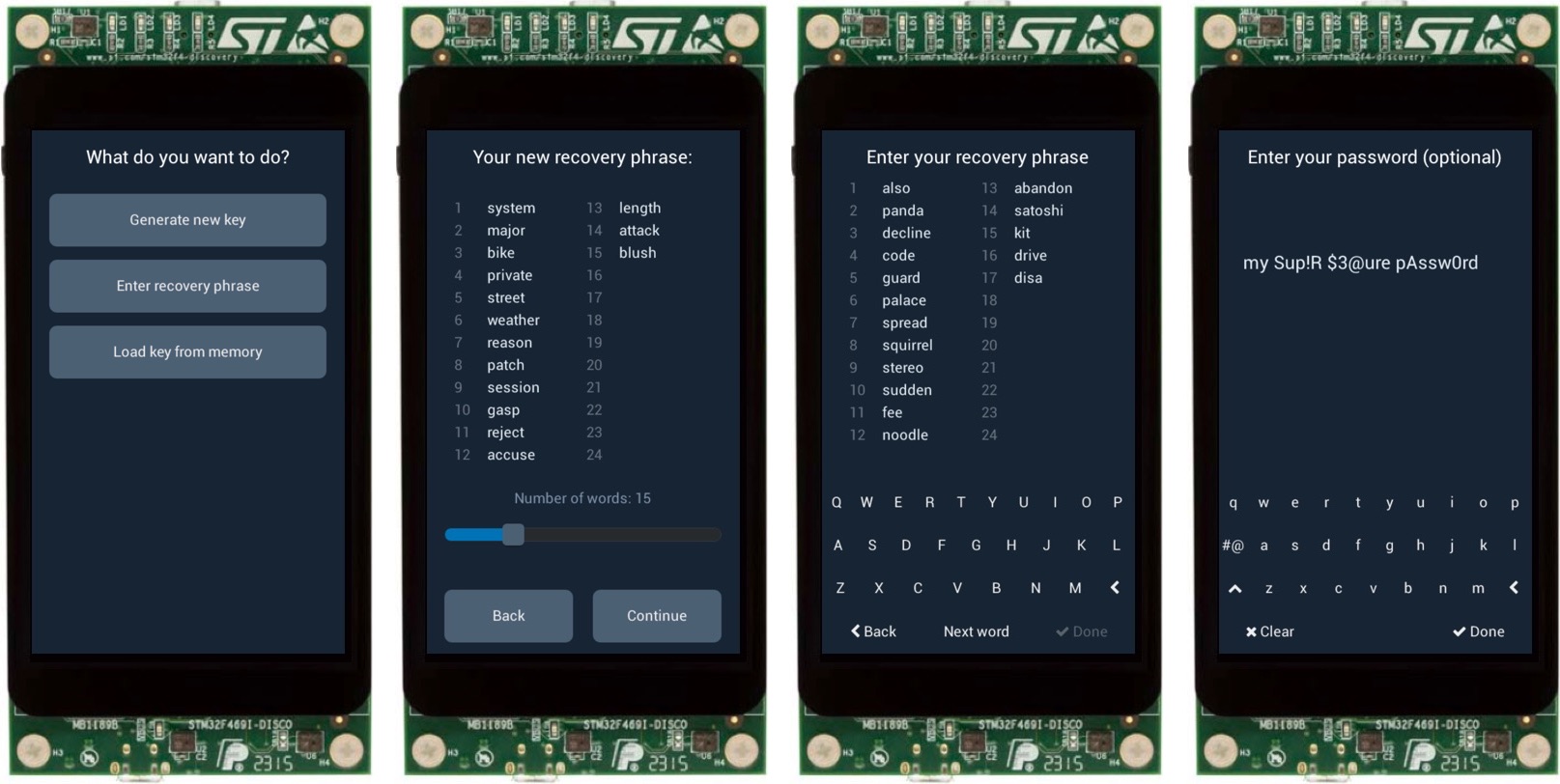"Cypherpunks write code. We know that someone has to write software to defend privacy,
and since we can't get privacy unless we all do, we're going to write it."
A Cypherpunk's Manifesto - Eric Hughes - 9 March 1993
...and Cypherpunks do build their own Bitcoin Hardware Wallets.
The idea of the project is to build a hardware wallet from off-the-shelf components. Even though we have an extension board that puts everything in a nice form-factor and helps you to avoid any soldering, we will continue supporting and maintaining compatibility with standard components.
We also want to keep the project flexible such that it can work on any other set of components with minimal changes. Maybe you want to make a hardware wallet on a different architecture (RISC-V?), with an audio modem as a communication channel - you should be able to do it. It should be easy to add or change functionality of Specter and we try to abstract logical modules as much as we can.
QR codes are a default way for Specter to communicate with the host. QR codes are pretty convenient and allow the user to be in control of the data transmission - every QR code has a very limited capacity and communication happens unidirectionally. And it's airgapped - you don't need to connect the wallet to the computer at any time.
For secret storage we support agnostic mode (wallet forgets all secrets when turned off), reckless mode (stores secrets in flash of the application microcontroller) and secure element integration is coming soon.
Our main focus is multisignature setup with other hardware wallets, but wallet can also work as a single signer. We try to make it compatible with Bitcoin Core where we can - PSBT for unsigned transactions, wallet descriptors for importing/exporting multisig wallets. To communicate with Bitcoin Core easier we are also working on Specter Desktop app - a small python flask server talking to your Bitcoin Core node.
Most of the firmware is written in MicroPython which makes the code easy to audit and change. We use secp256k1 library from Bitcoin Core for elliptic curve calculations and LittlevGL library for GUI.
This firmware is WORK IN PROGRESS — USE AT YOUR OWN RISK, better on testnet. It is not perfectly stable yet - sometimes it crashes. If this happens to you please open an issue and we will try to fix it. Meanwhile try resetting the device (press the black button on the back or powercycle the board).
This wallet is a FUNCTIONAL PROTOTYPE. This means we use it to experiment with user interface, communication methods and new interesting features (like anti chosen-nonce protocol, CoinJoin and Lightning). That's why by default we don't store your private keys on the device - you need to type your recovery phrase every time you power it on. You still can save your recovery phrase to the device if you wish - there is a setting for that.
If something doesn't work open an issue here or ask a question in our Telegram group.
All the docs are stored in the docs/ folder:
shopping.mdexplains what to buyassembly.mdshows how to put everything together.quickstart.mdguides you through the initial steps how to get firmware on the boardbuild.mddescribes how to build the firmware and the simulator yourselfsecurity.mdexplains possible attack vectors and security model of the projectdevelopment.mdexplains how to start developing on Spectersimulator.mdshows how to run a simulator on unix/macOScommunication.mddefines communication protocol with the host over QR codes and USBroadmap.mdexplains what we need to implement before we can consider the wallet be ready to use with real funds.
Specter-Shield documentation and all the files are available in the shield/ folder:
Supported networks: Mainnet, Testnet, Regtest, Signet.
You may need to set up udev rules and add yourself to dialout group. Read more in udev folder.
Check out this video to get an idea how to assemble it and how it works.
Here is a Gallery with devices assembled by the community.
A few pictures of the UI: