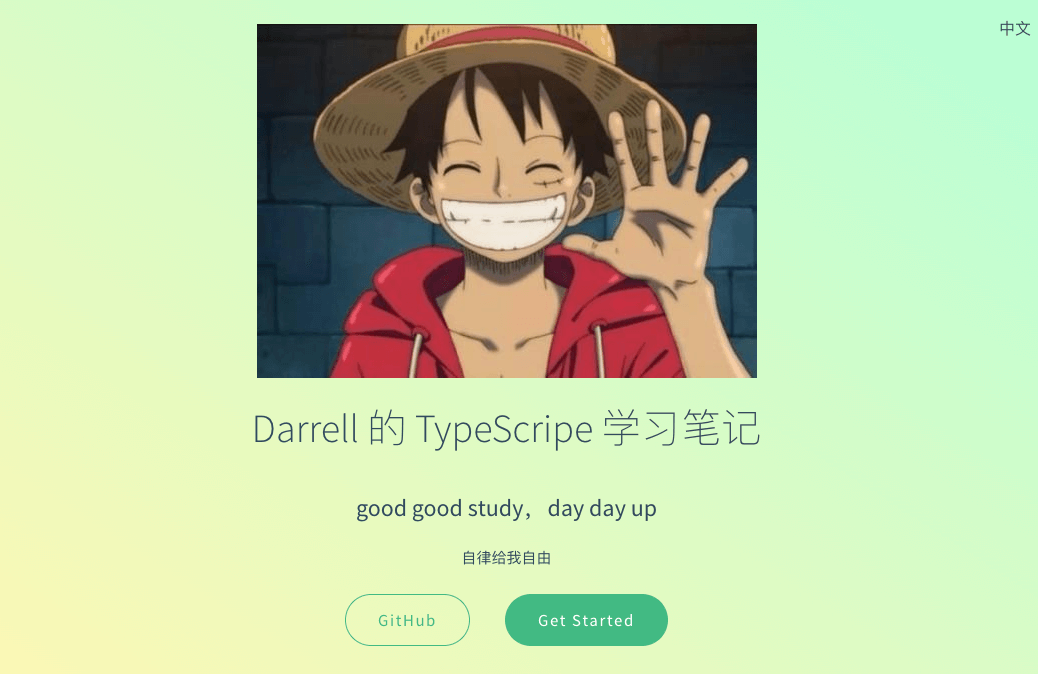# clone 项目
git clone git@github.com:darrell0904/typescript-doc.git
# 全局安装 http-server
npm install -g http-server
# 进入到 doc 文档目录
# 起一个服务
http-server ./
自己平时在开发中也会使用 TypeScript,但是说时候只会使用一些简单的,比如说指定变量的类型,一些深层次的高级类型自己都没怎么涉及过,这就是我写这个文档的原因,让自己更加全面的掌握 TypeScript。
- 首先打开
host文件
sudo vi /etc/hosts- 接着添加以下内容
# GitHub Start
192.30.253.112 github.com
192.30.253.119 gist.github.com
199.232.28.133 assets-cdn.github.com
199.232.28.133 raw.githubusercontent.com
199.232.28.133 gist.githubusercontent.com
199.232.28.133 cloud.githubusercontent.com
199.232.28.133 camo.githubusercontent.com
199.232.28.133 avatars0.githubusercontent.com
199.232.28.133 avatars1.githubusercontent.com
199.232.28.133 avatars2.githubusercontent.com
199.232.28.133 avatars3.githubusercontent.com
199.232.28.133 avatars4.githubusercontent.com
199.232.28.133 avatars5.githubusercontent.com
199.232.28.133 avatars6.githubusercontent.com
199.232.28.133 avatars7.githubusercontent.com
199.232.28.133 avatars8.githubusercontent.com
# GitHub End- 保存,退出,重新刷新
github页面
具体原因大家可以参考这篇文章:解决github图片不显示的问题
整个文档是用 dosify 搞得,截图如下:
正在编写中。。。
这里列举了笔者学习 typescript 的主要来源,其余的参考资料我会再每一节发出来