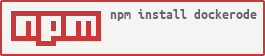Not another Node.js Docker.io Remote API module.
Why dockerode is different from other Docker node.js modules:
- streams -
dockerodedoes NOT break any stream, it passes them to you allowing for some stream voodoo. - stream demux - Supports optional demultiplexing of the new attach stream system implemented in Remote API v1.6.
- entities - containers and images are defined entities and not random static methods.
- run -
dockerodeallow you to seamless run commands in a container aladocker run. - tests -
dockerodereally aims to have a good test set, allowing to followDockerchanges easily, quickly and painlessly. - feature-rich - All
DockerRemote API features implemented.
npm install dockerode
- Input options are directly passed to Docker.io. Check Docker Remote API documentation for more details.
- Return values are unchanged from Docker, official Docker.io documentation will also apply to them.
- Check the tests for more examples.
To use dockerode first you need to instantiate it:
var Docker = require('dockerode');
var docker = new Docker({socketPath: '/var/run/docker.sock'});
var docker2 = new Docker({host: 'http://192.168.1.10', port: 3000});
//...var container = docker.getContainer('71501a8ab0f8');
container.start(function (err, data) {
console.log(data);
});
container.remove(function (err, data) {
console.log(data);
});
//...You may also specify default options for each container's operations, which will always be used for the specified container and operation.
container.defaultOptions.start.Binds = ["/tmp:/tmp:rw"];docker.listContainers(function (err, containers) {
containers.forEach(function (containerInfo) {
docker.getContainer(containerInfo.Id).stop(cb);
});
});docker.buildImage('archive.tar', {t: imageName}, function (err, response){
//...
});docker.createContainer({Image: 'ubuntu', Cmd: ['/bin/bash'], name: 'ubuntu-test'}, function (err, container) {
container.start(function (err, data) {
//...
});
});
//...//tty:true
docker.createContainer({ /*...*/ Tty: true /*...*/ }, function(err, container) {
/* ... */
container.attach({stream: true, stdout: true, stderr: true}, function (err, stream) {
stream.pipe(process.stdout);
});
/* ... */
}
//tty:false
docker.createContainer({ /*...*/ Tty: false /*...*/ }, function(err, container) {
/* ... */
container.attach({stream: true, stdout: true, stderr: true}, function (err, stream) {
//dockerode may demultiplex attach streams for you :)
container.modem.demuxStream(stream, process.stdout, process.stderr);
});
/* ... */
}
docker.createImage({fromImage: 'ubuntu'}, function (err, stream) {
stream.pipe(process.stdout);
});
//...image- container imagecmd- command to be executedstream- stream(s) which will be used for execution output.[create_options]- options used for container creation.callback- callback called when execution ends.
docker.run('ubuntu', ['bash', '-c', 'uname -a'], process.stdout, function (err, data, container) {
console.log(data.StatusCode);
});or, if you want to split stdout and stderr (you must to pass Tty:false as an option for this to work)
docker.run('ubuntu', ['bash', '-c', 'uname -a'], [process.stdout, process.stderr], {Tty:false}, function (err, data, container) {
console.log(data.StatusCode);
});Run also returns an EventEmitter supporting the following events: container, stream, data. Allowing stuff like this:
docker.run('ubuntu', ['bash', '-c', 'uname -a'], [process.stdout, process.stderr], {Tty:false}, function (err, data, container) {
//...
}).on('container', function (container) {
container.defaultOptions.start.Binds = ["/tmp:/tmp:rw"];
});repoTag- container image name (optionally with tag)myrepo/myname:withtagopts- extra options passed to create image.callback- callback called when execution ends.
docker.pull('myrepo/myname:tag', function (err, stream) {
// streaming output from pull...
});Tests are implemented using mocha and chai. Run them with npm test.
Pedro Dias <abru.pt>
Licensed under the Apache license, version 2.0 (the "license"); You may not use this file except in compliance with the license. You may obtain a copy of the license at:
http://www.apache.org/licenses/LICENSE-2.0.html
Unless required by applicable law or agreed to in writing, software distributed under the license is distributed on an "as is" basis, without warranties or conditions of any kind, either express or implied. See the license for the specific language governing permissions and limitations under the license.