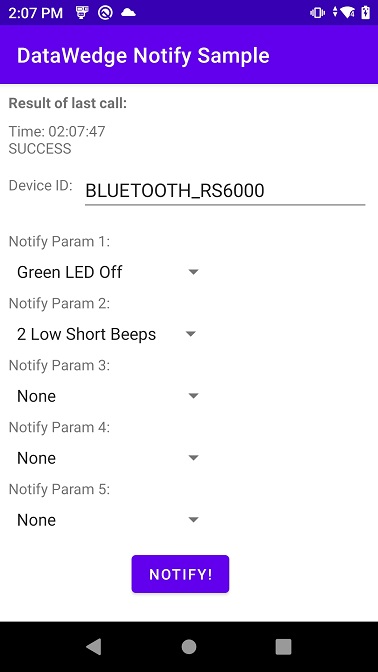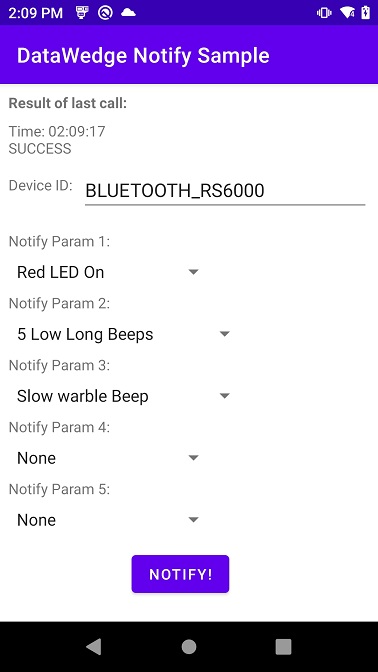Please be aware that this application / sample is provided as-is for demonstration purposes without any guarantee of support
DataWedge-Notify-Sample
This sample shows how to use the Notify API to communicate with the Bluetooth scanner LEDs and beeper
API documentation: https://techdocs.zebra.com/datawedge/latest/guide/api/notify/
val i = Intent()
val bundleNotify = Bundle()
val bundleNotificationConfig = Bundle()
i.action = "com.symbol.datawedge.api.ACTION";
// Device identifier is available from the scanner enumeration
// See the API docs for supported scanners.
bundleNotificationConfig.putString("DEVICE_IDENTIFIER", "BLUETOOTH_RS6000")
// Pass in up to 5 parameters (one of which may be an LED instruction)
// to be executed in series. Mapping of these numbers to what they represent
// is available in the documentation
bundleNotificationConfig.putIntArray("NOTIFICATION_SETTINGS", intArrayOf(17, 23, 8))
bundleNotify.putBundle("NOTIFICATION_CONFIG", bundleNotificationConfig)
i.putExtra("NOTIFY_EXTRA", bundleNotify)
i.putExtra("SEND_RESULT", "true")
this.sendBroadcast(i)Notes:
- The Notify API accepts up to 5 parameters but only one of these can be an LED instruction (e.g. turn red LED on). If you want to flash the LEDs or alternate between red and green, for example, you will need to call the API multiple times.
- The device ID is available from https://techdocs.zebra.com/datawedge/latest/guide/api/setconfig/#scanneridentifiers as well as the response from scanner enumeration.
- The mapping between the integers passed to 'Notification_Settings' and what those integers mean is defined in the API documentation