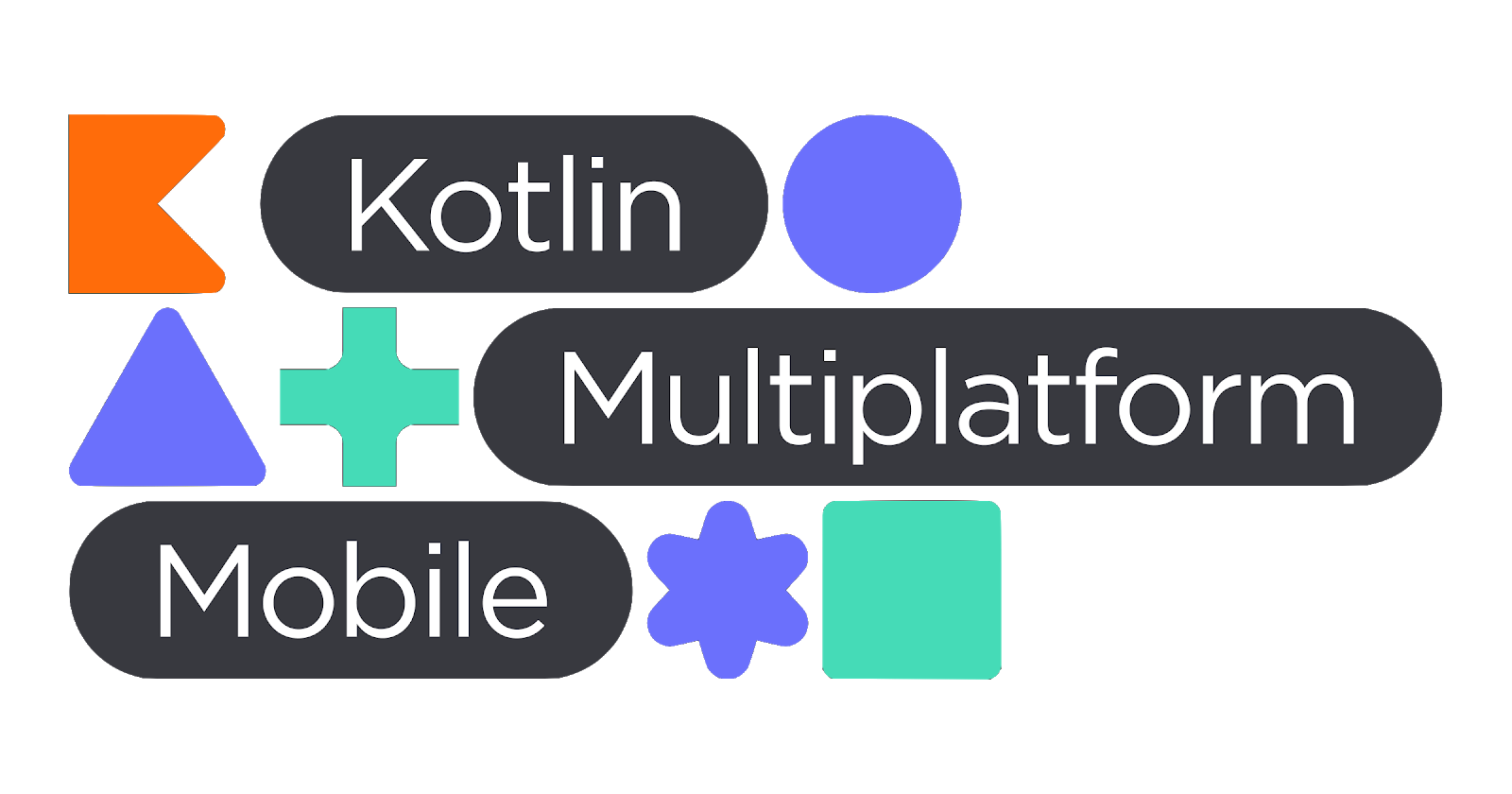All test are shared between iOS and Android. In the .run directory are 2 configurations. These configurations run all Test (separate for iOS and Android) at once.
To run the iOS app you need to foloww these Steps:
- rebuild the app in Android Studio [Taskbar in AS -> Build -> Rebuild Project]
- After that you need Xcode. In the App Folder is a
iosWeeFoodFolder. From there you can open the workspace-file in xcode. - run the App with the Start Button on top
In Case you never run a app in XCode there might be some issues. For some of them i have found a solution. At first: Some Solutions must run twice. And sometimes you need to rebuild the app in Android Studio again.
- open the Terminal in root directory from the app
- run:
chmod +x gradlewto give full permission
- open the Terminal in root directory from the app
- run:
gradle; gradle wrapper
if gradle is missing:
install gradle via terminal
run: brew install gradle
- open the Terminal in
iosWeeFooddirectory from the app - run:
pod deintegrate; pod installto clean the pod and reinstall it
- go in xcode to the root project
- Build Settings -> Linking -> Other Linker Flag
- Set a new variable
-lsqlite3
- go in xcode to settings -> locations
- set a xcode version in the command line tool sections
- Android Studio Arctic Fox 2020.3.1
- Xcode 12.5.1
- Koin
- Jetpack Compose
- Kotlin Multiplatform Mobile
- Swift UI