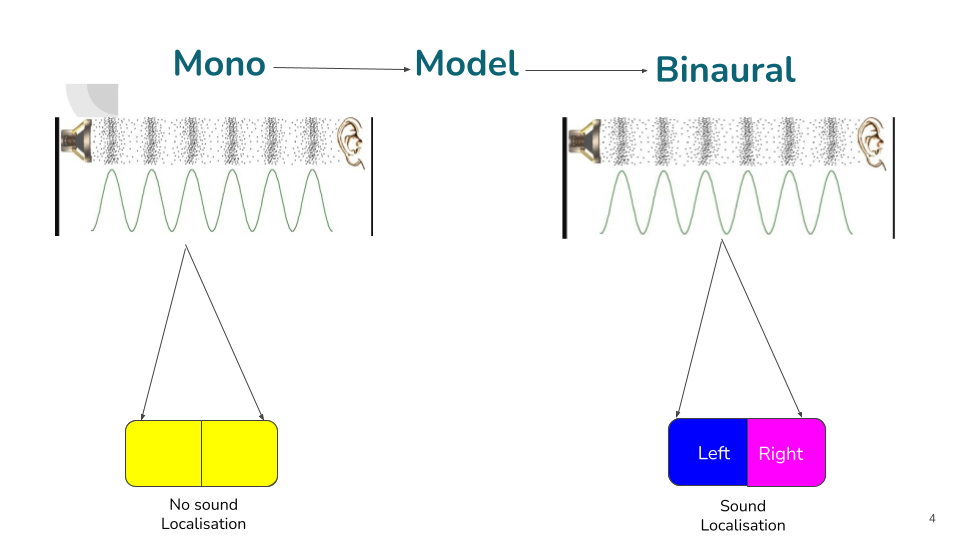This repository is the result of the Machine Learning Project in my 1st year of Master's Degree.
Binaural audio provides a listener with 3D sound sensation, allowing a rich perceptual experience of the scene.However, binaural recordings are scarcely available and require nontrivial expertise and equipment to obtain. We propose to convert common monaural audio into binaural audio by leveraging video.
The FAIR-Play repository contains the dataset we collected and used in our paper. It contains 1,871 video clips and their corresponding binaural audio clips recorded in a music room. The code provided can be used to train mon2binaural models on this dataset.
(The code has beed tested under the following system environment: Ubuntu 20.04 LTS, CUDA 10.2, Python 3.7, PyTorch 1.9.0)
- Download the FAIR-Play dataset and prepare the json split using the splitter.py with given root prefixes.
python3 splitter.py
- To generate frames from each video contained in a folder using the generate_frames.py:
python3 generate_frames.py --folder folderpath/
- Use the following command to train the mono2binaural model:
python3 train.py --jsonFolderPath /YOUR_CODE_PATH/2.5d_visual_sound/json/ --name mono2binaural --model audioVisual --checkpoints_dir /YOUR_CHECKPOINT_PATH/ --save_epoch_freq 50 --display_freq 10 --save_latest_freq 100 --batchSize 256 --learning_rate_decrease_itr 10 --niter 1000 --lr_visual 0.0001 --lr_audio 0.001 --nThreads 32 --gpu_ids 0,1,2,3,4,5,6,7 --validation_on --validation_freq 100 --validation_batches 50 --tensorboard True |& tee -a mono2binaural.log
- Use the following command to test your trained mono2binaural model:
python3 demo.py --input_audio_path /BINAURAL_AUDIO_PATH --video_frame_path /VIDEO_FRAME_PATH --weights_visual /VISUAL_MODEL_PATH --weights_audio /AUDIO_MODEL_PATH --output_dir_root /YOUT_OUTPUT_DIR/ --input_audio_length 10 --hop_size 0.05
- Use the following command for evaluation:
python3 evaluate.py --results_root /YOUR_RESULTS --normalization True
ML_Project_report Contains the project report as both Powerpoint and Pdf.
The paper on which I worked:
@inproceedings{gao2019visualsound,
title={2.5D Visual Sound},
author={Gao, Ruohan and Grauman, Kristen},
booktitle={CVPR},
year={2019}
}
Direct Link to the paper: [Paper]
The Dataset link: [Dataset]
Most portion of the code are adapted from (https://github.com/facebookresearch/2.5D-Visual-Sound)