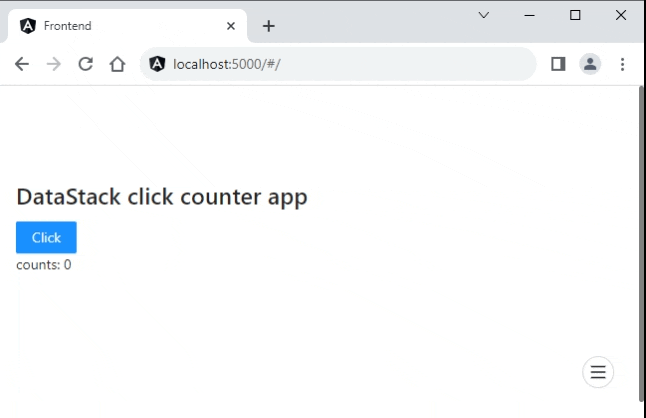The Fastest way to build apps in python
Datastack is an open-source framework that enables you to easily build real-time web apps, internal tools, dashboards, weekend projects, data entry forms, or prototypes using just Python—no frontend experience required.
pip install pydatastack
pip install git+https://github.com/data-stack-hub/DataStack.git#subdirectory=lib
or
git clone https://github.com/data-stack-hub/DataStack.git
cd DataStack\lib
pip install .Create new file counter.py with following code:
from datastack import datastack
ds = datastack(main=True)
ds.subheader('DataStack click counter app')
count = 0
def inc_count():
global count
count += 1
ds.button('Click', on_click=inc_count)
ds.write('counts: ' + str(count))Now run it to open the app!
$ datastack run counter.py
Open app in browser localhost:5000
Visit the DataStack documentation site for more examples.
The documentation has been built using DataStack itself. If you have any questions or need assistance, feel free to raise an issue.
# write text
ds.write('some text')# dropdown selection
ds.subheader('Dropdown Selection')
selected_value = ds.select(['a','b','c'])
ds.write('selected value: ' + selected_value)# list
ds.subheader('List')
selection_from_list = ds.list(['a','b','c'])
ds.write('Selected Option: ' + selection_from_list)# Button
def inc_count(a):
global count
count +=1
ds.subheader('Button click')
count = 0
ds.button('Click', on_click=inc_count)
ds.write('Count value: '+ str(count))# input
ds.subheader('Input value')
input_value = ds.input(input_value)
ds.write('Input: '+ input_value)# HTML
ds.subheader("HTML")
ds.html("<div style='color:green'>HTML Text</div>")# Iframe
ds.subheader('Iframe')
def change_iframe(a):
global url
if a['payload'] == 'Wikipedia':
url = 'https://www.wikipedia.org/'
elif a['payload'] == 'ML':
url = 'https://en.wikipedia.org/wiki/ML'
else:
url = 'https://www.wikipedia.org/'
ds.list(['Wikipedia','ML'], on_click=change_iframe)
url = 'https://www.wikipedia.org/'
ds.iframe(url)# page divider
ds.divider()# dataframe
df = pd.DataFrame(
[["a", "b"], ["c", "d"]],
index=["row 1", "row 2"],
columns=["col 1", "col 2"])
ds.write('dataframe')
ds.dataframe(df)# table
ds.write('table')
ds.table(df)# data input
date = ds.date_input()