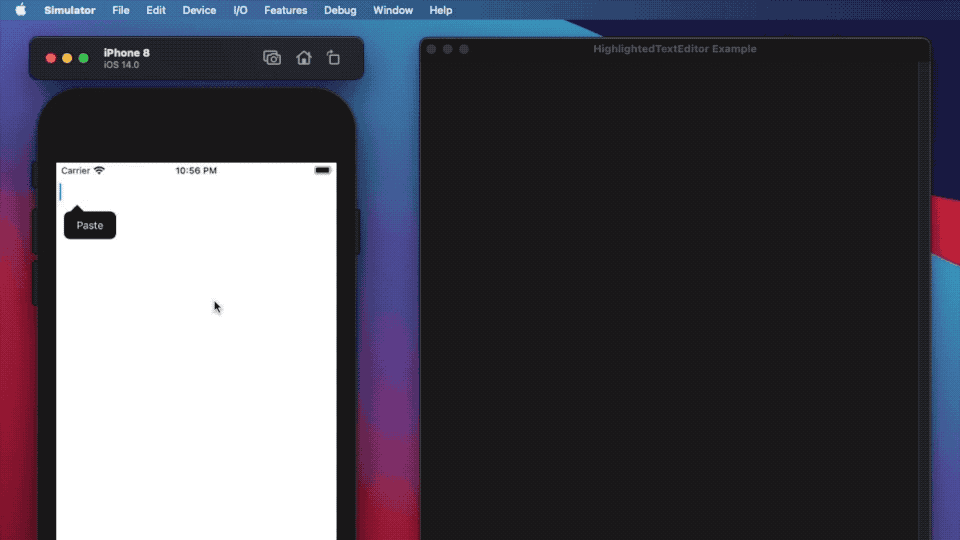A simple, powerful SwiftUI text editor for iOS and macOS with live syntax highlighting.
Highlight what's important as your users type.
Supports iOS 13.0+ and macOS 10.15+.
File -> Swift Packages -> Add Package Dependency and use the URL https://github.com/kyle-n/HighlightedTextEditor.
Add pod 'HighlightedTextEditor' to your Podfile and run pod install.
HighlightedTextEditor applies styles to text matching regex patterns you provide. You can apply multiple styles to each regex pattern, as shown in the example below.
import HighlightedTextEditor
// matches text between underscores
let betweenUnderscores = try! NSRegularExpression(pattern: "_[^_]+_", options: [])
struct ContentView: View {
@State private var text: String = ""
private let rules: [HighlightRule] = [
HighlightRule(pattern: betweenUnderscores, formattingRules: [
TextFormattingRule(fontTraits: [.traitItalic, .traitBold]),
TextFormattingRule(key: .foregroundColor, value: UIColor.red),
TextFormattingRule(key: .underlineStyle) { content, range in
if content.count > 10 { return NSUnderlineStyle.double.rawValue }
else { return NSUnderlineStyle.single.rawValue }
}
])
]
var body: some View {
VStack {
HighlightedTextEditor(text: $text, highlightRules: rules)
// optional modifiers
.onCommit { print("commited") }
.onEditingChanged { print("editing changed") }
.onTextChange { print("latest text value", $0) }
.onSelectionChange { (range: NSRange) in
print(range)
}
.introspect { editor in
// access underlying UITextView or NSTextView
editor.textView.backgroundColor = .green
}
}
}
}Notice the NSRegularExpression is instantiated once. It should not be recreated every time the view is redrawn. This helps performance.
I've included a few useful presets for syntax highlighting as static vars on [HighlightRule]. If you have ideas for other useful presets, please feel free to open a pull request with your preset code.
Current presets include:
markdownurl
Example of using a preset:
HighlightedTextEditor(text: $text, highlightRules: .markdown)I've also added a preset variable, NSRegularExpression.all, for easily selecting a whole string.
Example of using it:
HighlightedTextEditor(text: $text, highlightRules: [
HighlightRule(pattern: .all, formattingRule: TextFormattingRule(key: .underlineStyle, value: NSUnderlineStyle.single.rawValue))
])| Parameter | Type | Description |
|---|---|---|
text |
Binding<String> | Text content of the field |
highlightRules |
[HighlightRule] | Patterns and formatting for those patterns |
.introspect(callback: (_ editor: HighlightedTextEditorInternals) -> Void): Allows you the developer to access the underlying UIKit or AppKit objects used by HighlightedTextEditor.onCommit(_ callback: @escaping () -> Void): Called when the user stops editing.onEditingChanged(_ callback: @escaping () -> Void): Called when the user begins editing.onTextChange(_ callback: @escaping (_ editorContent: String) -> Void): Called whenevertextchanges.onSelectionChange(_ callback: @escaping (_ selectedRange: NSRange) -> Void).onSelectionChange(_ callback: @escaping (_ selectedRanges: [NSRange]) -> Void)(AppKit only)
Passed as a parameter to .introspect() callbacks. Useful for customizing editor behavior in some way not supported by the HLTE API.
| Property | Type | Description |
|---|---|---|
textView |
UITextView or NSTextView | For customizing the UIKit/AppKit text editor |
scrollView |
NSScrollView? | For customizing the NSScrollView wrapper. Returns nil in UIKit |
| Parameter | Type | Description |
|---|---|---|
pattern |
NSRegularExpression | The content you want to highlight. Should be instantiated once for performance. |
formattingRule |
TextFormattingRule | Style applying to all text matching the pattern |
formattingRules |
[TextFormattingRule] | Array of styles applying to all text matching the pattern |
TextFormattingRule offers three different initializers that each set one style. To set multiple styles, use multiple TextFormattingRules.
| Parameter | Type | Description |
|---|---|---|
key |
NSAttributedString.Key | The style to set (e.x. .foregroundColor, .underlineStyle) |
value |
Any | The actual style applied to the key (e.x. for key = .foregroundColor, value is UIColor.red or NSColor.red) |
| Parameter | Type | Description |
|---|---|---|
key |
NSAttributedString.Key | The style to set (e.x. .foregroundColor, .underlineStyle) |
calculateValue |
(String, Range<String.Index>) -> Any | A callback that calculates the value for key. First parameter is the text content matched by the regex, second is the match's range in the overall string. |
value uses an older, untyped API so you'll have to check the documentation for what type can be passed in for a given key.
| Parameter | Type | Description |
|---|---|---|
fontTraits |
UIFontDescriptor.SymbolicTraits or NSFontDescriptor.SymbolicTraits | Text formatting attributes (e.x. [.traitBold] in UIKit and .bold in AppKit) |
If you are targeting iOS 14 / macOS 11, you can use a convenience initializer taking advantage of new SwiftUI APIs for converting Colors to UIColors or NSColors.
| Parameter | Type | Description |
|---|---|---|
foregroundColor |
Color | Color of the text |
fontTraits |
UIFontDescriptor.SymbolicTraits or NSFontDescriptor.SymbolicTraits | Text formatting attributes (e.x. [.traitBold] in UIKit and .bold in AppKit) |
Apple, in its wisdom, has not enabled these features for the XCode 12 GM. If you are using the XCode beta and want to enable this initializer, go to project_name -> Targets -> specified platform -> Build Settings -> Swift Compiler - Custom Flags and add flag -DBETA.
<
Are you using HighlightedTextEditor in your app? I would love to feature you here! Please open a pull request that adds a new bullet to the list below with your app's name and a link to its TestFlight or App Store page.
AppKit text editor code based on MacEditorTextView by Thiago Holanda.
Created by Kyle Nazario.