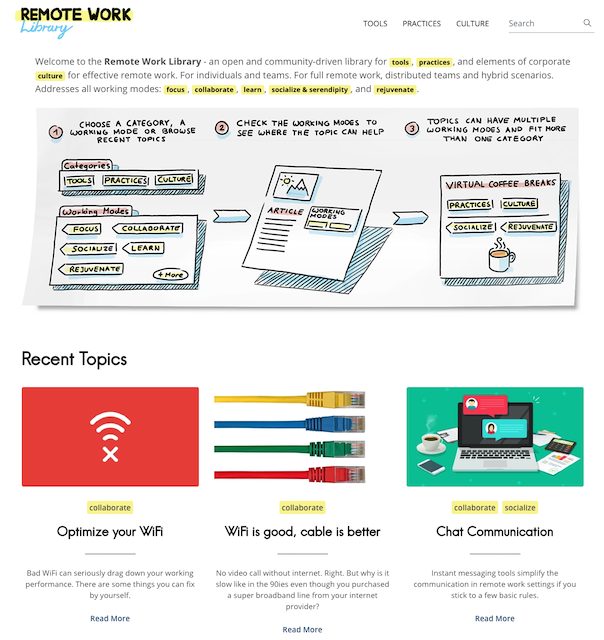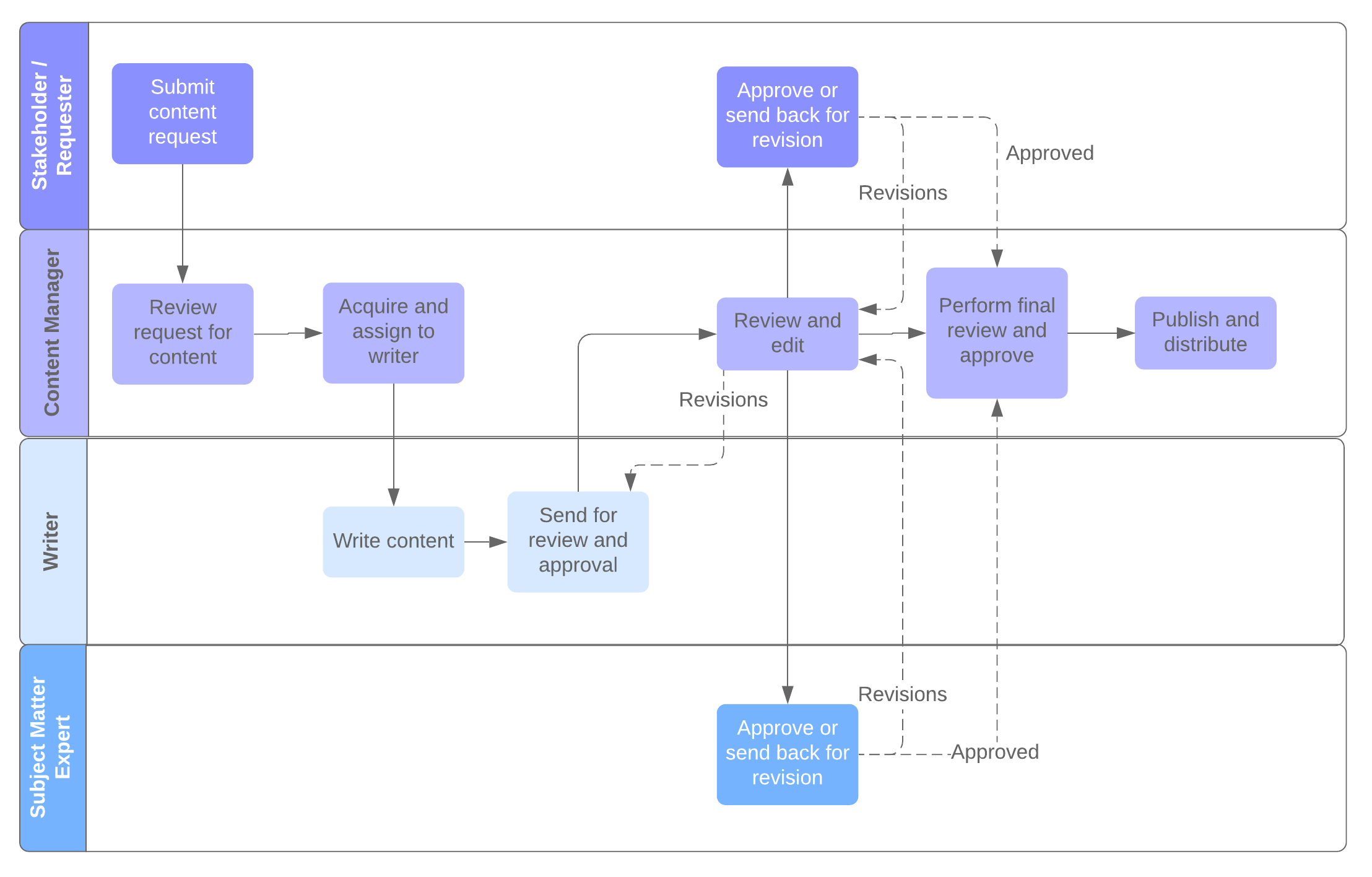Open Library for Remote Work Culture, Practices and Tools
Content production involves many different people working together and can quickly become tangled and confusing. We organize and streamline our process for everyone involved with the help of this content workflow diagram. Our process shows four roles:
- Stakeholder / Requester: A person or company unit that has an idea for a topic and an interest in publishing it. In this project it will often be the case that the stakeholder is also the (main) writer of the post.
- Content Manager: A person from the QAware marketing team. Only members of this role can merge content in this repository to the master branch and publish content.
- Writer: The author of the content.
- Subject Matter Expert: A technical expert who helps the author as a sparring or review partner.
As already described in the first point, it can be possible that one person has several roles (e.g. stakeholder & writer) in this process. The following description takes the view of a writer and describes the technical process.
To become a writer at Remote Work Library, you need a github account. If you do not have an account yet, you can create one here. If you already have an account, please send an email with your github name to info@remoteworklibrary.io and ask for membership in the writer group.
Writers work on a fork of the repository. A fork can be created either via the web interface or with the GitHub command line tool.
GitHub CLI example
gh repo fork remoteworklibrary/remoteworklibrary.ioAfter this step, a fork is created for the current GitHub user of the Writer: https://github.com/<GITHUB_USER>/remoteworklibrary.io. To work with it locally on a computer, this fork must first be cloned. If the fork is created with the CLI tool, a clone can at once. When creating the fork via the Web UI, this step must be performed as an extra step.
git clone https://github.com/<GITHUB_USER>/remoteworklibrary.io.gitGet used to Hugo and then:
hugo new posts/<articleTitle>/index.md(as file name without blanks, e.g.hello-world/index.md)- edit content
hugo server -D --minify
The Hugo Generator creates the content page as a markdown file. After running the generator the meta data must be extended.
Generator example:
---
title: "Hello World"
date: 2020-05-11T10:43:02+02:00
author: ""
type: "post"
image: ""
categories: []
tags: []
draft: true
---
Post text
<!--more-->
{{< figure figcaption="caption text" >}}
{{< img src="filename.jpg" alt="alt text" >}}
{{< /figure >}}- Add
lastmodattribute. Use value ofdateattribute for the first version of your new page. - Add
authorattribute. Add a markdown link to your GitHub profile as value. - Add
typeattribute with valuepost. Our theme supports more content type. But for the moment we only usepost. - Add
imageattribute. Put an image to the/static/imgfolder and write the link into attribute`s value. More infos about providing image files can be found in the next chapter. - Add
categories: Select one or more fitting categories for your post:focus,collaborate,learn,socialize & serendipity, andrejuvenate. - Add
tags: Select one or more fitting tags for your post:tool,practice,culture
Final example:
---
title: "Hello World"
date: 2020-05-11T10:43:02+02:00
lastmod: 2020-05-11T10:43:02+02:00
author: "[Josef Fuchshuber](https://github.com/fuchshuber)"
type: "post"
image: "img/hello-world.jpg"
categories: ["practice"]
tags: ["collaborate", "learn", "socialize"]
draft: true
---Please search and download your images by gettyimages. Store title and content images for your post in the same folder as the post's markdown file and refer them in markdown:
{{< img src="mypic.jpg" alt="mypic" >}}or as a figure with caption:
{{< figure figcaption="caption text" >}}
{{< img src="mypic.jpg" alt="mypic" >}}
{{< /figure >}}Title image rules:
- Please provide images (JPG, PNG) in 16:9 aspect ratio.
- Best images size for the current page layout is 730 x 410 px.
For further information and storage of source files we have an own GitHub project remoteworklibrary-assets.
It is the best to work only on one post at a time and after the work on this post is finished for the time, create a pull request with the changes for the upstream respository.
- Commit & push all changes to your fork
- Create pull request
gh pr create
Creating pull request for master into master in remoteworklibrary/remoteworklibrary.io
? Title Describes pull request creation
? What's next? Submit
https://github.com/remoteworklibrary/remoteworklibrary.io/pull/20Fetch branches and commits from the upstream repo (remoteworklibrary/remoteworklibrary.io). You’ll be storing the commits to master in a local branch upstream/master:
git fetch upstreamCheckout your fork’s local master, then merge changes from upstream/master into it.
git checkout master
git merge upstream/masterPush changes to update your fork on Github.
git pushdocker build -t gcr.io/engineering-cloud/remoteworklibrary:latest .docker run -p 1313:80 --rm gcr.io/engineering-cloud/remoteworklibrary:latestStart your browser and open http://localhost:1313/.
- Site is automatically deployed by a github action to a github page
- Test environment with draft posts is automatically deployed by a github action to a Google Cloud Run service