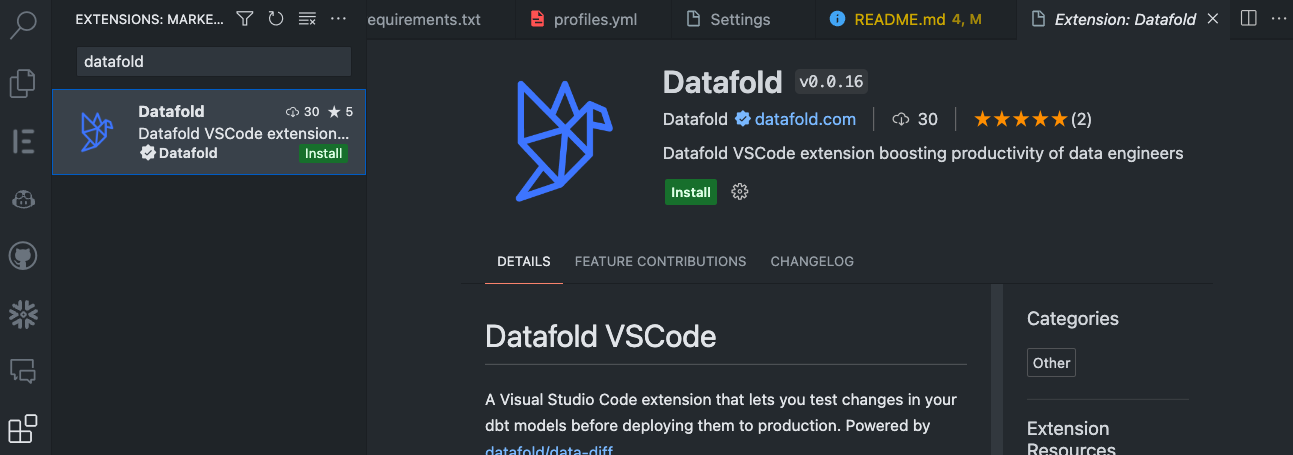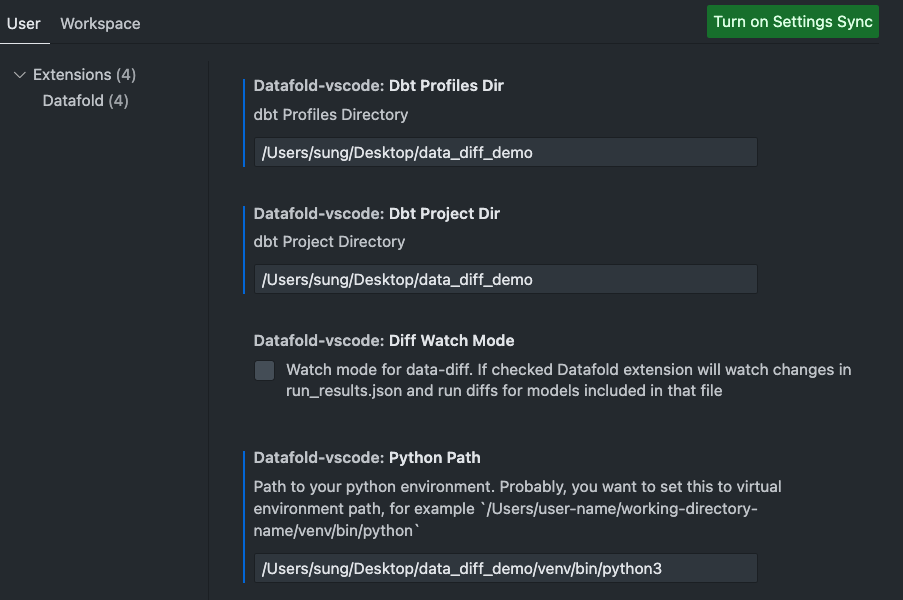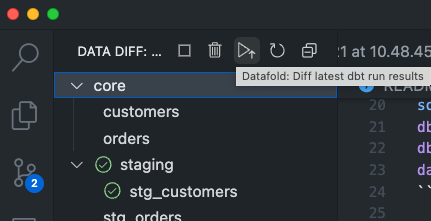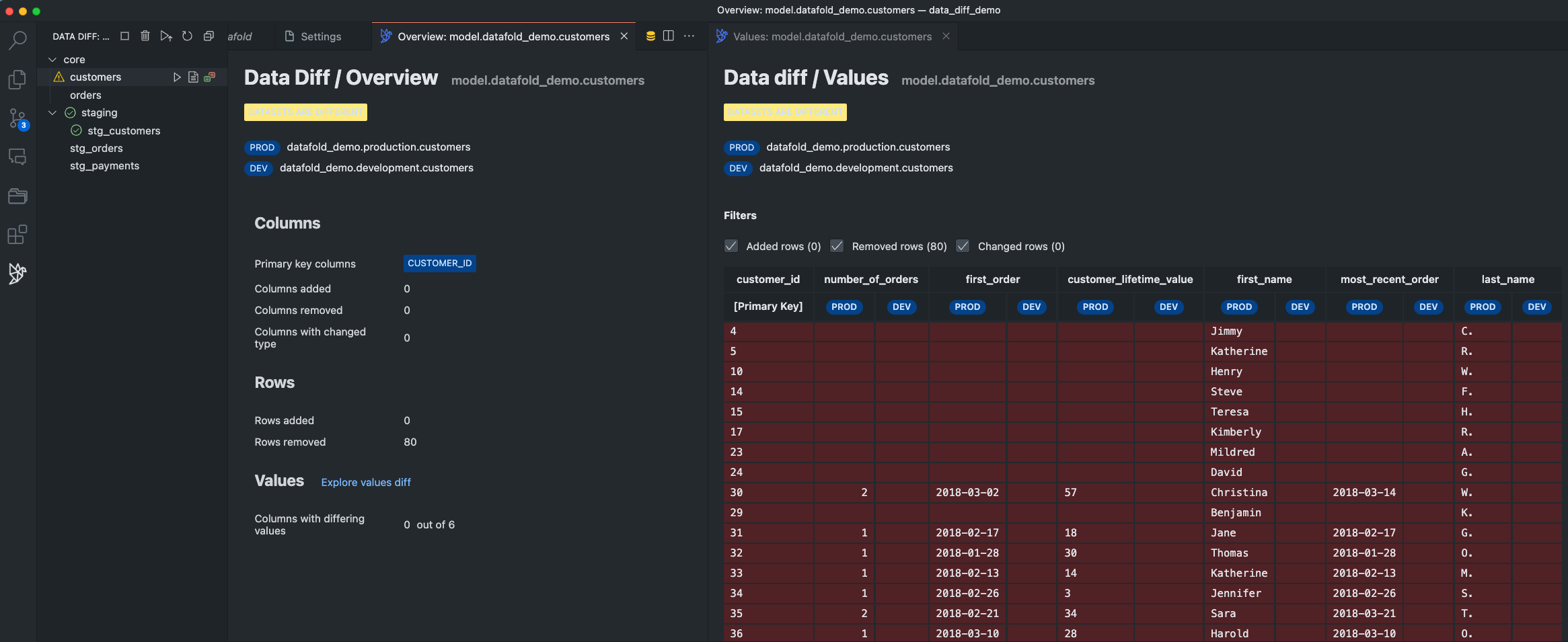This is a demo for how to use the Datafold VS Code Extension to compare data between your development and production environments with dbt.
Our team at Datafold built this extension to help data teams move faster and with more confidence when shipping data. We hope you find it useful!
Copy and paste the below in your terminal to get started with this demo in a single motion.
git clone https://github.com/datafold/data_diff_demo.git # clone this repo
cd data_diff_demo # change into the repo directory
python3 -m venv venv # setup your virtual environment
source venv/bin/activate # activate it
python3 -m pip install --upgrade pip # upgrade pip
python3 -m pip install -r requirements.txt # install dbt and data-diff
source venv/bin/activate # reactivate virtual environment
dbt build # build development datasets
dbt build --target prod # build production datasets
data-diff --dbt # run data-diff CLI to compare development and production datasetsYour terminal should look like this:
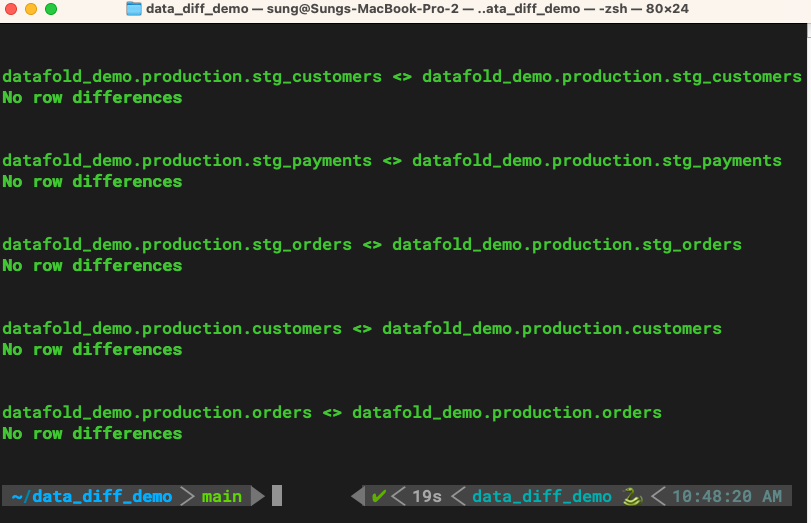
Update Settings for the VS Code Extension
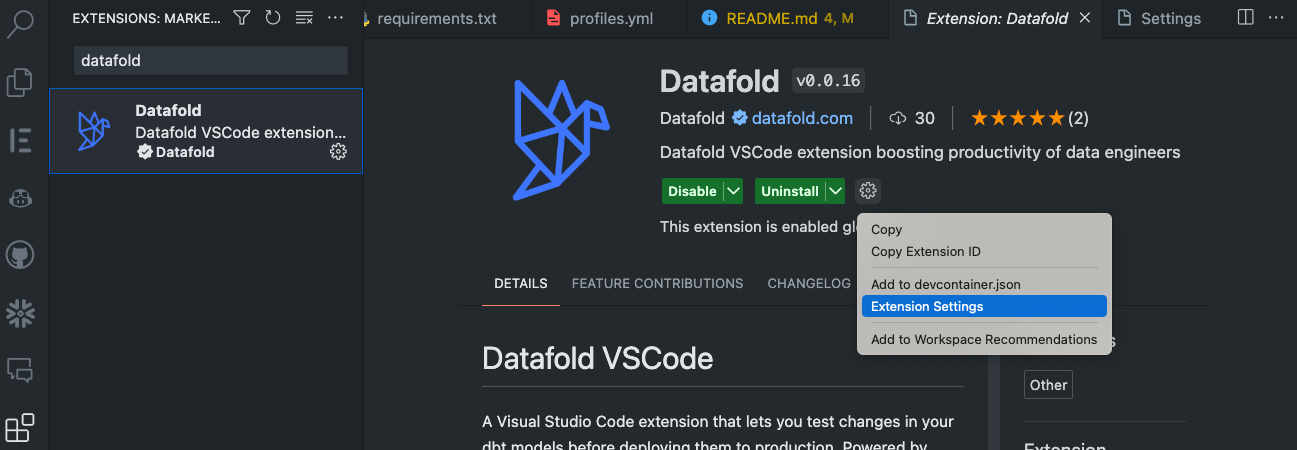
Set your specific settings for the VS Code Extension
Note: set absolute paths to avoid any issues. Your paths will be different than mine and will likely look like the below
dbt Profiles Directory: /Users/<your name>/data_diff_demo
dbt Project Directory: /Users/<your name>/data_diff_demo
Python Path: /Users/<your name>/data_diff_demo/venv/bin/python3
Change a model like customers.sql and run in your terminal: dbt build
Run Data Diff through the Datafold Extension