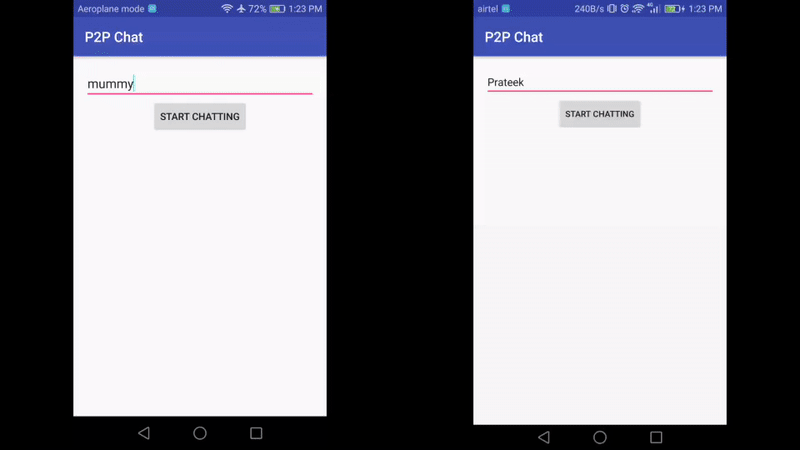Near
Near is a P2P library which allows
- Discovery like Android NSD, though with greater reliability and easier-to-use NearDiscovery API
- Transfers among clients through an easy-to-use NearConnect API
Sample Usage
Sample app, with the source code here is available on PlayStore.
NearDiscovery
NearDiscovery takes hostname and a bunch of settings in a builder pattern for the discovery mechanism. A NearDiscovery object allows the following discovery related self-explanatory APIs:
void makeDiscoverable(String hostName, String mustMatch /* optional */);void makeNonDiscoverable();void startDiscovery();void stopDiscovery();Set<Host> getAllAvailablePeers();boolean isDiscoverable();boolean isDiscovering();
Here's how the NearDiscovery object is created
private NearDiscovery mNearDiscovery = new NearDiscovery.Builder()
.setContext(this)
.setDiscoverableTimeoutMillis(DISCOVERABLE_TIMEOUT_MILLIS)
.setDiscoveryTimeoutMillis(DISCOVERY_TIMEOUT_MILLIS)
.setDiscoverablePingIntervalMillis(DISCOVERABLE_PING_INTERVAL_MILLIS)
.setDiscoveryListener(getNearDiscoveryListener(), Looper.getMainLooper())
.setPort(8989) // optional
.setFilter(Regex("filter")) // optional, use with makeDiscoverable("hostName", "filter")
.build();The Looper passed as the 2nd param of NearDiscovery.Builder.setDiscoveryListener() is for the thread on which the listener, the 1st param, should be called. Sample listener:
@NonNull
private NearDiscovery.Listener getNearDiscoveryListener() {
return new NearDiscovery.Listener() {
@Override
public void onPeersUpdate(Set<Host> hosts) {
// Handle updates of peer list here - some peer might have got removed if it wasn't reachable anymore or some new peer might have been added
}
@Override
public void onDiscoveryTimeout() {
// This is called after the discovery timeout (specified in the builder) from starting discovery using the startDiscovery()
}
@Override
public void onDiscoveryFailure(Throwable e) {
// This is called if discovery could not be started
}
@Override
public void onDiscoverableTimeout() {
// This is called after the discoverable timeout (specified in the builder) from becoming discoverable by others using the makeDiscoverable()
}
};
}NearDiscovery.Builder.setDiscoverablePingIntervalMillis() tells the interval at which each client broadcasts about its existence. The NearDiscovery.Listener.onPeersUpdate() gets called even if a peer is deemed stale, i.e. it's last broadcast received was more than twice the discoverable-ping-interval ago.
The discovery mechanism takes place in background services which do not hold any wakelocks.
NearConnect
A NearConnect object provides P2P mechanism with the following self-explanatory APIs:
long send(byte[] bytes, Host peer);void startReceiving();void stopReceiving(boolean abortCurrentTransfers);Set<Host> getPeers();boolean isReceiving();
NearConnect.startReceiving() only tells to start listening for any incoming transfers, similarly NearConnect.isReceiving() only tells if the client is listening for transfers or not and not if any data is currently being received. Here's how the NearConnect object is created:
private NearConnect mNearConnect = new NearConnect.Builder()
.fromDiscovery(mNearDiscovery)
.setContext(this)
.setListener(getNearConnectListener(), Looper.getMainLooper())
.setPort(8990) // optional
.build();The NearDiscovery object passed in NearConnect.Builder.fromDiscovery() is only to get the list of peers from. Peers can be explicitly provided as well:
private NearConnect mNearConnect = new NearConnect.Builder()
.forPeers(peers) // Set<Host> peers
.setContext(this)
.setListener(getNearConnectListener(), Looper.getMainLooper())
.setPort(8990) // optional
.build();Again, the NearConnect.Builder.setListener() takes the Listener as the 1st argument and the Looper on which to call the Listener as the 2nd argument. Here's what the Listener looks like:
@NonNull
private NearConnect.Listener getNearConnectListener() {
return new NearConnect.Listener() {
@Override
public void onReceive(byte[] bytes, final Host sender) {
// Process incoming data here
}
@Override
public void onSendComplete(long jobId) {
// jobId is the same as the return value of NearConnect.send(), an approximate epoch time of the send
}
@Override
public void onSendFailure(Throwable e, long jobId) {
// handle failed sends here
}
@Override
public void onStartListenFailure(Throwable e) {
// This tells that the NearConnect.startReceiving() didn't go through properly.
// Common cause would be that another instance of NearConnect is already listening and it's NearConnect.stopReceiving() needs to be called first
}
};
}It's required to stop listening on a previous instance of NearConnect (using NearConnect.stopReceiving()) so as to start listening on another instance (by using NearConnect.startReceiving()). This is because the same server port is used in each instance (<- could be made configurable later if deemed necessary).
on startReceiving(), and on send() partial wakelocks are held and released on stopReceiving() and on send completion/failure respectively.
Note: NearConnect should work even outside of a local network, except across NAT firewalls.
Getting Started
Add jitpack.io to your root build.gradle
allprojects {
repositories {
...
maven { url "https://jitpack.io" }
}
}Then add the dependency in your project build.gradle
dependencies {
...
implementation 'com.github.adroitandroid:Near:v2.0'
...
}You can find the latest version here.
Limitations
- File transfers aren't easy yet. Services are background, API to take notification to start them in foreground, and listener methods to publish updates are on the TODO list.
- Current Min SDK is 19. Tested with multiple devices and because of code limitation.
License
View full license here. In short:
The MIT License is a permissive license that is short and to the point. It lets people do anything they want with your code as long as they provide attribution back to you and don’t hold you liable.