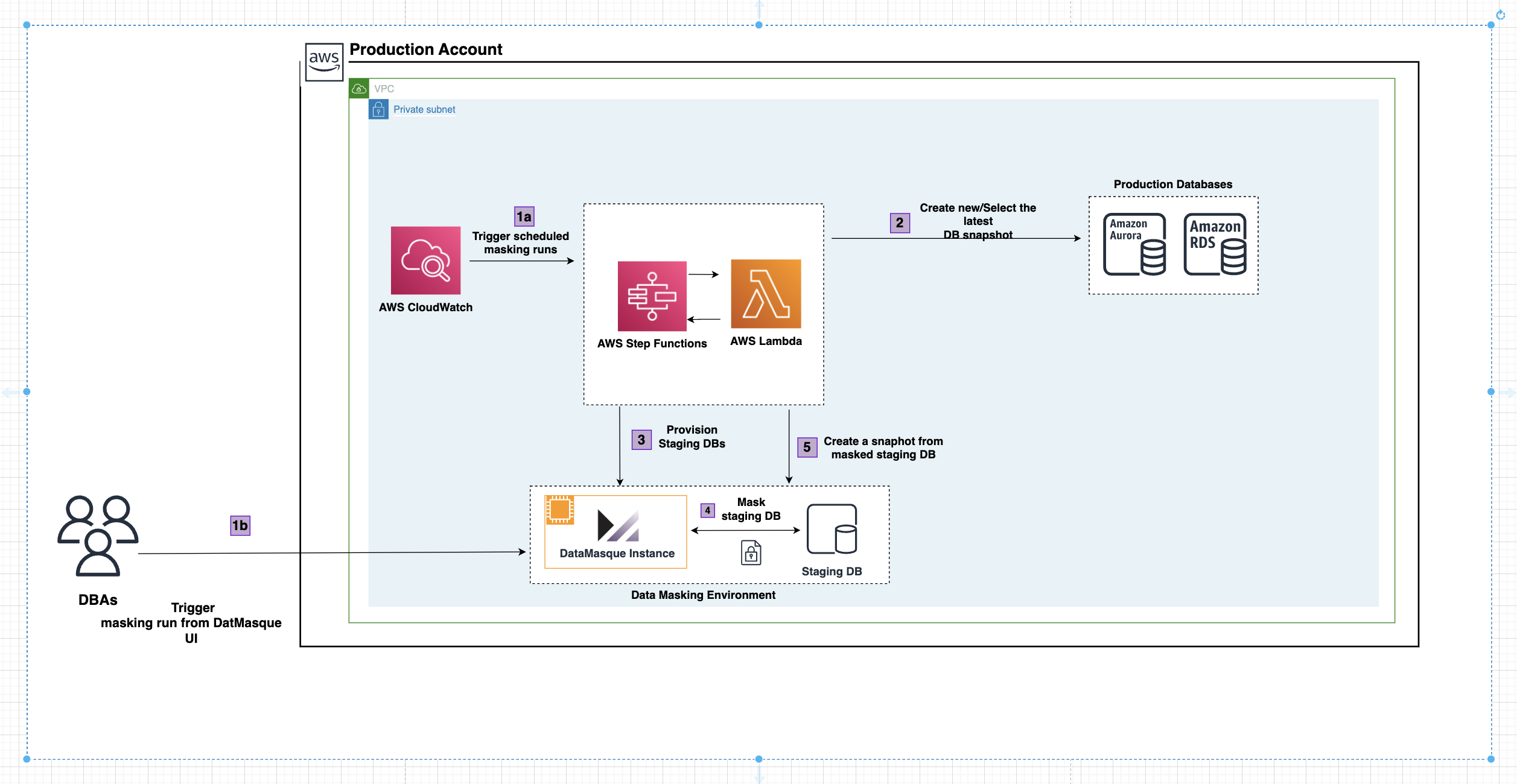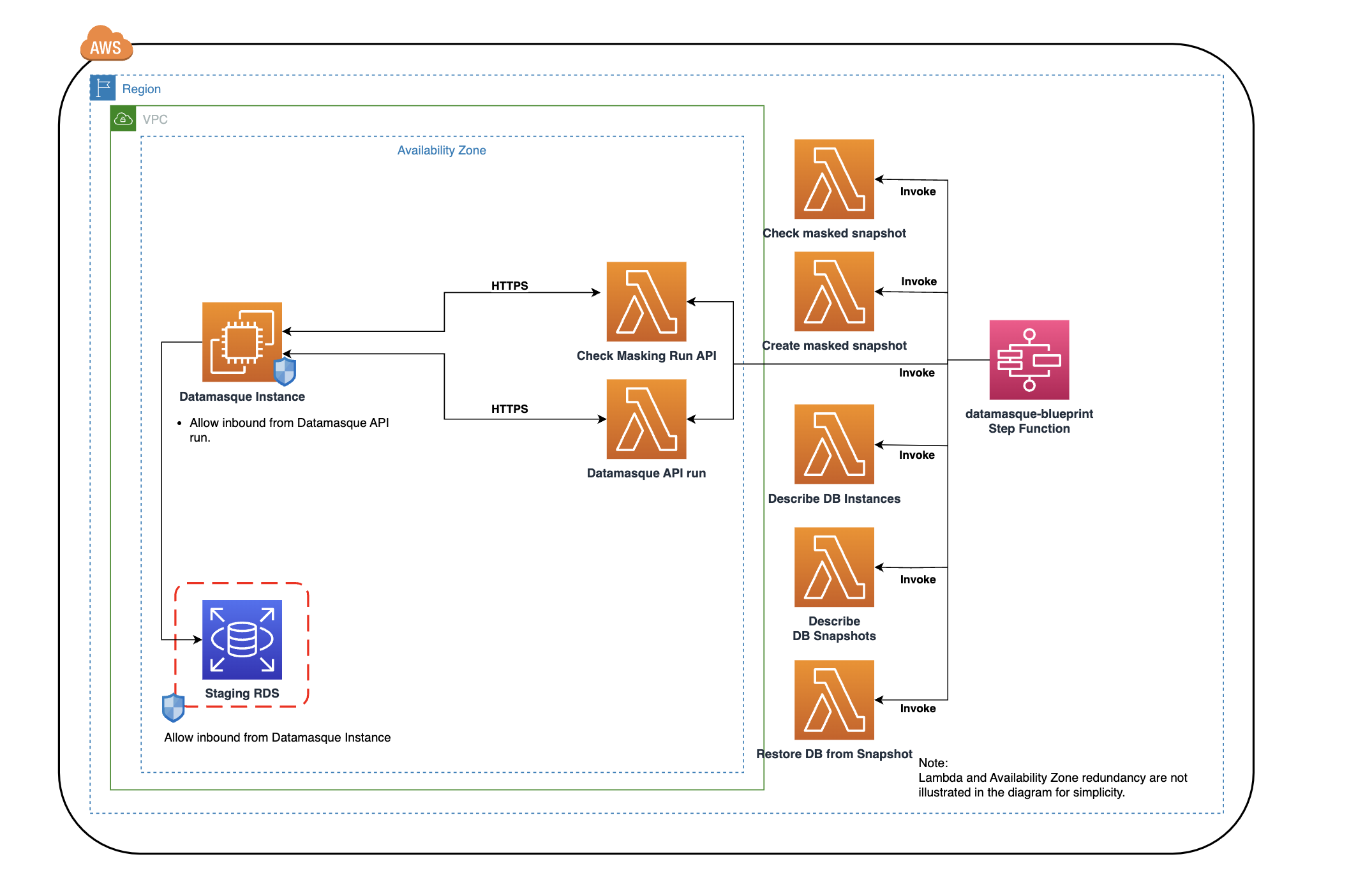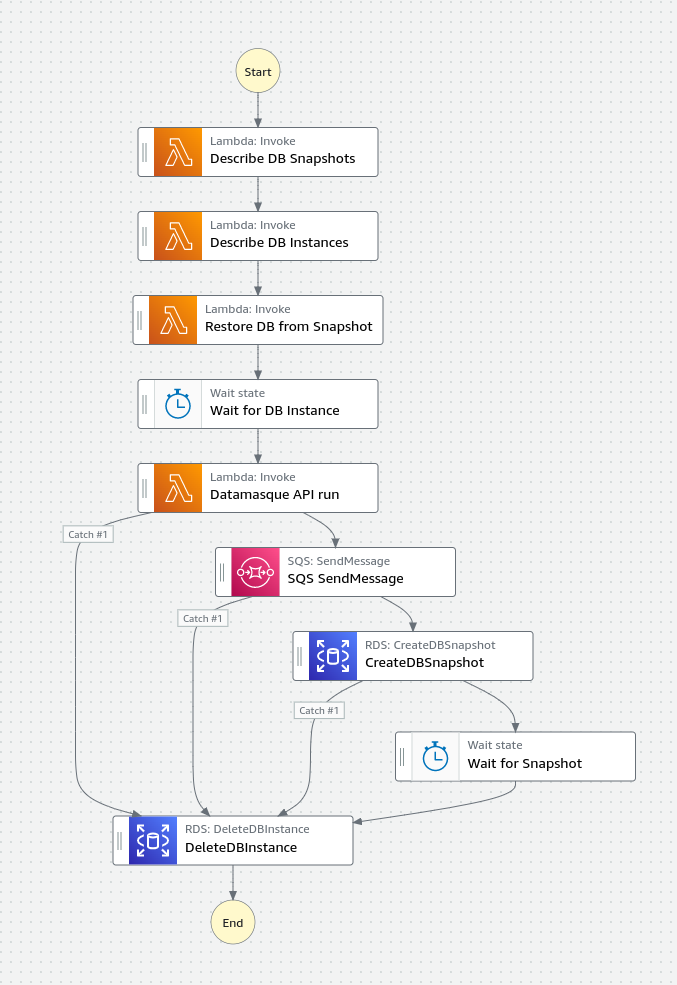DataMasque AWS RDS Masking Stepfunctions Blueprint
Introduction
DataMasque AWS blueprint templates are written in AWS CloudFormation format. The purpose of this template is to create a reusable data provisioning pipeline that calls DataMasque APIs to produce masked data that's safe for consumption in non-production environment.
The diagram below describes the DataMasque reference architecture in AWS. This CloudFormation template is used to mask production RDS snapshots, create masked RDS snapshots which can be used to provision non-production databases - this incorporates the automation steps highlighted in blue. Please refer to DataMasque AWS Service Catalog Template to use AWS Service Catalog product as an End User Interface to provision non-production databases using masked RDS snapshots.
The following lists the main AWS resources provisioned when this CloudFormation template is deployed:
- An AWS stepfunction.
- Five (5) AWS Lambda functions.
- A SQS queue.
- A CloudWatch event rule to schedule the Step Function execution once a week.
The provisioned stepfunctions coordinates tasks by calling AWS components/services and DataMasque masking APIs to irreversibly replaces sensitive data such as PII, PCI and PHI with realistic, functional and consistent values.
You can trigger a data masking workflow by providing a RDS identifier to invoke execution of the deployed stepfunctions. Upon completing the data masking workflow, an encrypted and masked RDS snapshot is produced, ready to be used to provision non-production databases.
Network
The diagram below describes the connectivities between the DataMasque instance, AWS Lambda functions (provisioned by this template) and the staging RDS instance (provisioned by this template).
Deployment
Prerequisites
- AWS CLI configured with appropriate credential for the target AWS account.
- AWS SAM CLI: https://docs.aws.amazon.com/serverless-application-model/latest/developerguide/serverless-sam-cli-install.html
- Python runtime 3.9 installed.
- A DataMasque instance.
- Source database with automated snapshots enabled.
- DataMasque
connection idandruleset id.
Step-by-step
Store the DataMasque instance credentials on AWS Secrets Manager.
Make sure you have created a secret with the following keys and values:
{"username":"datamasque","password":"Example$P@ssword"}Before deploying the template, please make sure you have the value for the following parameters:
| Parameter | Description |
|---|---|
| VpcId | VPC ID where the lambdas will be deployed. |
| SubnetIds | List of Subnet IDs where the lambdas will be deployed. The AWS Lambdas provisioned by this template will be placed on private subnet inside a VPC. It's recommended to provide at least two SubnetIds for redundancy and availability. |
| DatamasqueBaseUrl | DataMasque instance URL with the EC2's private IP, i.e. https://<ec2-instance-private-ip>. |
| DatamasqueSecretArn | Secret with DataMasque instance credentials. |
| DatamasqueConnectionId | DataMasque connection ID. |
| DatamasqueRuleSetId | DataMasque rulset ID. |
Follow the steps to deploy the CloudFormation Stack:
- Clone this repository
- Open a terminal in the cloned repository directory
- Run
sam build - Run
sam deploy --guided
During the guided deployment, you will be asked if you would like to save the parameters in an AWS SAM configuration
file samconfig.toml.
An example of the configuration file is presented below:
version = 0.1
[default]
[default.deploy]
[default.deploy.parameters]
stack_name = "datamasque-blueprint"
s3_bucket = "aws-sam-cli-managed-default-samclisourcebucket-xxxxxxxxx"
s3_prefix = "datamasque-blueprint"
region = "ap-southeast-2"
capabilities = "CAPABILITY_IAM"
image_repositories = []
parameter_overrides = "VpcId=\"vpc-xxxxxxxx\" SubnetIds=\"subnet-xxxxxxxxxxxxx\" DatamasqueBaseUrl=\"https://10.11.12.13/\" DatamasqueSecretArn=\"xxxxxxxx\" DatamasqueConnectionId=\"41xxxxxe7-fxxd-xxx5-8xxe-62xxxxxxxxe62\" DatamasqueRuleSetId=\"2bxxxxxxxb-3xxc-4xxe-axxxb-c35xxxxxxxx40\""
Please ensure the following network connectivities are configured after deploying the CloudFormation Stack:
- The source RDS DB instance must allow inbound connections from the DataMasque EC2 instance. The configuration will be replicated when creating the staging RDS.
- The DataMasque EC2 instance must allow inbound connections from the DatamasqueRun Lambda.
- The DataMasque EC2 instance must allow inbound connections from the SqsConsumer Lambda.
- Grant permissions for the stepfunctions and lambda functions to use the KMS key configured on the source database to encrypt masked snapshots if you are not using the default RDS key. Note: this template assumes the source database uses default RDS KMS keyas every organization might have different key configuration standard.
AWS Step Function execution
Invoke an execution manually
You can also execute the step function manually.
{
"DBInstanceIdentifier": "source-postgres-rds"
}Schedule data masking execution
The AWS SAM template creates a CloudWatch event rule that schedules a Step Function execution once a week which is disabled by default. To use this scheduling functionality, you will need edit the rule to specify your target DBInstanceIdentifier and enable the CloudWatch event rule.
Events:
Schedule:
Type: Schedule # More info about Schedule Event Source: https://docs.aws.amazon.com/serverless-application-model/latest/developerguide/sam-property-statemachine-schedule.html
Properties:
Description: Schedule to run the DATAMASQUE state machine weekly
Enabled: False
Schedule: "rate(7 days)"
Input: '{"DBInstanceIdentifier": "source-postgres-rds"}'
Notes:
- The staging RDS instance created will follow the same RDS endpoint name schema as the source database with
a
-datamasquepostfix after the DBInstanceIdentifier:
| RDS database | Endpoint |
|---|---|
| Source RDS instance | source-postgres-rds.xxxxxxxxxx.ap-southeast-2.rds.amazonaws.com |
| Staging RDS instance | staging-postgres-datamasque.xxxxxxxxxx.ap-southeast-2.rds.amazonaws.com |
-
The RDS username, password and connection port will be the same as the source RDS instance.
-
The staging RDS instance created during the execution of the stepfunction will be deleted when the execution is completed.
-
The masked RDS snapshot created during the execution of the stepfunction will be preserved when the execution is completed.
AWS Statemachine definition
The following table describes the states and details of the step function definition.
| Step | Description |
|---|---|
| Describe DB Snapshots | Fetch the latest snapshot of the target RDS instance. |
| Describe DB Instances | Fetch the configuration of the target RDS instance. |
| Restore DB from Snapshot | Restore the snapshot using the appropriate configuration. |
| Wait for DB Instance | Wait for the instance to be available. |
| Datamasque API run | Create a masking job base don the connection id and ruleset provided. |
| SQS SendMessage | Send a message to a queue to wait until the job is finished. |
| CreateDBSnapshot | Create a snapshot of the staging RDS db instance. |
| Wait for Snapshot | Wait for the DB Snapshot to be available. |
| DeleteDBInstance | Delete the staging RDS db instance. |
Sharing Masked AWS RDS Snapshots
Sharing snapshots encrypted with the default service key for RDS is currently not supported. Sharing a DB snapshot.
To share your encrypted snapshot with another account, you will also need to share the custom master key with the other account through KMS. Changing a key policy .
The masked snapshot can be shared with the following methods:
- Add an RDS modify db snapshot step to the lambda function.
- Use the native mechanism within the AWS Console.
- Use an existing CI/CD pipeline to copy and re-encrypt the snapshot.
Planned improvements
- Create the DataMasque connection with the staging RDS instance dynamically.