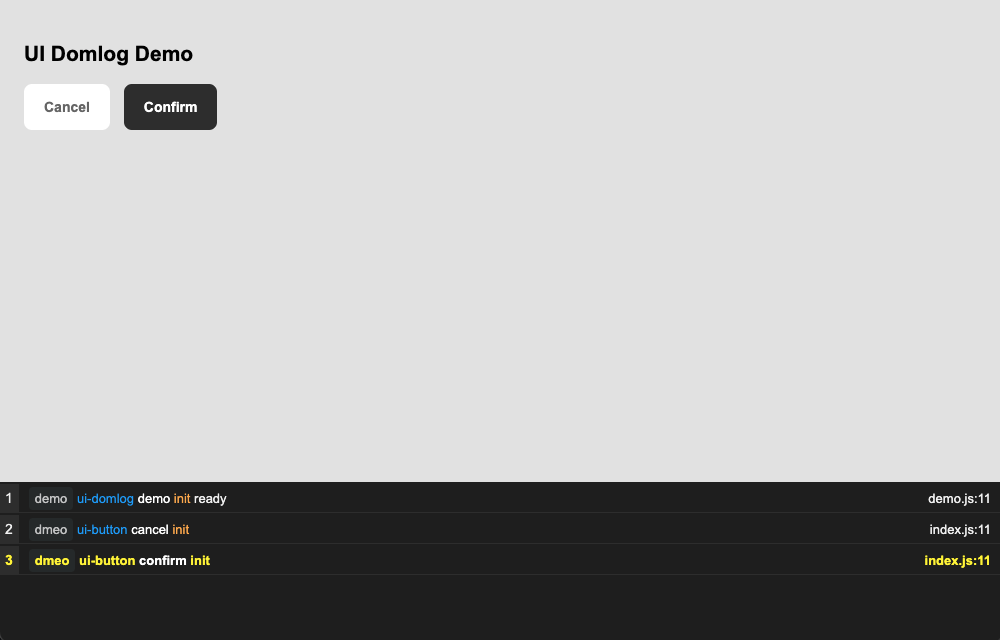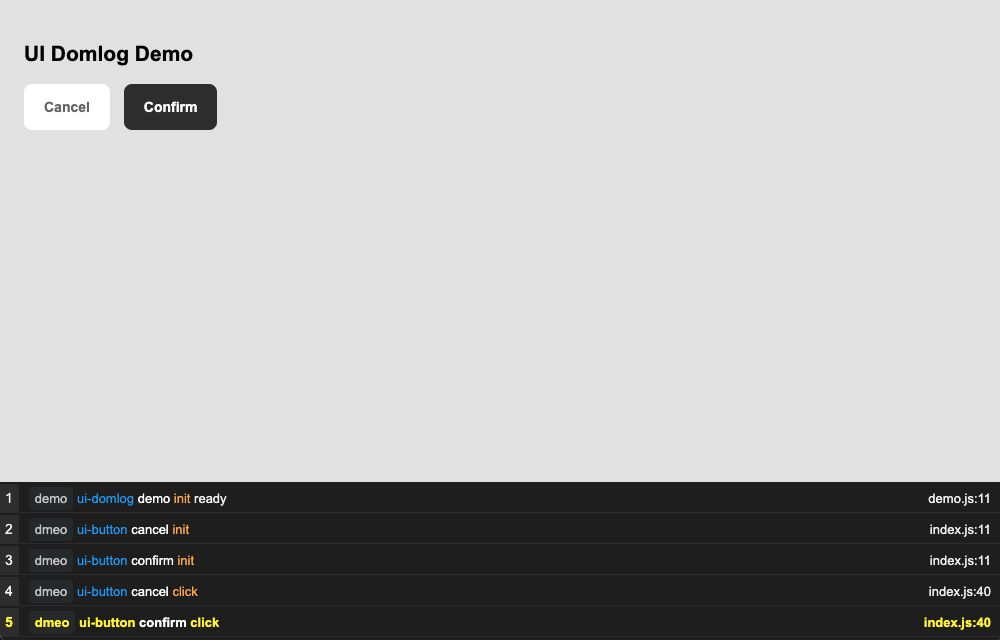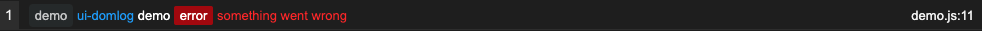ui-domlog
Debug log for console.log() to display on the body's DOMElement, and trace every action from UI component/module.
Install
npm i ui-domlog
Demo
How to use
Require plugin
const bel = require('bel')
const csjs = require('csjs-inject')
...
const domlog = require('ui-domlog')Make a new Promise()
Use new Promise() within sendMessage to domlog, and return a DOMElement with resolve()
async function sendMessage (message) {
return await new Promise( (resolve, reject) => {
if (message === undefined) reject('no message import')
const log = domlog(message)
return resolve(log)
}).catch( err => { throw new Error(err) } )
}Create DOMElement
To implement demo on the document
let terminal = bel`<div class=${css.terminal}></div>`
const container = wrap(content, terminal)
function wrap (content) {
const container = bel`
<div class=${css.wrap}>
<section class=${css.container}>
${content}
</section>
${terminal}
</div>
`
return container
}Add CSS style
const css = csjs`
html {
box-sizing: border-box;
}
*, *::before, *::after {
box-sizing: inherit;
}
body {
margin: 0;
padding: 0;
font-family: Arial, Helvetica, sans-serif;
font-size: 14px;
background-color: rgba(0, 0, 0, .1);
height: 100%;
}
.wrap {
display: grid;
grid-template-columns: 1fr;
grid-template-rows: 75vh 25vh;
}
.container {
padding: 25px;
overflow-y: auto;
}
.container > div {
margin-bottom: 20px;
}
.container > div button {
margin-right: 10px;
}
.content {}
.terminal {
background-color: #212121;
color: #f2f2f2;
font-size: 13px;
overflow-y: auto;
}
`Event log
For example: Trigger event when button click
// button
const confirm = button({page: 'dmeo', name: 'confirm', content: 'Confirm', style: 'solid', color: 'dark'}, protocol('confirm'))
// content
const content = bel`
<div class=${css.content}>
<h1>UI Domlog Demo</h1>
<div>${cancel} ${confirm}</div>
</div>`
...
// content goes here
const container = wrap(content, terminal)Button's protocol
function protocol(name) {
return send => {
recipients[name] = send
return function receiveClick(message) {
sendMessage(message).then( log => {
terminal.append(log)
terminal.scrollTop = terminal.scrollHeight
})
}
}
}Error log
const log = domlog({page: 'demo', from: 'demo', flow: 'ui-domlog', type: 'error', body: 'something went wrong', filename, line: 11})