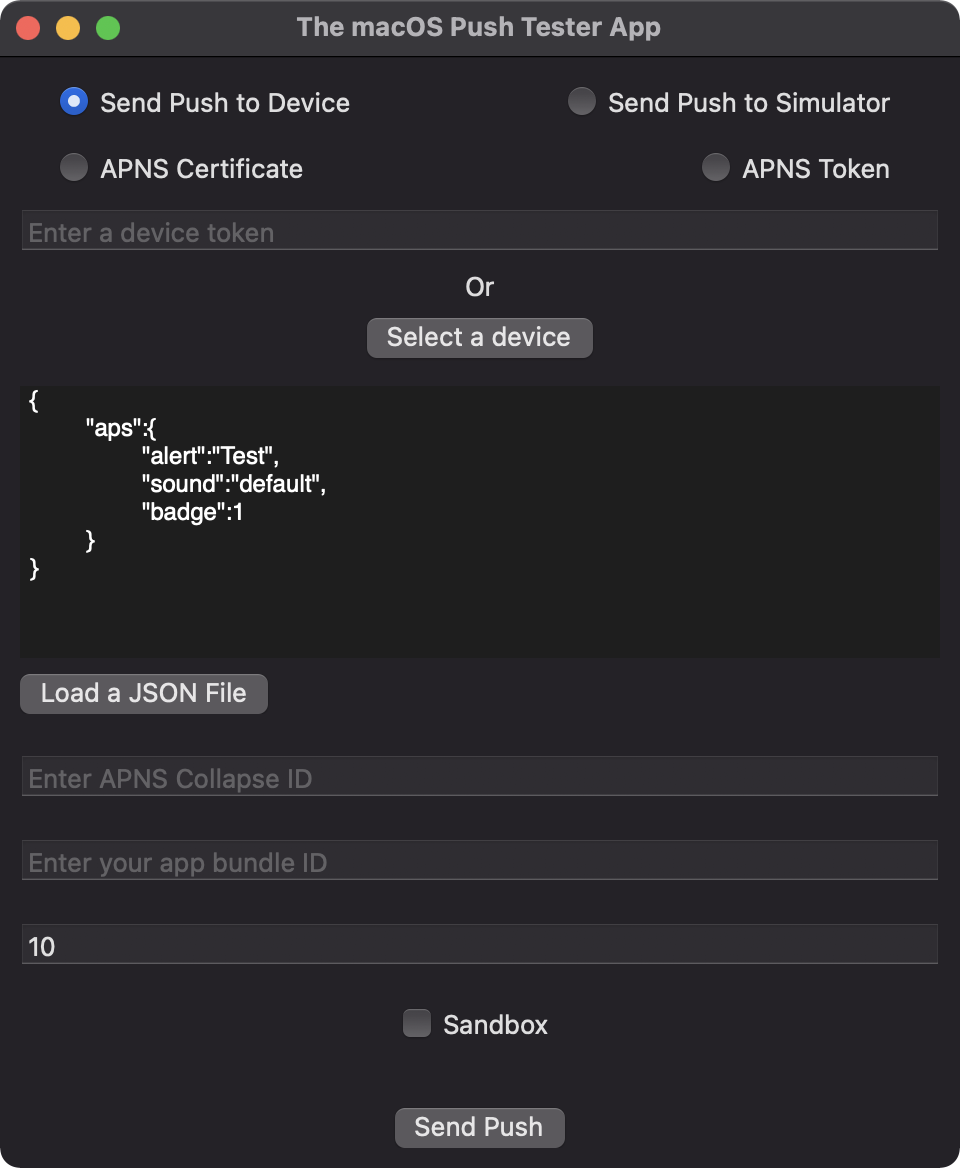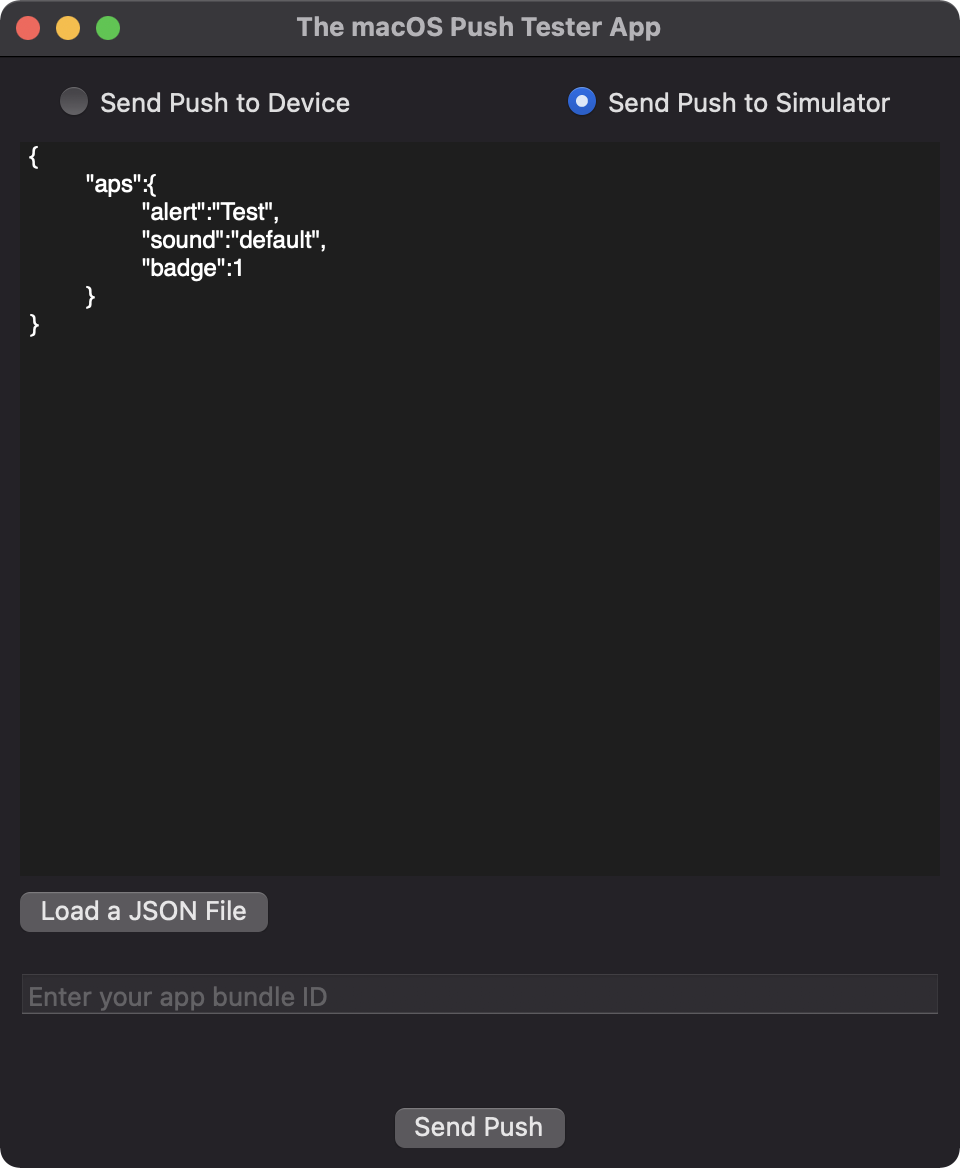The macOS Push Tester App allows you to send push notifications through APNS (Apple Push Notification Service) and receive them on a device.
It can also get device tokens from any iPhone on the same wifi network.
Notice: This app was created to be used by the SSED SDK team internally. Anyone is free to use it but please be aware that it is unsupported.
-
- Run
pod installfrom root folder
- Run
-
- Open pusher.xcworkspace*
-
- Build and run
-
- Using RubyGems
sudo gem install fastlane -NV(or simplybundle install)
- Using RubyGems
-
- Alternatively using Homebrew
brew cask install fastlane
- Alternatively using Homebrew
Run fastlane ci
-
- Add this class to your iOS app
import Foundation
import MultipeerConnectivity
public final class DeviceAdvertiser: NSObject {
private var nearbyServiceAdvertiser: MCNearbyServiceAdvertiser?
private let serviceType: String
public init(serviceType: String) {
self.serviceType = serviceType
super.init()
}
public func setDeviceToken(_ deviceToken: String) {
if let advertiser = nearbyServiceAdvertiser {
advertiser.stopAdvertisingPeer()
}
let peerID = MCPeerID(displayName: UIDevice.current.name)
nearbyServiceAdvertiser = MCNearbyServiceAdvertiser(
peer: peerID,
discoveryInfo: ["token": deviceToken, "appID": Bundle.main.bundleIdentifier ?? ""],
serviceType: serviceType
)
nearbyServiceAdvertiser?.delegate = self
nearbyServiceAdvertiser?.startAdvertisingPeer()
}
}
extension DeviceAdvertiser: MCNearbyServiceAdvertiserDelegate {
public func advertiser(_ advertiser: MCNearbyServiceAdvertiser,
didReceiveInvitationFromPeer peerID: MCPeerID,
withContext context: Data?,
invitationHandler: @escaping (Bool, MCSession?) -> Void) {
invitationHandler(false, MCSession())
}
}-
- Instantiate
DeviceAdvertiser
- Instantiate
let deviceAdvertiser = DeviceAdvertiser(serviceType: "pusher")-
- Set the device token
func application(_ application: UIApplication, didRegisterForRemoteNotificationsWithDeviceToken deviceToken: Data) {
deviceAdvertiser.setDeviceToken(deviceToken.hexadecimal)
}-
- Add this
Dataextension to convert deviceToken toString
- Add this
import Foundation
extension Data {
var hexadecimal: String {
map { String(format: "%02x", $0) }.joined()
}
}-
- Add the following to your targets info.plist (required for iOS 14 and above)
<key>NSBonjourServices</key>
<array>
<string>_pusher._tcp</string>
<string>_pusher._udp</string>
</array>
<key>NSLocalNetworkUsageDescription</key>
<string>To allow Pusher App to discover this device on the network.</string>