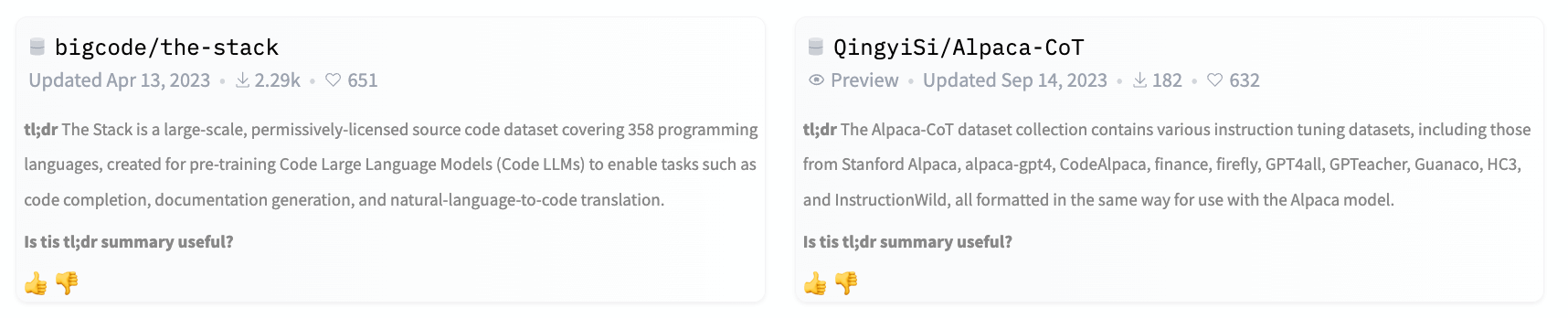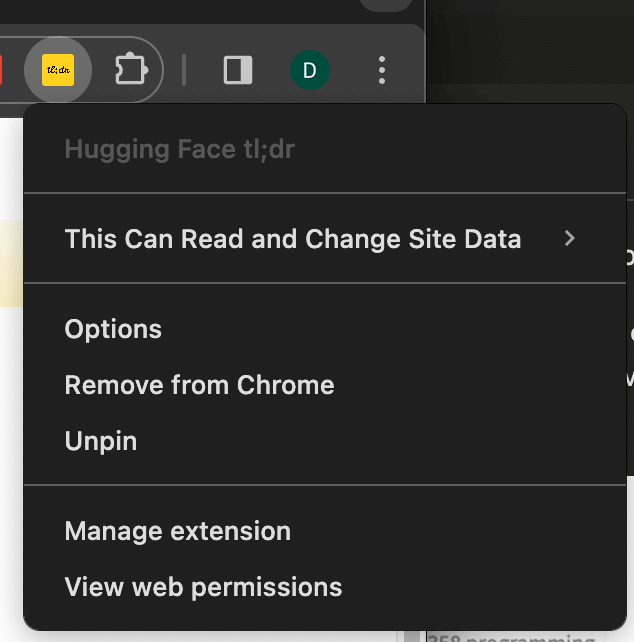Experimental tl;dr summaries for datasets on the Hugging Face Hub!
The Hugging Face tl;dr Chrome extension enhances your browsing experience on the Hugging Face Hub by providing concise tl;dr summaries for datasets. With this extension, you can quickly grasp the key points of a dataset when navigating through the Hugging Face Hub, making it easier to identify relevant datasets for your machine learning projects.
Disclaimer: This extension is an experimental project aimed at gauging the usefulness of tl;dr summaries for datasets on the Hugging Face Hub. The summaries are generated using the mistralai/Mixtral-8x7B-Instruct-v0.1 model, and the quality of the summaries may vary. If you encounter any issues or have suggestions for improvements, please open an issue before submitting a pull request.
- 🤖 Automatically fetches and displays tl;dr summaries for datasets on the Hugging Face Hub
- 📜 Summaries are added as a compact section below each dataset card, making them easily noticeable
- 👍 Provide feedback on the usefulness of the summaries through a simple rating system
github-demo.mp4
Installation
- Clone this repository or download the source code as a ZIP file using this link.
- If you downloaded the source code as a ZIP file, extract the contents to a directory on your computer.
- Open Google Chrome and navigate to
chrome://extensions. - Enable "Developer mode" using the toggle switch in the top right corner.
- Click on "Load unpacked" and select the
plugindirectory from the source code you downloaded. - The Hugging Face tl;dr extension should now be installed and active in your Chrome browser.
Usage
- Navigate to the Hugging Face Hub and browse through the datasets.
- The extension will automatically fetch and display the tl;dr summaries below each dataset card.
- If you find a summary helpful, give it an upvote. If not, you can downvote it to provide feedback.
- To enable voting functionality and contribute to the improvement of the summaries, you need to provide a valid token in the extension settings. You can obtain a token from your Hugging Face account settings.
To enable voting functionality and provide feedback on the tl;dr summaries, you need to provide a valid Hugging Face token in the extension settings. Follow the steps below to configure the extension settings:
- Right-click on the extension icon in the Chrome toolbar.
- Select "Options" from the context menu.
- In the settings page, enter your Hugging Face token in the provided input field.
- Click on the "Save" button to store the token.
Add a read-only token from your Hugging Face account settings to enable voting functionality.
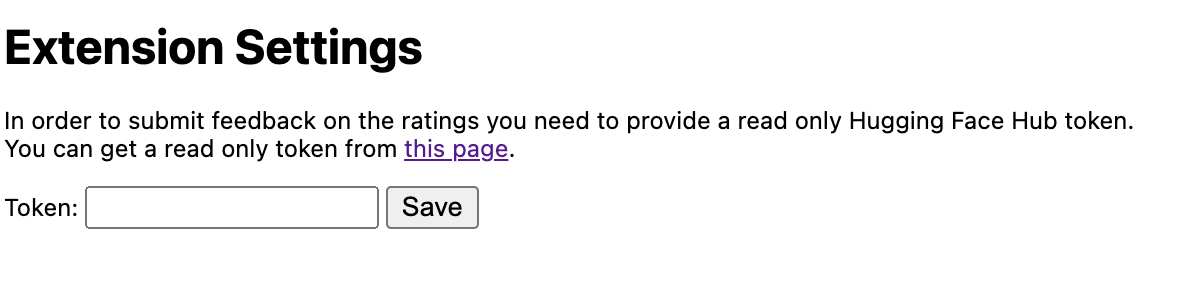
Note: The token is securely stored in the extension's local storage and is only used for authenticating requests to the Hugging Face API when submitting votes. You only need to provide a read-only token, as the extension does not require write access to your Hugging Face account.
This extension is an experimental project. The tl;dr summaries are currently generated using mistralai/Mixtral-8x7B-Instruct-v0.1
Contributions to the Hugging Face tl;dr extension are welcome! If you encounter any issues or have suggestions for improvements, please open an issue before submitting a pull request.